no beeps
-
pfSense 2.5.1-RELEASE (amd64) on M4A87TD
Hi,
I recently changed motherboard and noticed I don’t get the beeps (when booted and when shutting down) that I did with last motherboard.
Can someone please tell me how to get my beeps back? -
@rita-g
That's a hardware question that has nothing to do with pfsense.
-
You could check that the sound is not disabled.
System / Advanced / Notifications
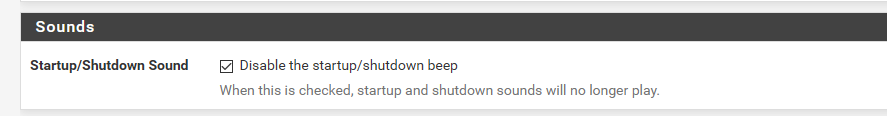
I have it disable on my system - on purpose..
That working or not working would for sure have requirements on what system your running it on.
Now if you were running on netgate hardware, you would think that should work or not work depending on your setting. But its possible your specific hardware can not make "beeps" ;)
The person that would prob know the requirements for that to work or not work would be @stephenw10 - he is like the hardware guru around here..
-
@rita-g happens from time to time. specially when pfsense or/and config are corrupted.
-
-
-
@James, please make a video tutorial about IPv6 configuration on pfsense. That'll be a bomb.
A full tutorial would be a bit much and there are plenty around, however, I have created one on using Unique Local Addresses. I also created one for using a managed switch to make a data tap.
Anyone who really wants to get into the details of IPv6 could read "IPv6 Essentials".
-
That bomb has already been dropped some where in 2015.
And this one is not an option neither.
as it is free and offers you a T-Shirt.Or do what most of us do : Take the top 10 IPv6 books, buy number one and start reading. This method works, as it has been proven since humanity can read and write.
And then here is the easy way : do nothing about it and adopt this approach : "presume it's like IPv4". This method rocks lately.
There are videos about this method. It's scary.
Actually, as you said - stop-on :That'll be a bomb.
As you might know :
Most ISP's on planet earth know by now how to handle IPv4.
Be advised : this is not the case with IPv6. I probably do not exaggerate that most have issues.
Maybe they applied the "presume let's it's like IPv4." trick.
Just telling you this because your will leave the 'let's call support' comfort zone. -
@rita-g
Hello!
You could try this as a speaker test...
https://forum.netgate.com/topic/162332/fun-with-dev-speaker
John
-
What I mean he could have a difference approaches and methods for configuration IPv6 for his pfsense. In 2015 when there were it7tech conferences and you asked the speakers, are you using IPv6 as your daily basis internet protocol. The most answers you got, no!
-
I find the basics are much the same as IPv4, in that routing works the same way, port numbers are used the same way, etc.. What causes problems are the details around the edges. For example, I haven't seen a good reference for DHCPv6-PD, even in that book I mentioned. Another gotcha is how link local addresses are often used for routing and not the WAN address. When I had a problem with my ISP a couple of years ago, I found I had to teach my ISPs tech support about these things. The way I learned a lot was with Wireshark, to see what's on the wire. In the process of using Wireshark, I discovered the cause of that problem and then the "fun" part of getting my ISPs network guys to do their job began. I guess they don't get many customers telling them the problem is in that device, with this host name. But then, I have been working with computer networks since before many of them were born (1978) and even before Ethernet was available.
-
That's kind of an open question. The basics should be pretty much the same for everyone. The question becomes what's significantly different form IPv4. For example, there's nothing comparable to ULA with IPv4 and the same with SLAAC. You also do not normally see multiple IPv4 addresses on an interface, something that's normal with IPv6. If you're running SLAAC and ULA, you will have up to 17 valid addresses on an interface and that's with just 1 ULA prefix. You could have multiple of those too. Another thing that's different is you have router priority, to determine default router, etc. Where do you start, when you don't know what someone needs?