Bridging two interfaces WAN(vRouter) & LAN(LAN Router) w/ OPT1(MGMT)
-
@juesor Found this very recent link from Broadcom I want to share, maybe it can help: https://techdocs.broadcom.com/us/en/symantec-security-software/web-and-network-security/proxysg/6-7/Overview_ISG_SGW_VA/ISG_SWG_VA_before_you_begin/ISG_SWG_VA_create_a_virtual_switch.html
-
That's just outlining vSwitchs in ESXi.
I'm curious about the 1 good ping during the reboot. It's almost as if the firewall was down and came up and then started blocking the flow.
-
@juesor I shared because of this statement:
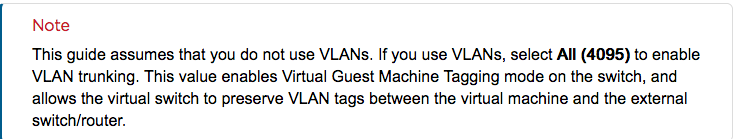
However, if you have one good ping, you'll need to find what's blocking ... note I said a firewall rule in my first response.
-
That doesn't explain that when I do "pfctl -d" pings still fail.
I wouldn't expect bridging the interfaces had anything to do with the firewall service.
And the fact that the FW log doesn't show any block's.
And the fact that packet capture only shows ARP from both sides but not ICMP received.
-
@juesor said in Bridging two interfaces WAN(vRouter) & LAN(LAN Router) w/ OPT1(MGMT):
And the fact that packet capture only shows ARP from both sides but not ICMP received.
I believe by default the firewall doesn't accept ICMP on WAN. So, one would need to add a rule Action : Pass , Interface : WAN , Protocol : ICMP , Source Type : Any, and Destination : WAN address. Although you're only using pfSense as a bridge, you still need to pass traffic from WAN to the bridge. So, that's why you'll have one good ping at the NIC but as soon as it reach the firewall, it gets shutdown.
-
-
@juesor said in Bridging two interfaces WAN(vRouter) & LAN(LAN Router) w/ OPT1(MGMT):
But there is no address on the wan interface so WAN address throws an !
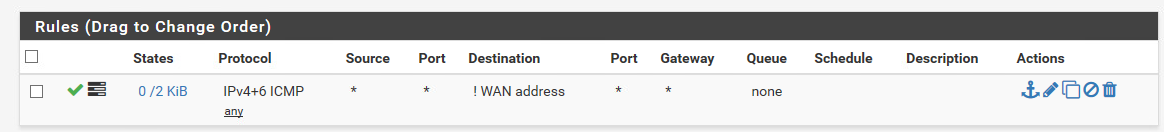
Did all resources you have looked at as guide had WAN with an IP address? I'll visit the spiceworks and Lawrence sources again to confirm. Okay, from the spicework source note WAN has an IP.
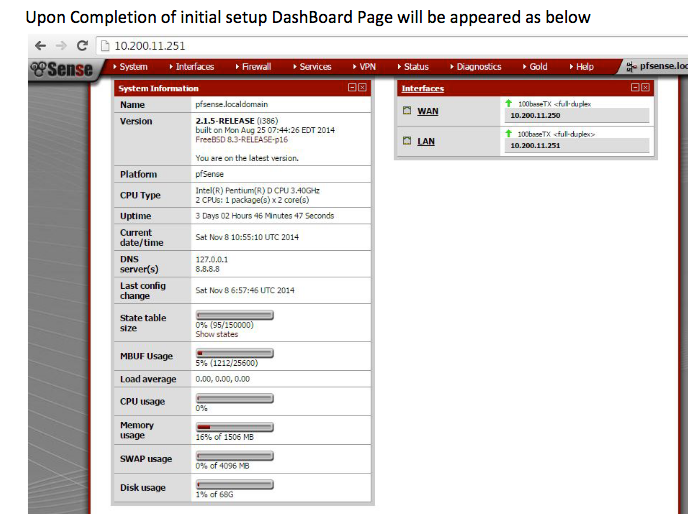
Also notice from the Lawrence video, WAN has IP ... it's just the bridge (transparent) that doesn't have an IP.
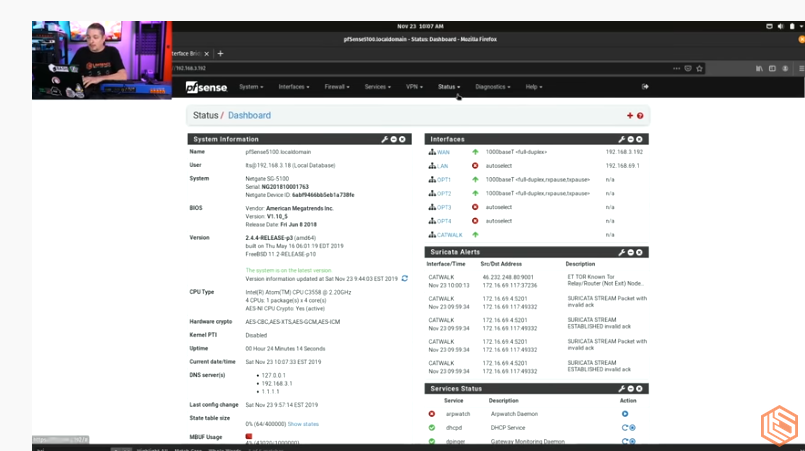
-
Yea thats for bridging and using WAN as the gateway for traffic.
In my case i'm just using pf to filter traffic between two locations.
The whole transparent bridge i shouldn't need to IP anything in pfsense outside of my mgmt interface.
I moved the two VM's to a separate vlan 913 and they can ping each other.
Which shows connectivity. Now i'll move them back to the separate vlans 910 & 911 which are part of the bridge 910 = OPT1(vmx2) and 911 = WAN(vmx0)
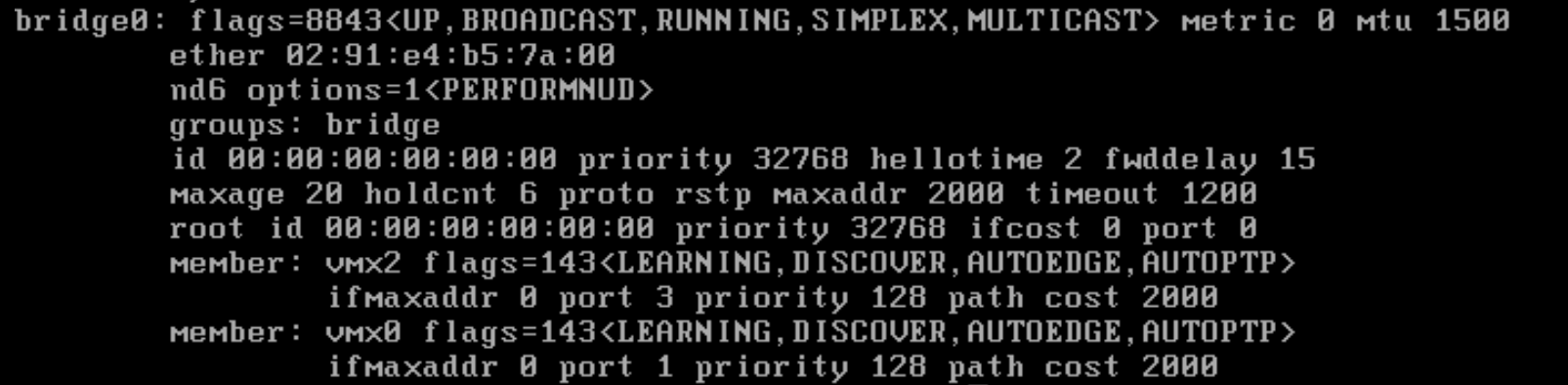
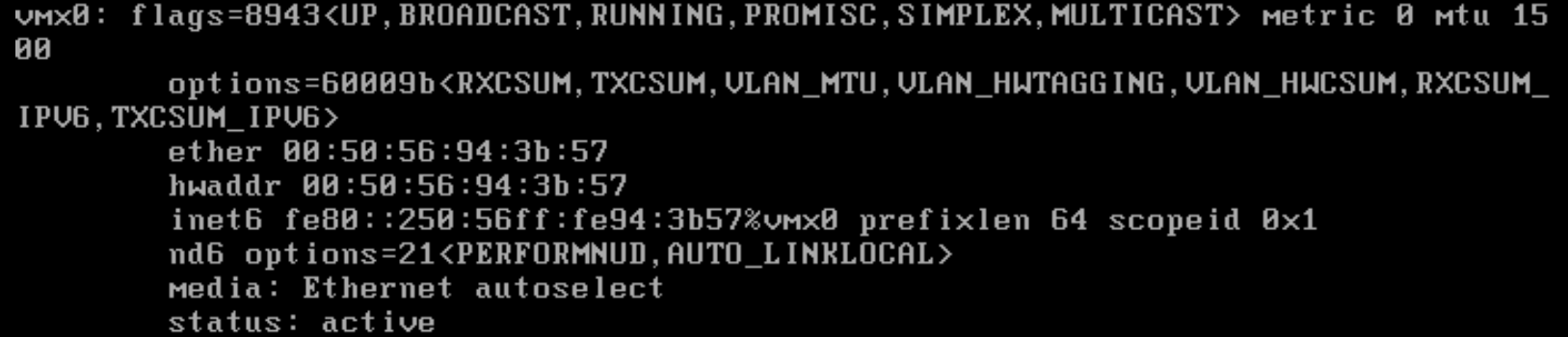
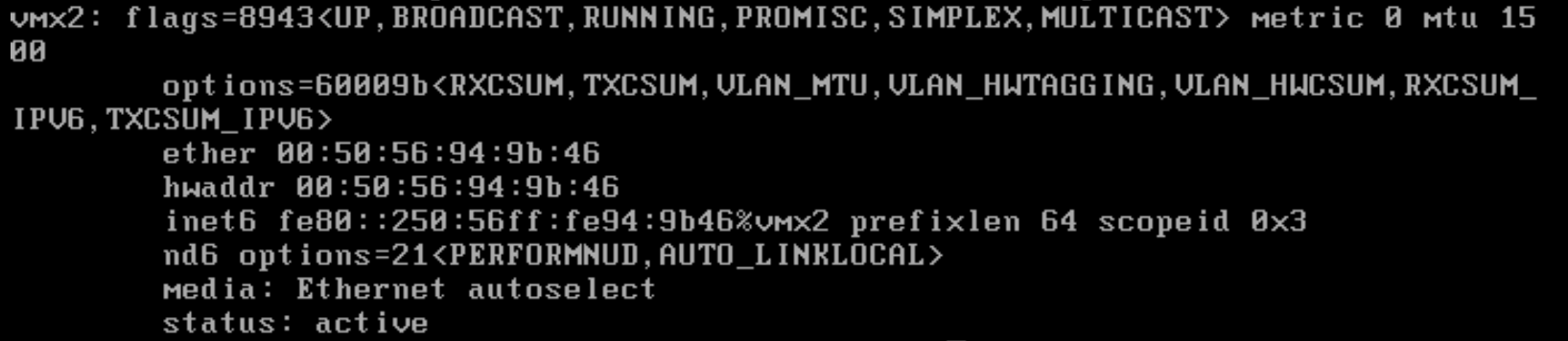
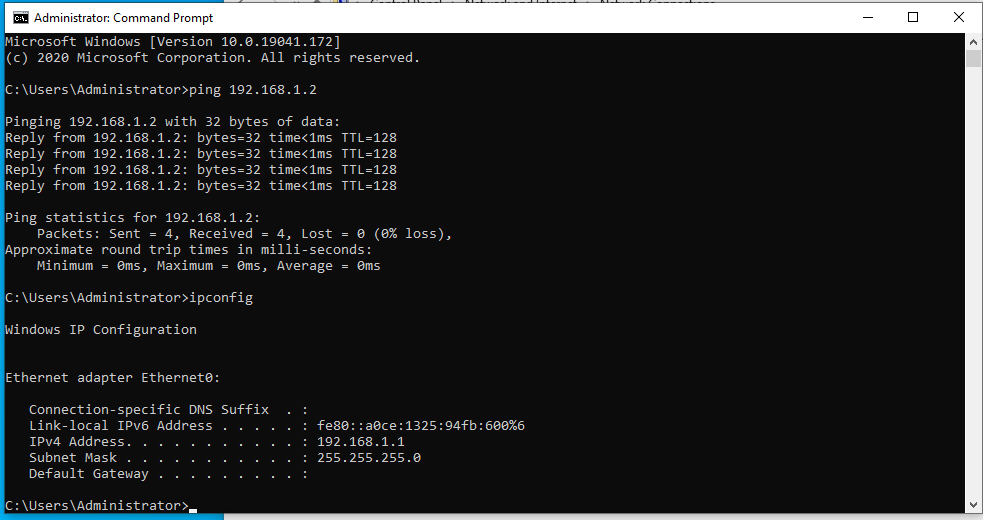
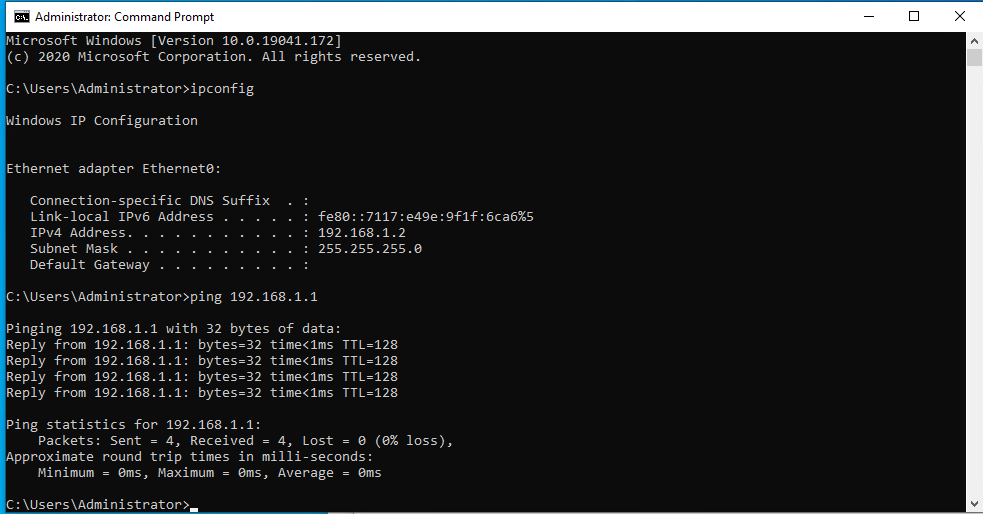
-
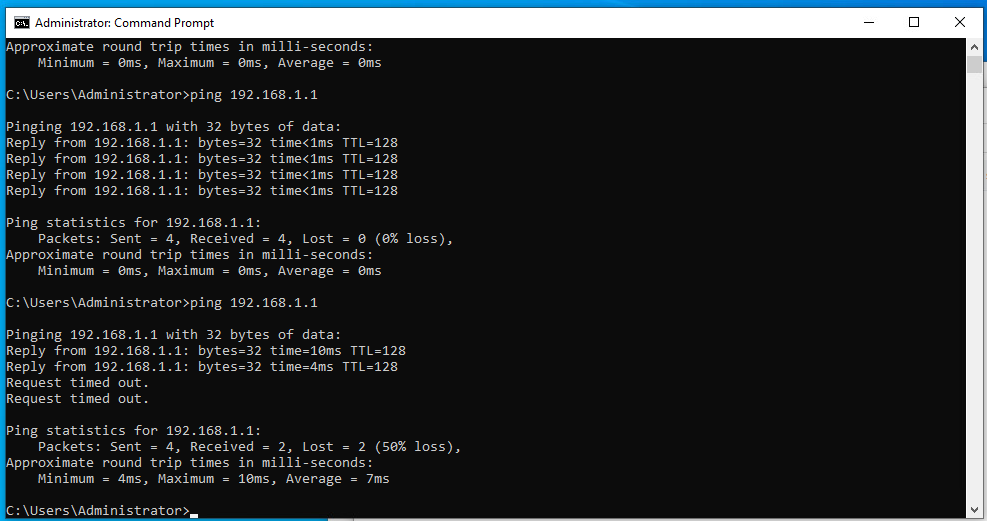
Ok so when i moved it back you can see that 2 pings worked 2 failed.
PF shouldn't be this willy nilly about things.
-
Ok this is the kick in the pants.
If every vm is on the same host it works. i can ping across the bridge.
vmotion kept moving stuff around.
Now I don't know how this is going to work by moving back to vyos, pfsense, and my 3850 as the 3850 is physical but we will see once i wrap my head around this.
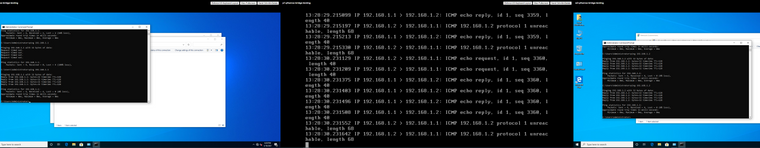
I was running on the cli of pfsense "tcpdump -i bridge0 host 192.168.1.1" and it started working like a Christmas miracle.
-
@juesor said in Bridging two interfaces WAN(vRouter) & LAN(LAN Router) w/ OPT1(MGMT):
I was running on the cli of pfsense "tcpdump -i bridge0 host 192.168.1.1" and it started working like a Christmas miracle.
Congratulations, your persistence paid off!
-
One down side is I downgraded to 2.4.4 and it worked i put this on my production setup and it's not working.
I confirmed all my settings were exactly the same as the 2.4.4.
There is no traffic on the bridge interface but the ICMP is found on the vmx0 and vmx2 interfaces.