DHCP pool wrong
-
I migrated from one hardware machine to another, exporting and importing the config. I think that is related to the source of this issue, as the interfaces were different. I had a bridge on the original machine which was used as the LAN, and that was removed after migrating (or not created), and the LAN was reassigned to a single interface.
Now, the DHCP pool keeps showing the wrong range in the leases, and this is causing issues when trying to set static leases.
eg, my pool is set to LAN IP x.x.x.50 to x.x.x.230. In the leases status screen, it is showing as x.x.x.30 to x.x.x.250, which it was previously. I have restarted/stopped/started DHCPD several times.
The effect of this issue is trying to set a static lease of eg x.x.x.40 complains that it is inside the pool, and not in the subnet..
In desperation I cleared all the leases which also cleared the pool, and I thought this was resolved, however it has returned to showing the wrong range again.
Why I think it's related to the interfaces, is because I noticed the interface being specified on the URL when trying to edit leases, it had "if=opt3" or something similar on the URL, when this is the LAN. Attempting to set a lease manually rather than converting an existing lease to a static avoided this issue.
I see this again.. if I view the leases, the button to convert to a static lease now contains "if=opt4" in the URL, which is incorrect, as while I have an OPT4 interface, it's not configured, and nothing is physically or logically attached to it.
I think this is a bug, and would like to report it as such, but I am just asking in case someone else has experienced/fixed this before.
-
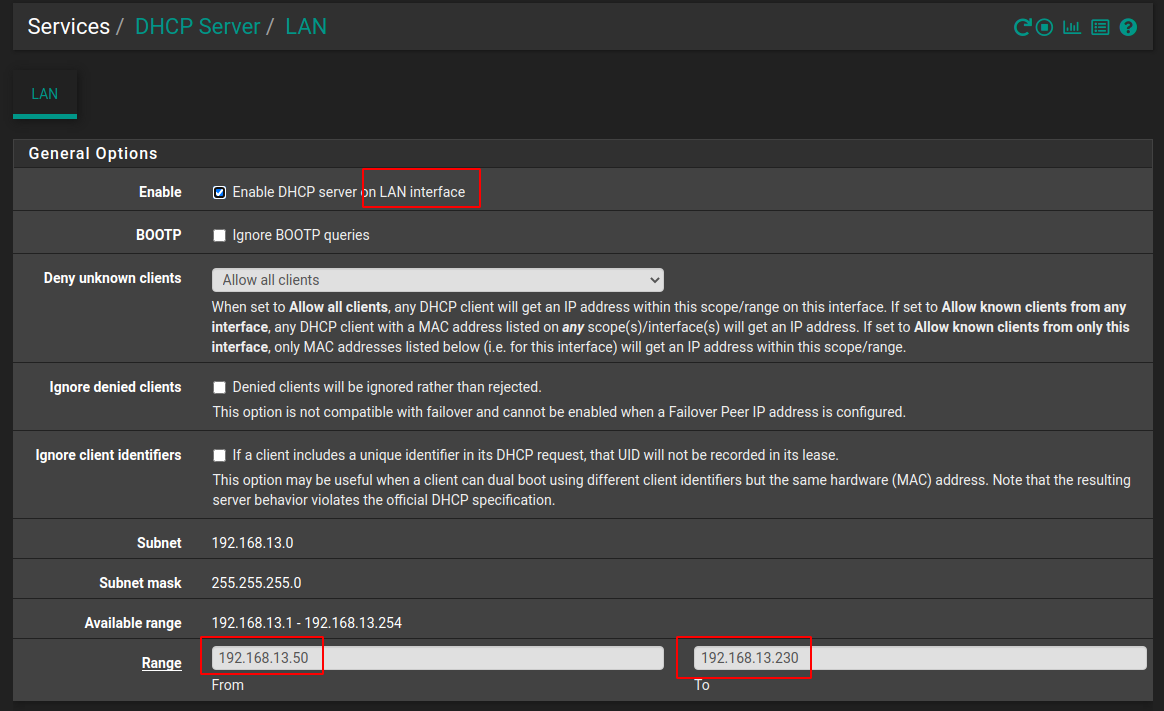
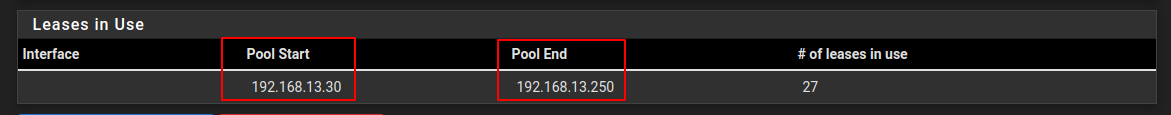
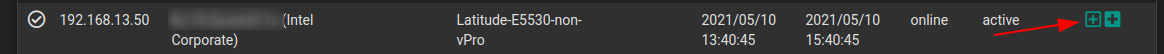
URL: https://router/services_dhcp_edit.php?if=opt4&mac=xxxxxx&hostname=Latitude-E5530-non-vPro
Should not have if=opt4, this is the LAN.