pfsense won't boot after upgrading 2.4.5_1 to 2.5.1
-
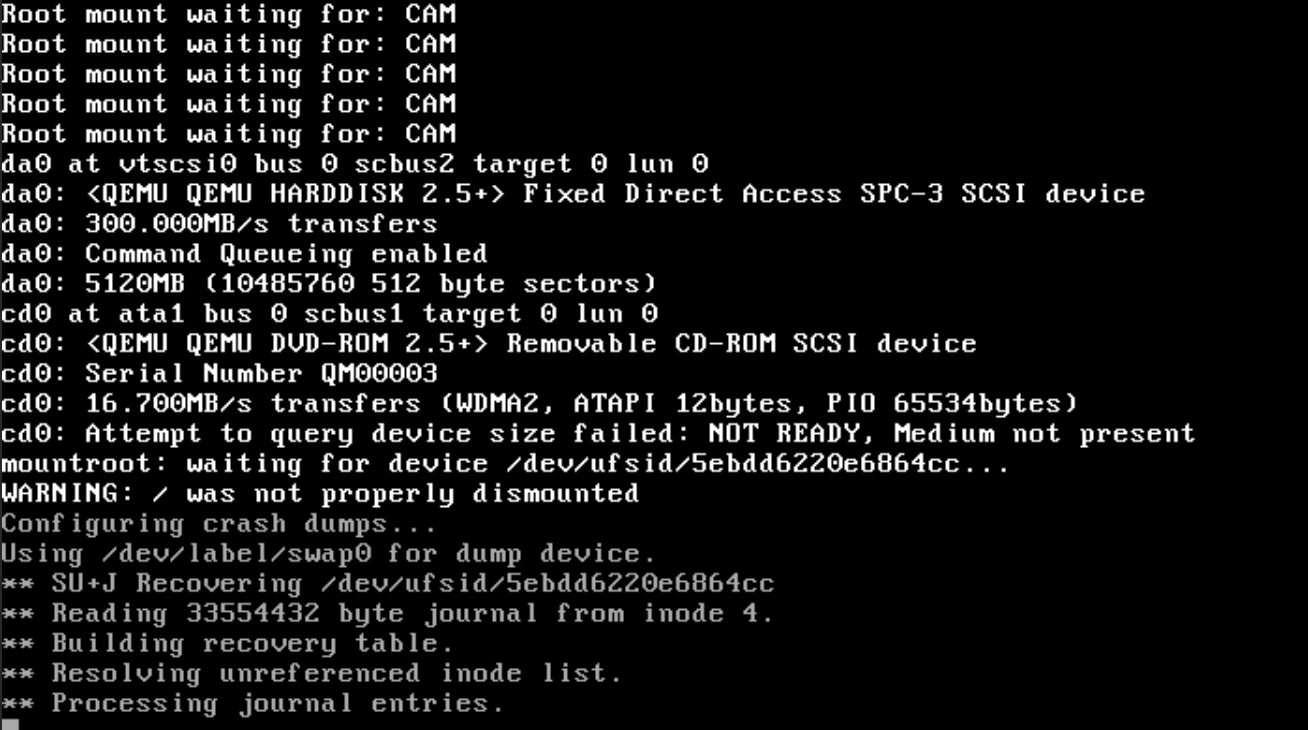
-
Goto Youtube.
Then goto the Netgate channel.
Locate the "recent" video called "How to Run a pfSense Software File System Check" :=> Never ever power the system down by removing the power cable.
Use an UPS. -
@gertjan
stuck at same point.... (Processing Journal entries)i never power down the system, i run upgrade from web ui and it pfsense did this to itself
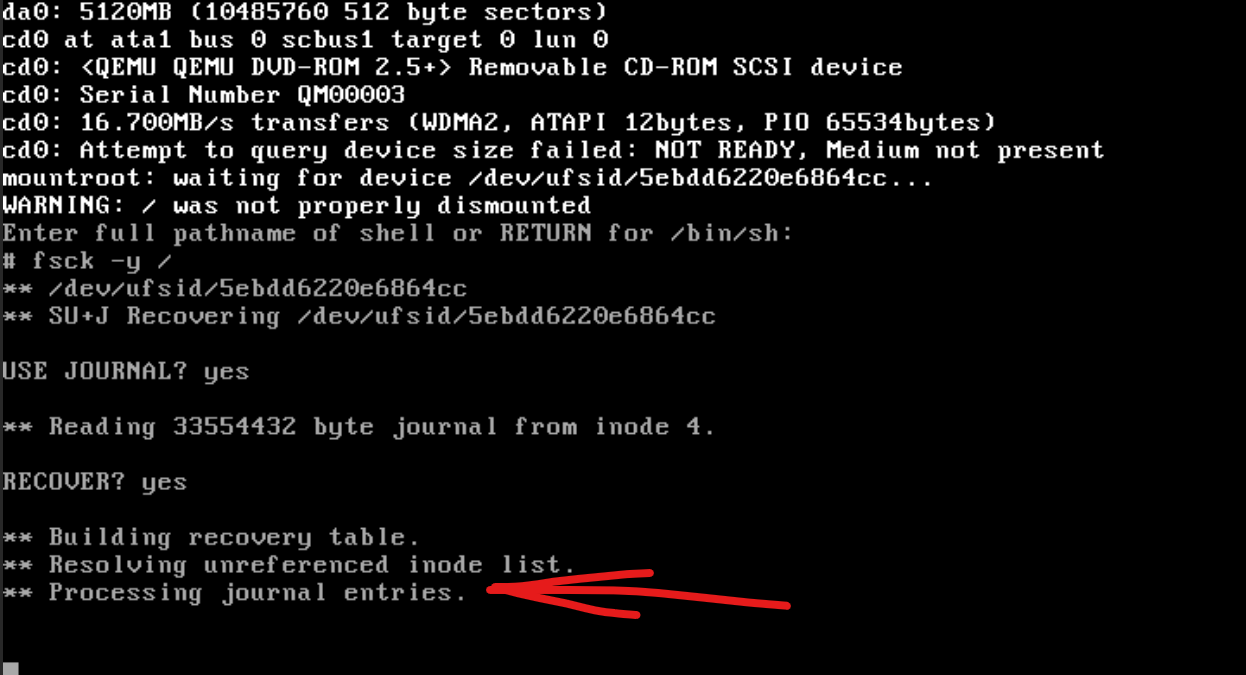
-
When the system shuts down - a the controlled way - the so called 'journal' emptied : all 'disk transactions' are recorded.
But ok, a system can 'crash' (actually never saw it crashing it during the last 10 years, but I am very able to crash it myself when editing core settings by hand).
So, it can happen that the system == the disk was not properly 'dismounted' during the last reboot.
fsck - you probably know what 'chkdsk' if you're from a DOS world (the thing before Windows existed).Give the "Processing journal entries" some time.
Btw :Before you do an upgrade :
Make a second backup of your config.xml, that is, one more as the daily backup you already made.
Include ALL the info, like also the RDD stats.Double check your insurance : you have the USB drive with the actual installed pfSense version.
Check recent system logs (all logs) for less frequent messages.
The dashboard tells you there are packages to be updated : don't fall for it : whime there are packages to be upgraded - and your not on the latest pfSense, do NOT upgrade packages.
Read the upgrade notices on the Netgate's blog.
Test the console access.
The GUI exists for the "all is well" days. The console access exists for the more serious things.
Make sure the console access is logged ( !! if that works, you'll be sure you never need these logs !! )While the console access is up, do a initial reboot from the console, to detcet any issue that might exist even before you upgrade.
If the system comes back clean, and everything is fine, no you can hit the "upgrade" phase.
because the console access works great, use menu option 13 so you can see (and have it logged), the entire process.If there is a failure, you now see what it is, share it with us - if not, just reboot a last time and your good.
If it doesn't, don't waste any precious time : get and write to a second (2 !) USB drive the new pfSense ISO (this could have been done upfront ... I know)Reboot the system again, boot from the second USB drive, install pfSense (from scratch) , do a minimal (like minimal !!) setup ==> make WAN work - that's it).
Install, manually ( !!! ) all packages you used, do not set them up.Now, and only now, import your config.xml.
Reboot the system.
Done. Enjoy.
This seems a lengthy process, but it isn't.
You should always have backup files and ISO's. - that can be done when ever you want.
The reboot phases and checking is 5 minute seconds max.
Because you took all the precautions, nothing will fail - ever - Murphy is there to protect you.I've tested this procedure during the last ... 20 or more versions of pfSense ?
It works.It helped me to detected bad hardware - an ISP connection that was bad and all other situations that are more difficult to handle when you're in the upgrade phase.
edit : and before you say : hey, that's a long story for what should be an easy click and pray method.
Actually, it isn't.
This 'procedure' should be executed before you upgrade your phone, PC, MAC, server, coffee machine and doorbell.
Also for firewall/routers.