Help with MultiWAN with IPTV Multicast
-
Hello,
I would need some of your advice as I just can't find anymore where is the problem.
I am trying to configure WAN (Android Hotspot) with LAN internal Network and IPTV.
I have 3 Interfaces which are all Virtual through Hyper-V
Interface 1 WAN : is the the Wi-fi Android Hotspot
Interface 2 LAN : which is only virtual as internal for management pfSense
Interface 3 IPTV: is the Ethernet which is the IPTVLaptop on the WAN has IP: 192.168.43.27
Laptop on the LAN has IP: 192.168.1.101
Laptop on the IPTV Interface has IP: 10.66.54.64pfSense on WAN has IP:192.168.43.93
pfSense on LAN has IP:192.168.1.1
pfSense on IPTV has IP: 10.66.54.75IPTV has the Gateway 10.66.54.254
IPTV has the DNS 10.66.126.101What I managed to do is on the Laptop where everything is installed:
- I have Internet from WAN
- I have IPTV multicast
- Created a LANLoadBalancer so the 2 Gateways communicate
- setup pfBlockerNG and working properly
The problems that I can't figure out:
- I want for example from the WAN which is the Android Hotspot to access the IPTV (management and multicast) so if i open the browser on my Android Hotspot (192.168.43.1) and write 10.66.126.109 to open the management page from the IPTV or if I write 192.168.1.1 opens the pfsense WebGui.
For now only gives me Connection Time Out for the 10.66.x.x
-Also I have OpenVPN Server active on which I want all traffic to pass through to the client without limitation (all subnets, multicast, everything)
-I have DDNS setup with NOIP where I have also the problem that on my laptop if I write the DDNS link with the forwarded port it opens the link with no problem, but if I try to give this link to somebody else or to open from another location on the internet it will not open.
Fir example if i RDP my Home PC and write in the browser won't work or if i give to anybody else.
- configured IGMP proxy
- configured pfBlockerNG
- Everything else beside this is on the Default Settings.
I did try to open everything just for the sake of the test, first want everything to pass then i Will slowly close down and leave only what is needed.
Where am I making the mistake? I will post bellow all my settings.
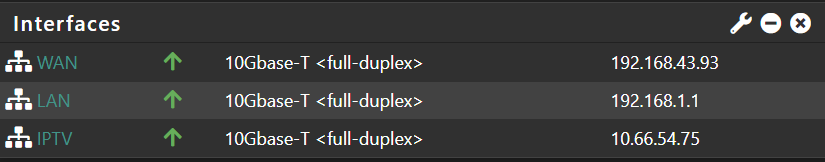

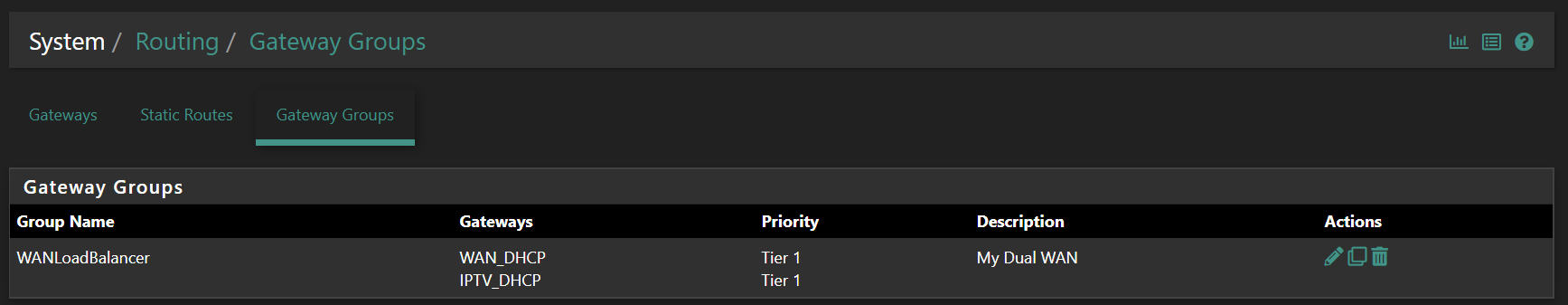
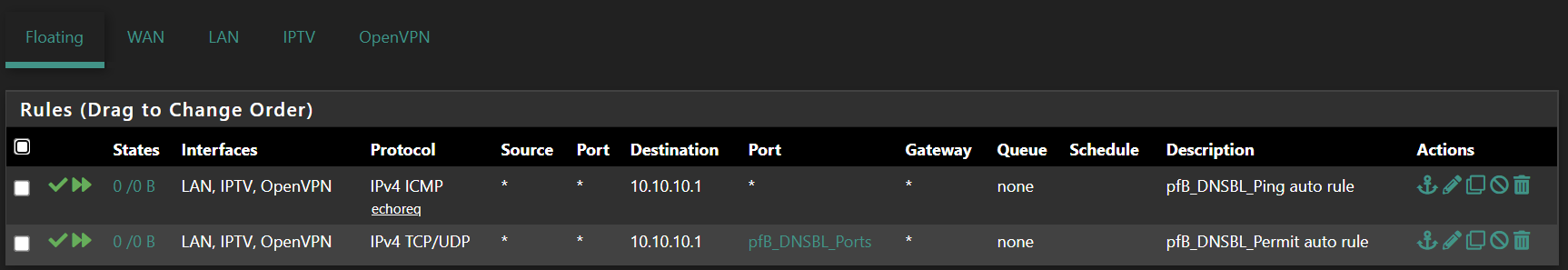
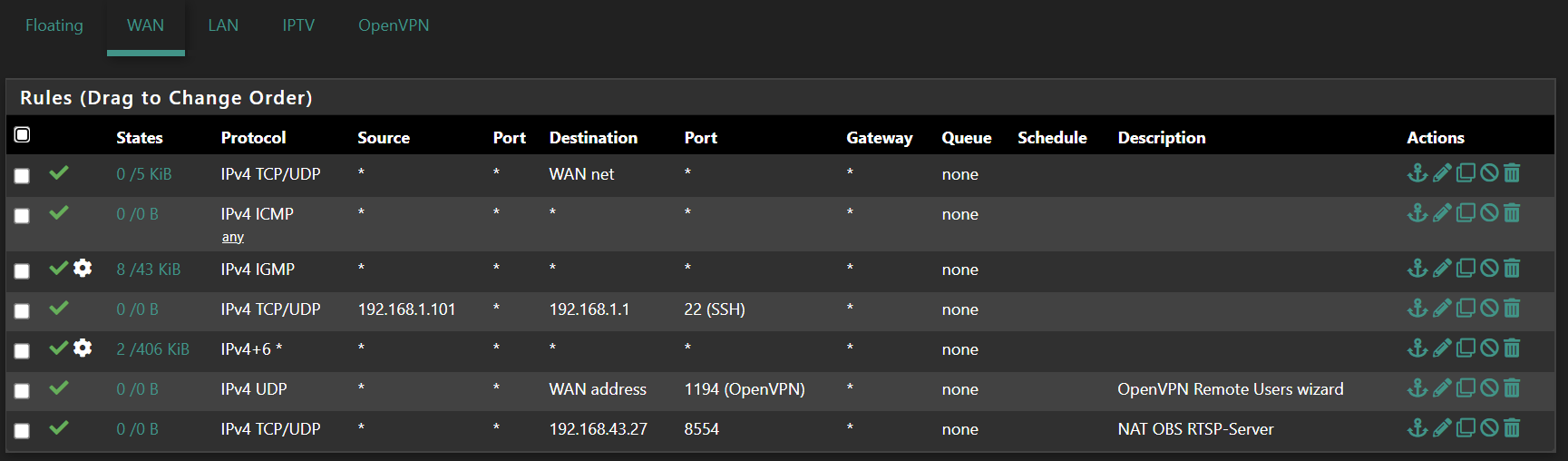

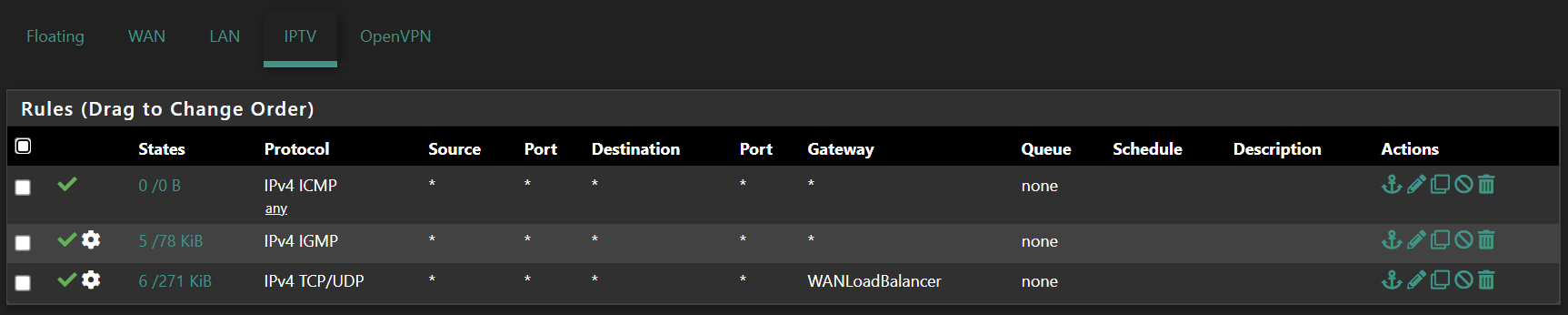
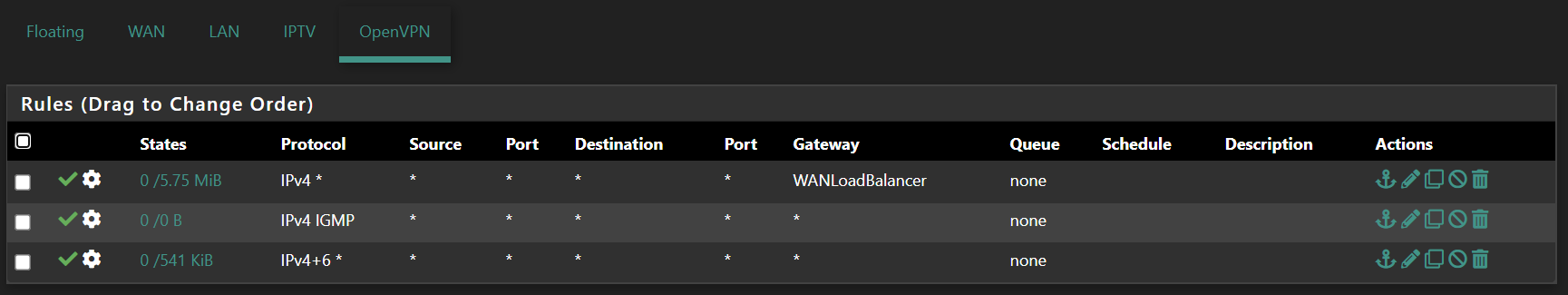
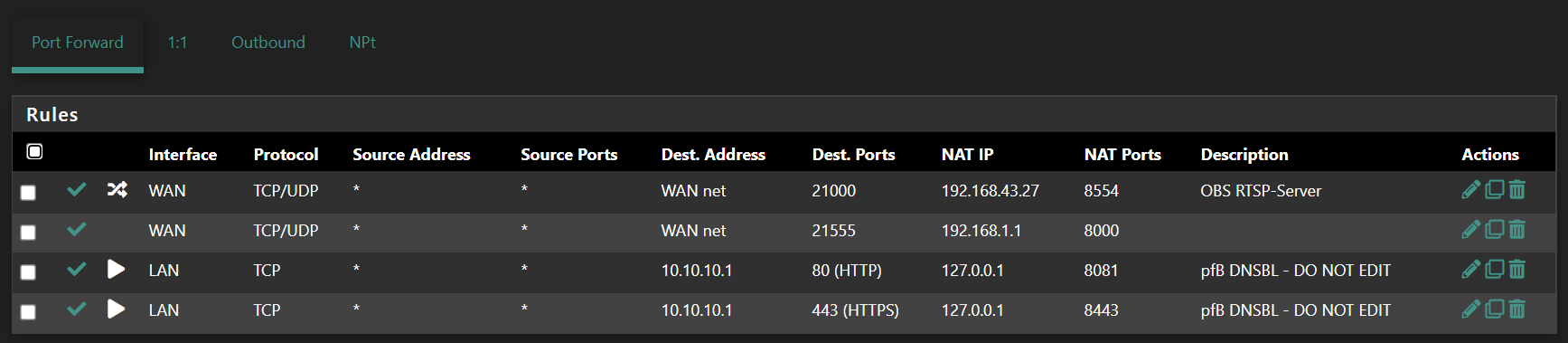
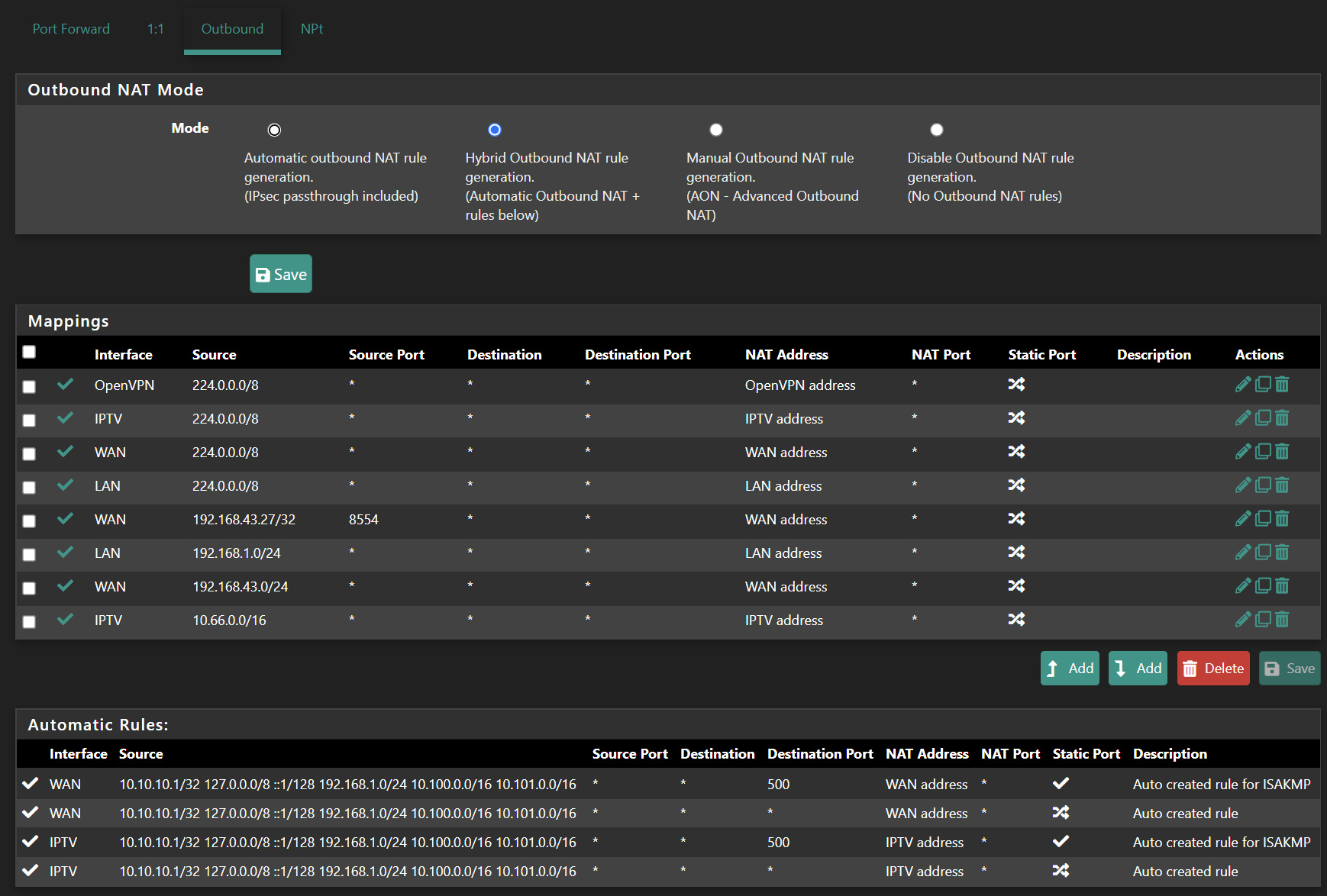
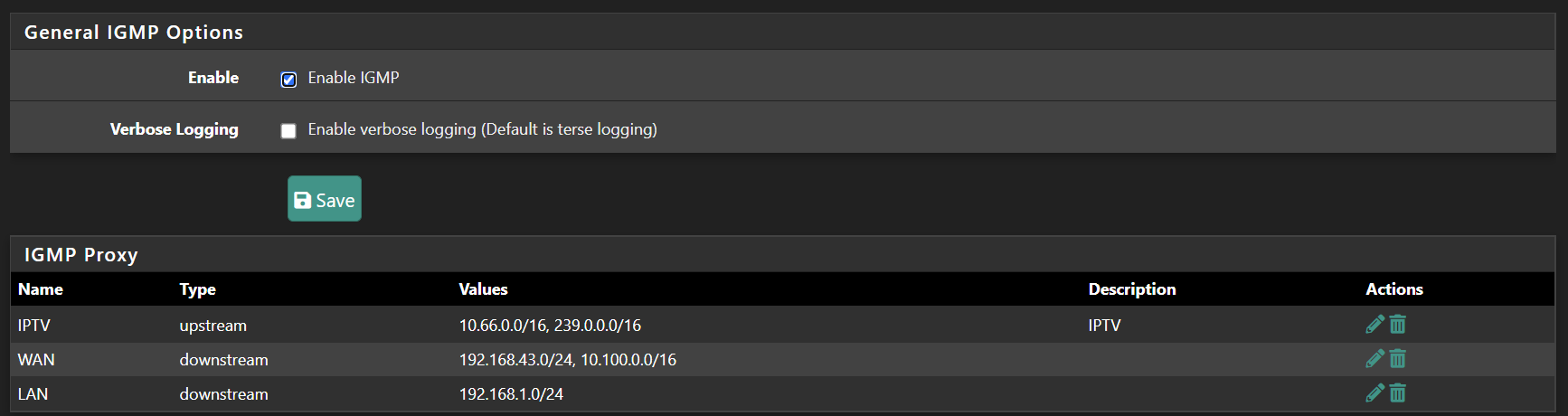
Thank you for the support