Route to modem interface on WAN
-
Hello guys,
I'm working on the below configuration.
My target is to be able to see the modem interface on 192.168.2.1 from client on LAN 192.168.29.100.Issue 1: how to route from LAN 1 to WAN 1 ? Is outbound needed ?
Issue 2: how to setup route to network 192.168.2.X on client pc, while having 192.168.29.X IP assigned ?Any comments appreciated.
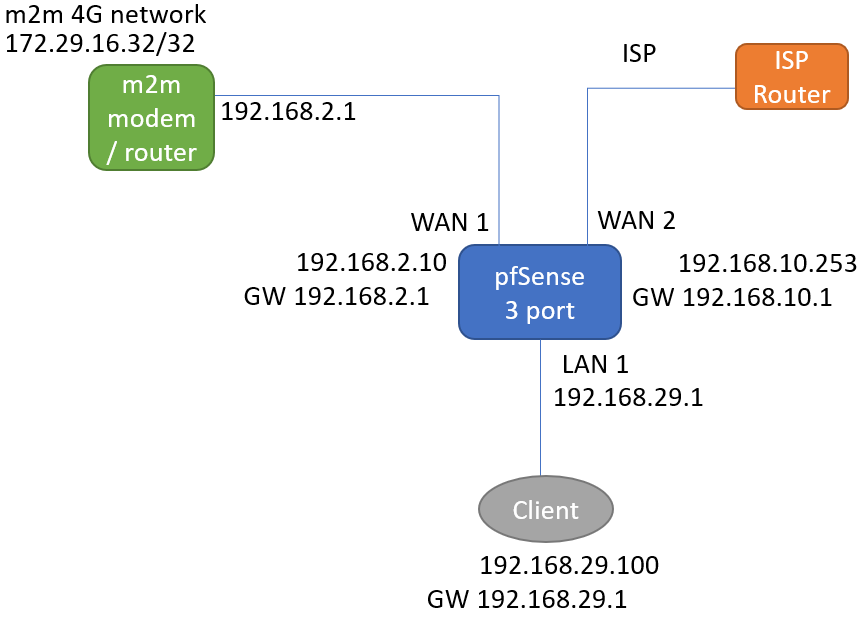
-
@bambos You use firewall rules on the LAN1 interface to direct traffic from Client out WAN1. Notice that your rules list has a Gateway column. Outbound rules should have been automatically generated when you added that WAN.
-
@bambos said in Route to modem interface on WAN:
Issue 1: how to route from LAN 1 to WAN 1 ? Is outbound needed ?
Either this or the m2m router must have a static route to LAN1.
However, I assume, there should already be an outbound NAT rule in place for upstream traffic, which should be sufficient here.Issue 2: how to setup route to network 192.168.2.X on client pc, while having 192.168.29.X IP assigned ?
Since pfSense is the default gateway on the PC, there is no need to set an extra route.
-
@viragomann i have notice that outbound rule is needed, as you stated.
@KOM i have tested what you suggested and seems that firewall rule alone, it doesn't do the job. Outbound is still needed.
-
@bambos I didn't say a firewall rule alone would work. I said the outbound NAT rule should have been created for you when you created that WAN. You need both.
-
The manual tells us :
Accessing a CPE/Modem from Inside the Firewall -