Need assistance with simple home network
-
Howdy everyone! im new to the IT world with less than 4 months experience, but i purchased a SG-1100 to segregate my home network into two subnets, one for work and one for general use (guests, tablets, tvs, etc.)
I originally attempted to divide the network into two subnets using VLANs and turning my wireless router in to access point mode, with a 192. network (home) and 172. network (work). i probably spent 30 hours over a few weekends in that attempt before purchasing a switch and a dedicated wireless access point (WAP), but i am still struggling to get this setup working. below is a basic network map of what im going for, if i can just get this to work i can set rules to disallow communication between the subnets but im just stuck and i feel like im trying the same things from Youtube and the netgate website over and over again to no avail. this should be a simple network set up i would think (which doesnt help my self-esteem!)
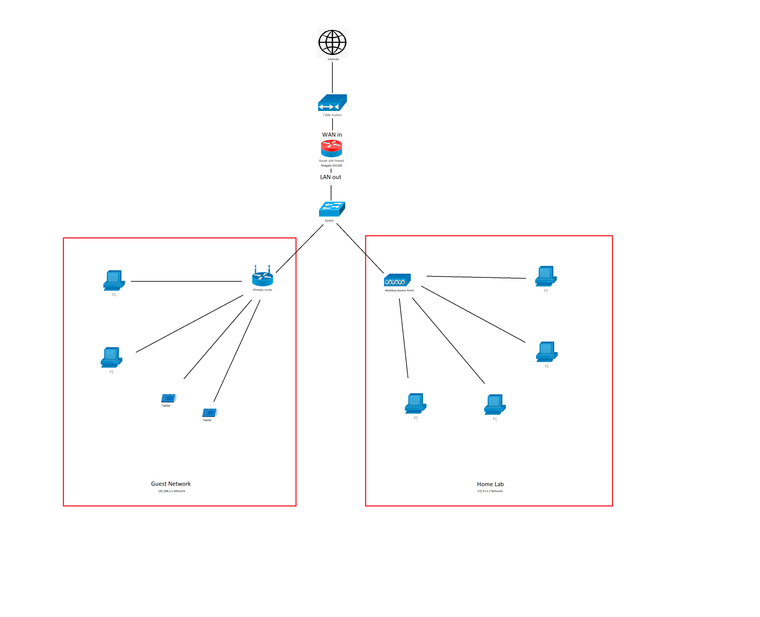
-
@evosnipe You can do this several ways, none of which necessarily need that extra switch. Is your AP capable of handling more than one SSID and does it have VLAN support? If so then you don't even need the wireless router. That's how I would do it. Plug your AP into your LAN interface on your SG-1100. Create 2 SSIDs on your AP, one for your lab on LAN and one for guest on a vlan. Configure the vlan on pfSense and attach it to LAN. Add rules to your vlan interface to allow traffic. Done. From there you can tighten your rules up however you want once you have confirmed everything is working. If you don't want to play with vlans but you still want network separation then you could just plug your wireless router into LAN and your AP into OPT1 and do it that way.
-
im not 100% what i did incorrectly, but originally i attempted to create a VLAN on OPT1 and created a bridge to the WAN under the bridges tab (didnt work). once i get out of work i can provide more in-depth details, but ill take a crack at your suggestion and post configuration+results.
Thanks for the quick response!
-
@evosnipe You should not need to configure a bridge to get this working. I would advise you to do a factory restore of your unit to undo everything you did and go through the initial setup wizard again. When doing the startup wizard, don't give it any upstream DNS for now, just let Resolver do its job. Once you have that working, plug your AP into LAN and make sure devices on it work. Then decide if you want to use OPT1 or do it with a vlan to get the router working.
