Logging to loghost
-
Is it possible to make pfSense log to loghost?
Alternaatively, can I make my pfSense box loghost for my small LAN?
-
Yes, you can configure a remote syslog server on the system logging tab. Here is a link to the official documentation: https://docs.netgate.com/pfsense/en/latest/monitoring/logs/remote.html describing how to configure this.
I would not recommend using pfSense itself as a logging host for other systems. First, you want your firewall doing only firewall work. Second, the disk space may be limited depending on your hardware. For most Netgate appliances, the disk is SSD, and not very huge. So extended logging there is not a good idea.
-
@bmeeks said in Logging to loghost:
Yes, you can configure a remote syslog server on the system logging tab. Here is a link to the official documentation: https://docs.netgate.com/pfsense/en/latest/monitoring/logs/remote.html describing how to configure this.
I don't see a system logging tab.
The docs mention :-
@bmeeks said in Logging to loghost:
Yes, you can configure a remote syslog server on the system logging tab. Here is a link to the official documentation: https://docs.netgate.com/pfsense/en/latest/monitoring/logs/remote.html describing how to configure this.
I don't see a system logging tab. The docs mention:
The Remote Logging options under Status > System Logs on the Settings tab allow syslog to copy log entries to a remote server.
I don't have a System Logs entry under Status. I'm using 2.4.5_1
-
@balanga said in Logging to loghost:
I don't have a System Logs entry under Status. I'm using 2.4.5_1
If you do not have this :
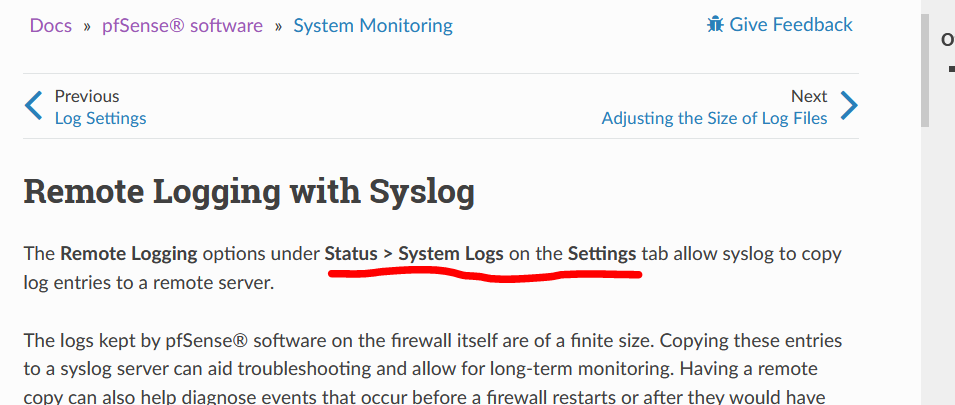
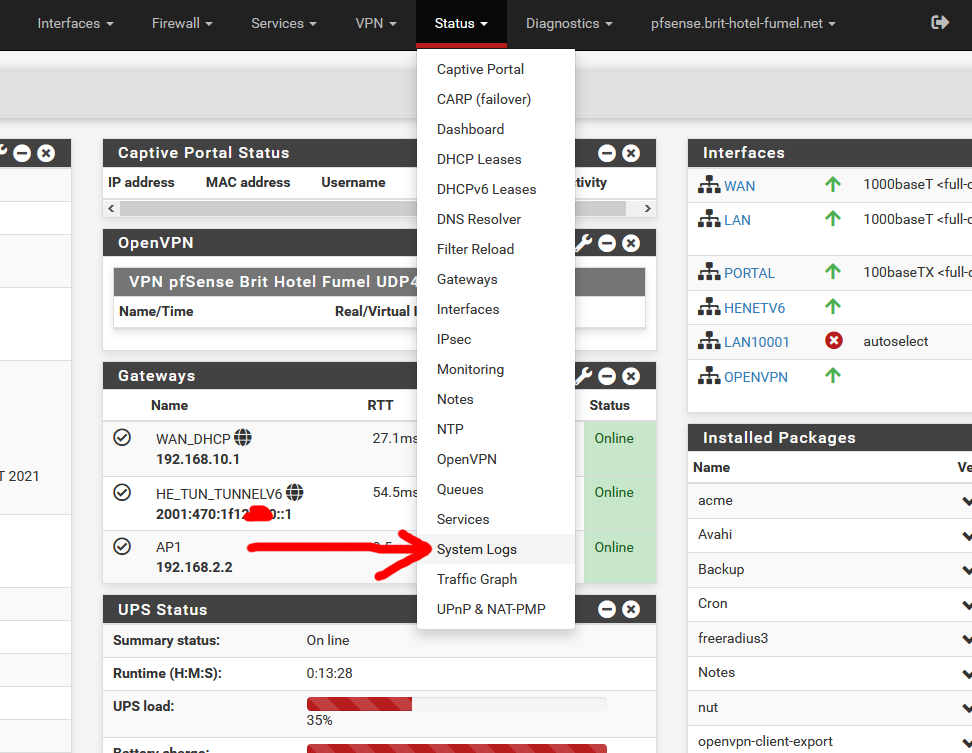
Menu Status and then System Logs.
The menu option is one of the most important of the system.And it has a Settings page :
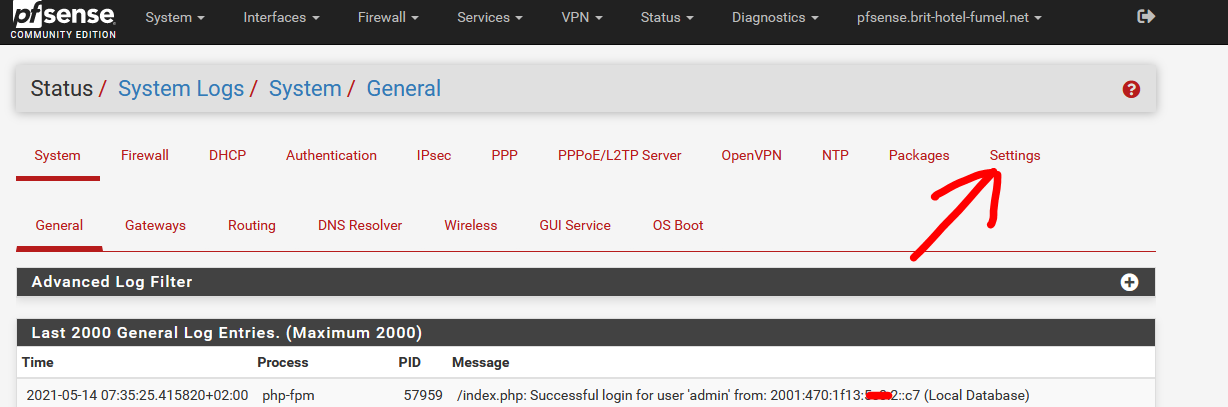
valid for the recent 2.5.1 and the old 2.4.5-p1.
If you do not have that menu option, re install your system right away.
edit :
I'm using a syslog server on my LAN to collect pfSense log entries :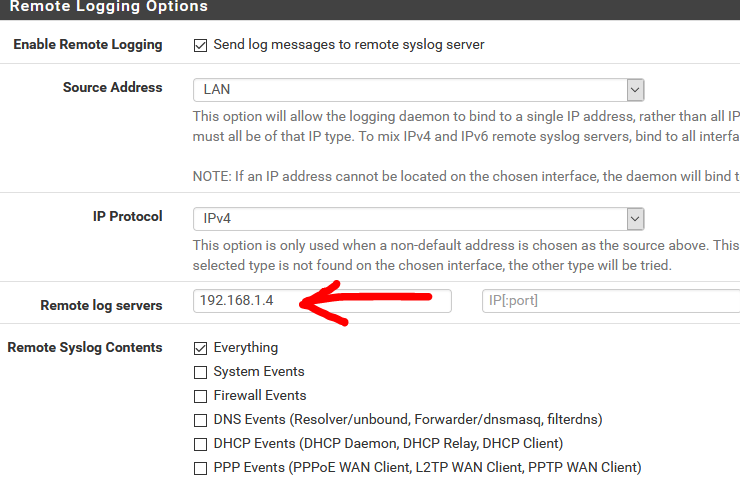
-
@balanga said in Logging to loghost:
@bmeeks said in Logging to loghost:
Yes, you can configure a remote syslog server on the system logging tab. Here is a link to the official documentation: https://docs.netgate.com/pfsense/en/latest/monitoring/logs/remote.html describing how to configure this.
I don't see a system logging tab.
The docs mention :-
@bmeeks said in Logging to loghost:
Yes, you can configure a remote syslog server on the system logging tab. Here is a link to the official documentation: https://docs.netgate.com/pfsense/en/latest/monitoring/logs/remote.html describing how to configure this.
I don't see a system logging tab. The docs mention:
The Remote Logging options under Status > System Logs on the Settings tab allow syslog to copy log entries to a remote server.
I don't have a System Logs entry under Status. I'm using 2.4.5_1
You should see exactly the same screens as user @Gertjan posted earlier. This basic menu and screen layout has not changed for several pfSense versions.