Issue with port forwarding
-
I am attempting to port forward port 2456-2458 UDP to an internal host 10.5.10.3. I see the traffic getting to the host, but when leaving the WAN, it is using the internal IP as the source IP instead of the WAN NAT IP.
Below is my NAT port forward and the screenshot of the pcap on the WAN interface. I am running pfsense 2.5.1.
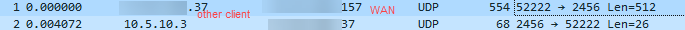
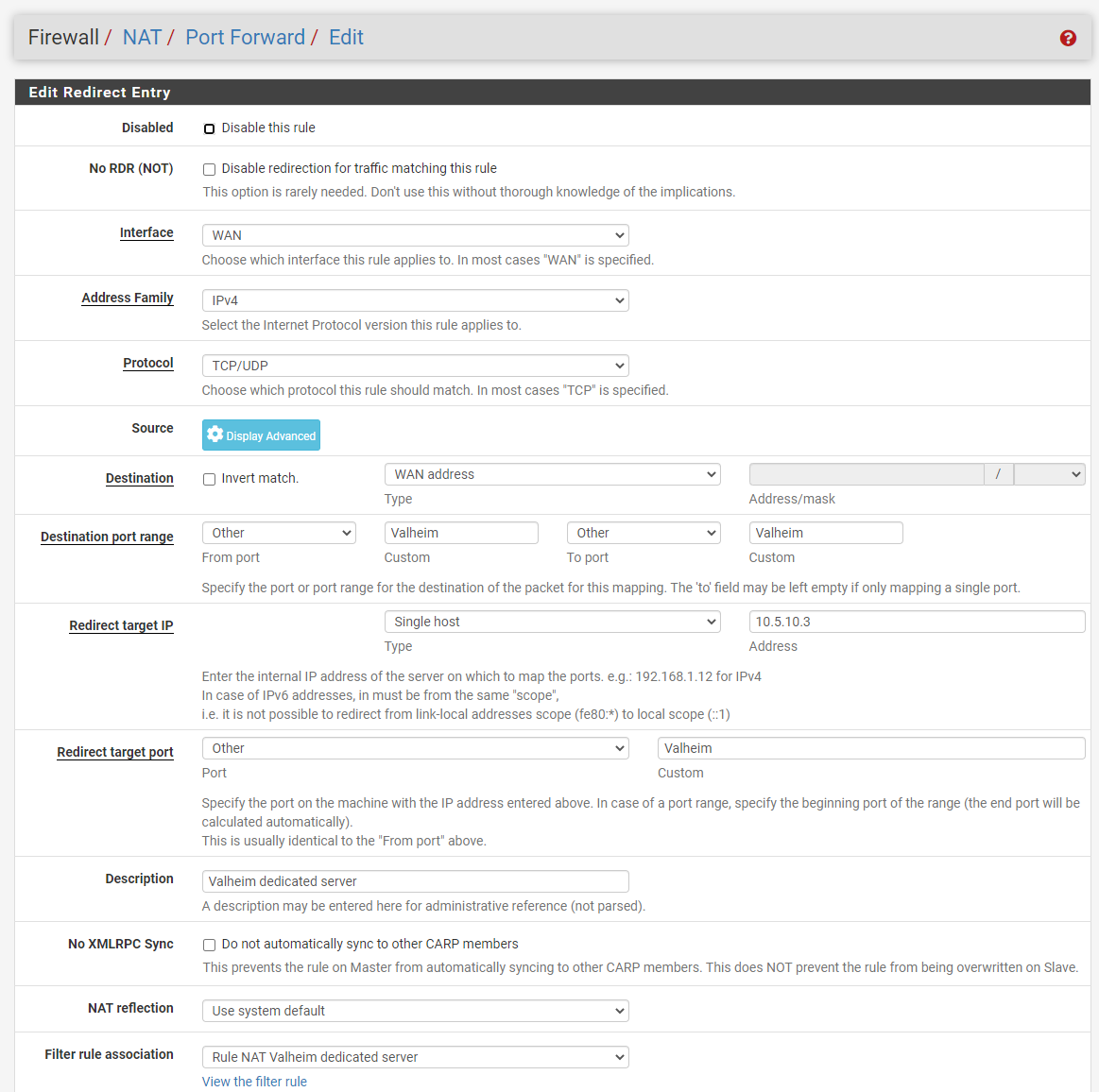
-
@jfre9193 That's really strange. Your rule is fine other than that you should select UDP instead of TCP/UDP for protocol if you're only passing UDP. Just to check, I forwarded a web server in my lab and looked at the trace and it shows all responses from WAN address as expected.
What do your outbound NAT rules look like? Anything "different" about your config as compared to most?
-
@kom My outbound NAT is as follows. The 10.5.10.3 host is in the Bridge Lab Networks alias.
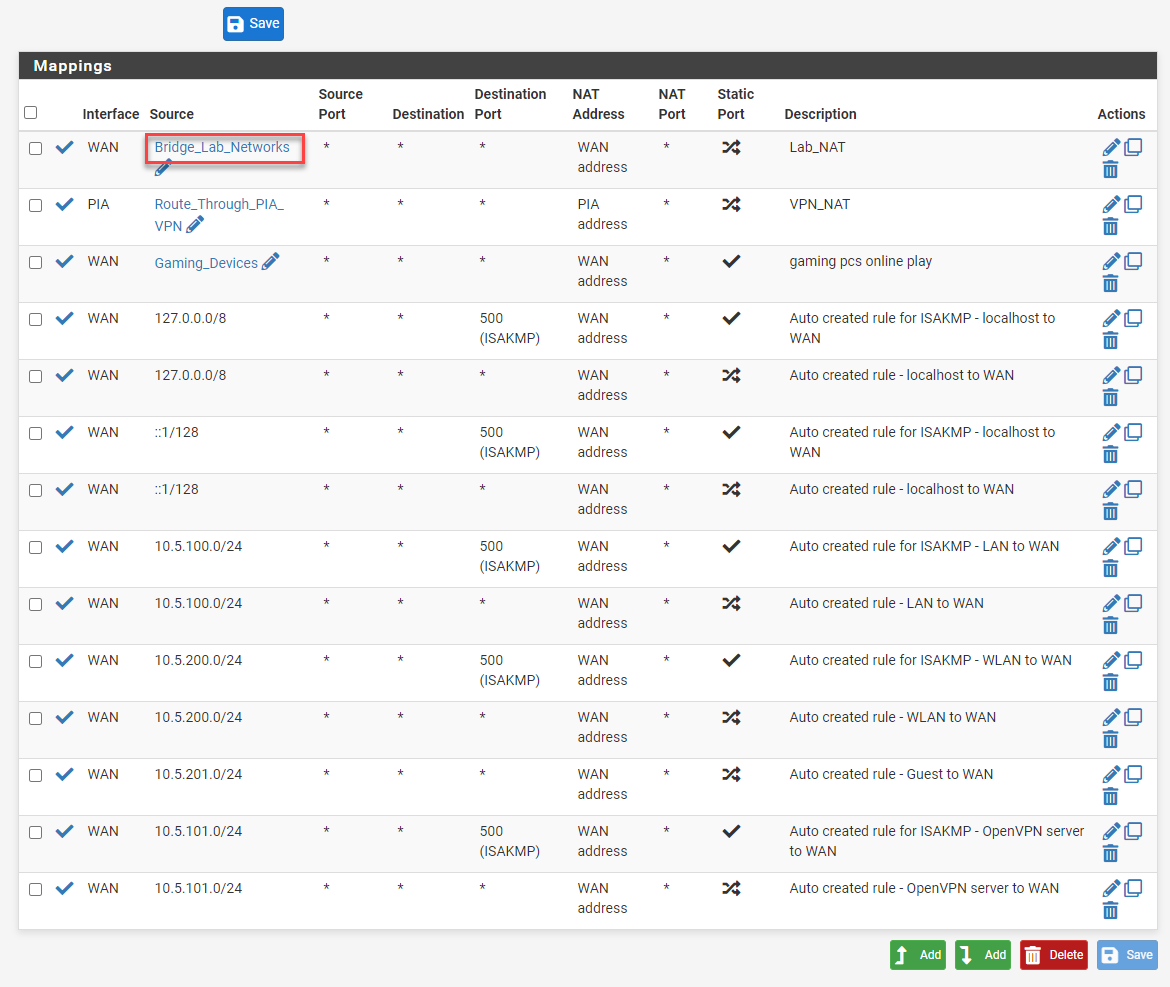
-
@jfre9193 That looks fine as well. I have no idea why it's doing that. I can't easily test your exact config because I have nothing to act as a client/server via UDP. Does it do the same thing if you create another forward to a test web server? It can't be doing that to all traffic from that subnet or nothing would work.
-
@jfre9193 I believe that is related to this: