Cannot setup DHCPv6 & RA following netgate tutorial on HE tunnel on 2.5.1-RELEASE
-
Previously on 2.4.5p1 I followed the ipv6 tutorial from netgate:
Configuring IPv6 Through a Tunnel Broker Service
This time, on 2.5.1-RELEASE I am getting the error when attempting to click
Services -->DCHPv6 server & RA."The DHCPv6 Server can only be enabled on interfaces configured with a static IPv6 address. This system has none."
I tried rebooting and still have the same issue.
The gateway based on the interface based on the GIF is up but is listed as dynamic:
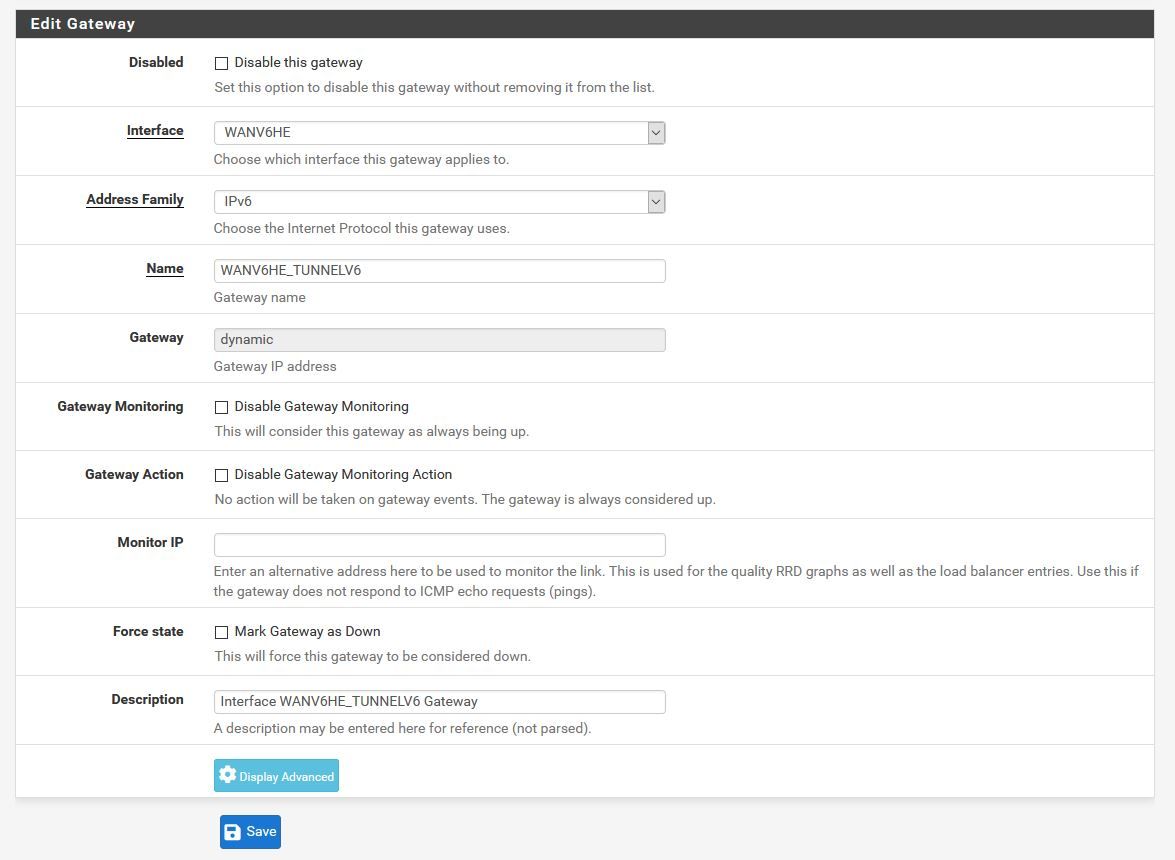
Is anyone else using a hurricane electric GIF tunnel and does your gateway say dynamic? Can you open the DHCPv6 / RA gui?Thanks,
Devan
-
I noticed that the configure interface page has changed.
The option to select IPV4 or IPV6 types has been removed. Perhaps the gateway status is unset when evaluated by the DHCPv6 page.
Old:
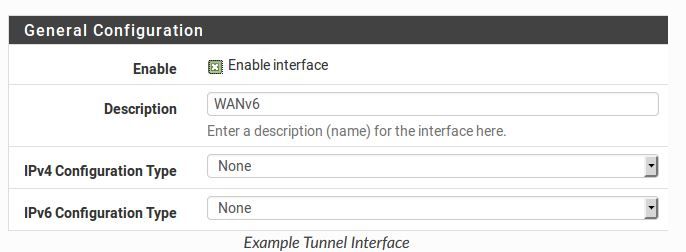
New:
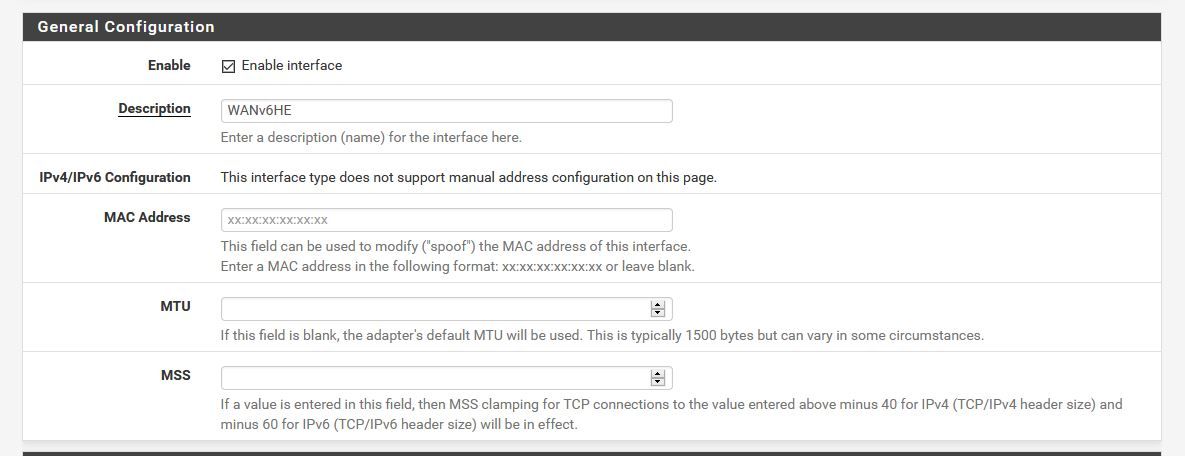
-
After settings up the "GIF" interface, you create an IP-less Interface assignment like (this is mine ) :
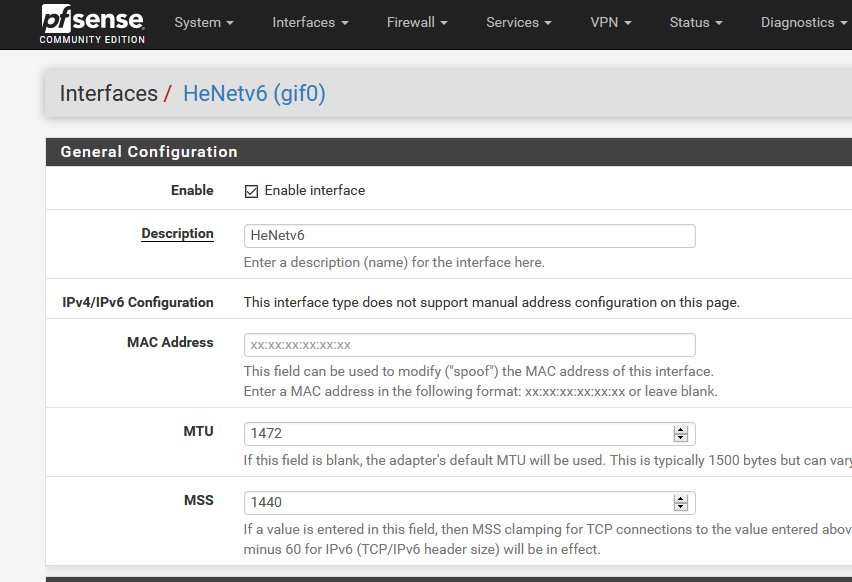
No IPv4 or IPv6 is needed here. The underlying GIF is dealing with the IP's.
This assignment isn't a typical 'real' interface - it's 'virtual'.
Now you can assign to your 'real' interfaces the first /64 or/and one /64 out of the /48 (your have 64 of them).
edit : I advise you to use the /48 right away. Don't even use the small /64.
For every real 'LAN' interface, with the first IPv6 static IP assigned to it, you can (and should) activated a DHCP6 instance.
See the manual :
Configuring IPv6 Through A Tunnel Broker Service
Btw : this text "This interface type does not support manual address configuration on this page. " is new.
The interface assigned to the GIF should not have any IPv4 or IPv6 addresses, but some how people insisted on doing so (they've read the manual upside down ?) or trusted some unknown Youtube source more the n the manual. That has been solved now : it's not possible to add IP's where they do not belong. -
I feel a bit silly. I missed the step on assigning an address to LAN first.
Thank you the detailed explanation.
Lesson learned is do not attempt IPv6 when tired.