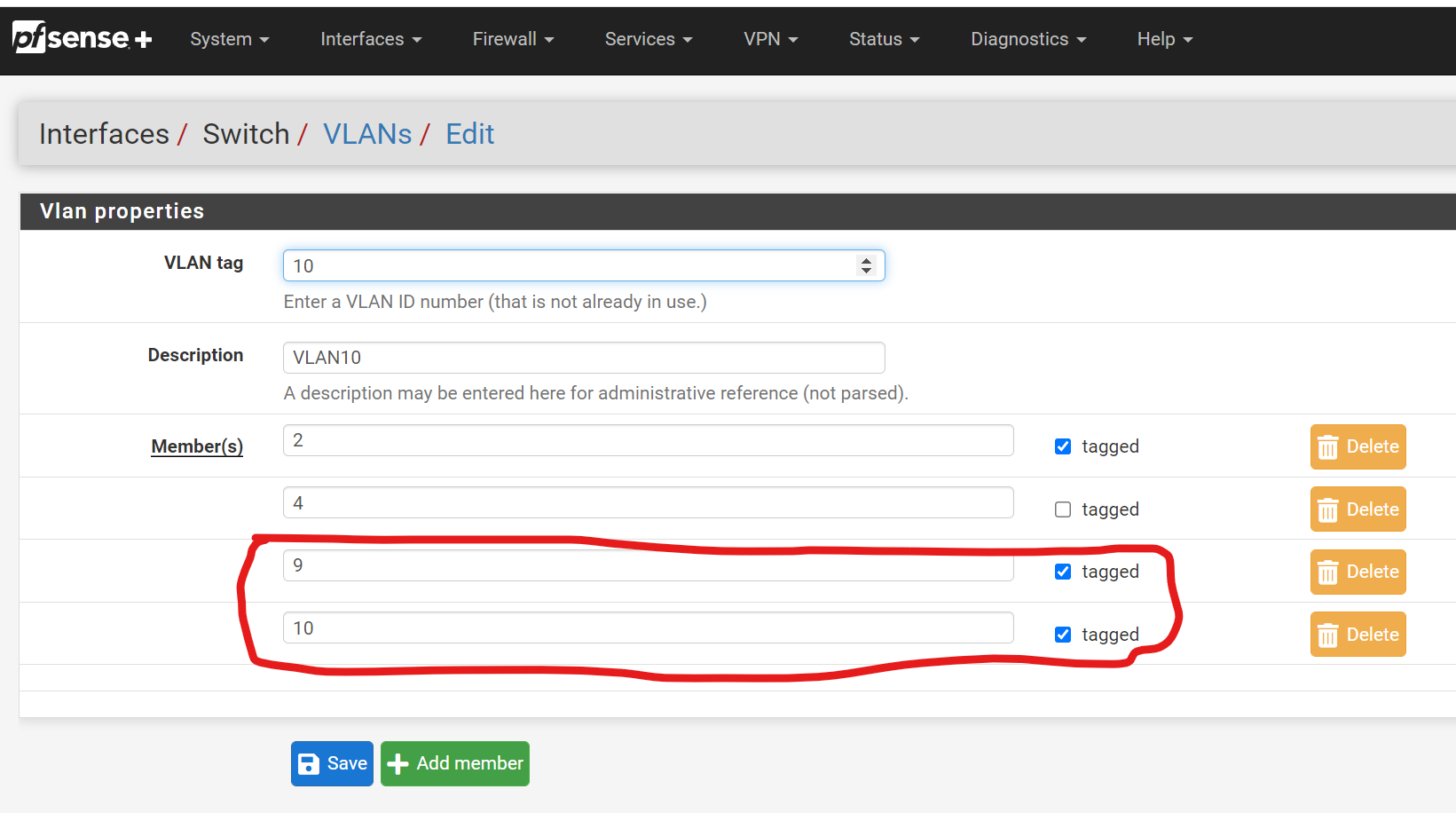XG-7100 1U VLAN setup
-
Hi, I am fairly new to pfsense, and I have new XG-7100 1U device that I am trying to setup.
I am experiencing problems with the vlan setup on the device. What I am trying is fairly simple:
- create new vlan tag 10, and pfsense interface on it
- assign address to interface
- ping address from connected MikroTik router
This is basic test setup:
[XG-71001U]eth2 -- [MikroTikRB]-- [PC]MikroTik and PC are setup with VLAN-10 and they can ping each other. MikroTik is bridging VLAN-10 properly (tested by switching cables).
These are the things I did so far:
- Factory reset of XG-7100, assign ip address to it
- Interfaces / Switch / VLANs (XG-7100 1U specific as I understand)
- create new VLAN 10 and assign eth2 tagged to it
- Interfaces / VLANs
- create new VLAN Tag 10 on parent lagg0
- Interfaces / Interface Assignments
- Assign to OPT1 "VLAN 10 on lagg0"
- Firewall / Rules / OPT1
- add allow all for all rule (for testing)
- Interfaces / OPT1 (lagg0.10)
- assign static IP address to interface
After these actions I would expect that I can ping the address (I have Mikrotik switch with IP on VLAN 10 and PC with VLAN 10 on the same VLAN and they can ping each other). Also I tried to swap cables and in all combinations everything seems to be working consistent except for XG-7100.
As mentioned I am not very experienced with the pfSense , so I could have been missing something. Any suggestions what could it be?
-
And to answer my own question, for some other poor soul that might search the forum for help. I forgot to add tagged switch ports 9 and 10 as described in documentation. So my tagged traffic was arriving to switch and staying on the switch never reaching the netgate core device.
Once I added ports 9 and 10 tagged in vlan config, everything worked