SG-3100, VLAN's and UniFi issues...
-
ALCON,
SG-3100 running 21.05. I’m able to create VLAN’s to isolate the ports without issues and they work as expected. The issue is creating VLANS for use with UniFi switches/ap’s/controller. Using regular hardware and the community version works as expected (VLANS recognized and usable networks). Using the SG-3100, the VLAN is not recognized by UniFi gear (I can connect to the WiFi Network but can’t get a IP via dhcp). Has anyone seen issues with VLAN’s between the SG-3100 and UniFi equipment?
Regards,
Tony
-
I'm using version 21.02_2, and I'm using a Unifi NanoHD with two SSIDs, vlan10 and vlan20, no problems here.
There is a very cheap switch between the AP and sg-3100.. If you want I can share screenshots about the vlan configuration. -
Thanks for the reply. I'll appreciate the screen shots if you don't mind sharing. Are you using a separate switch or is everything off the appliance?
Regards,
Tony
-
Vlans created in interface assignments vlan tab, enabled, static ip, created firewall rules.
Had to leave VLAN1 due to my switch can only be managed through VLAN1, because it is really cheap... But in case you have a better switch, you may change that and completely disable vlan1.Edit: Topology is wrong, connection between switch and nanohd is LAN4 and not LAN3.
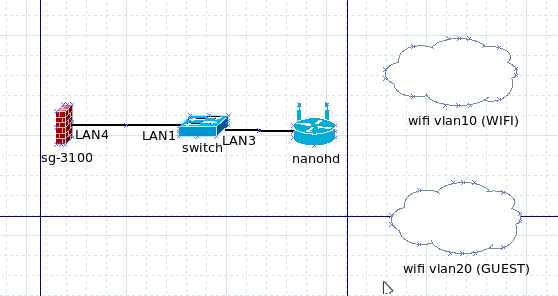
pfsense side:
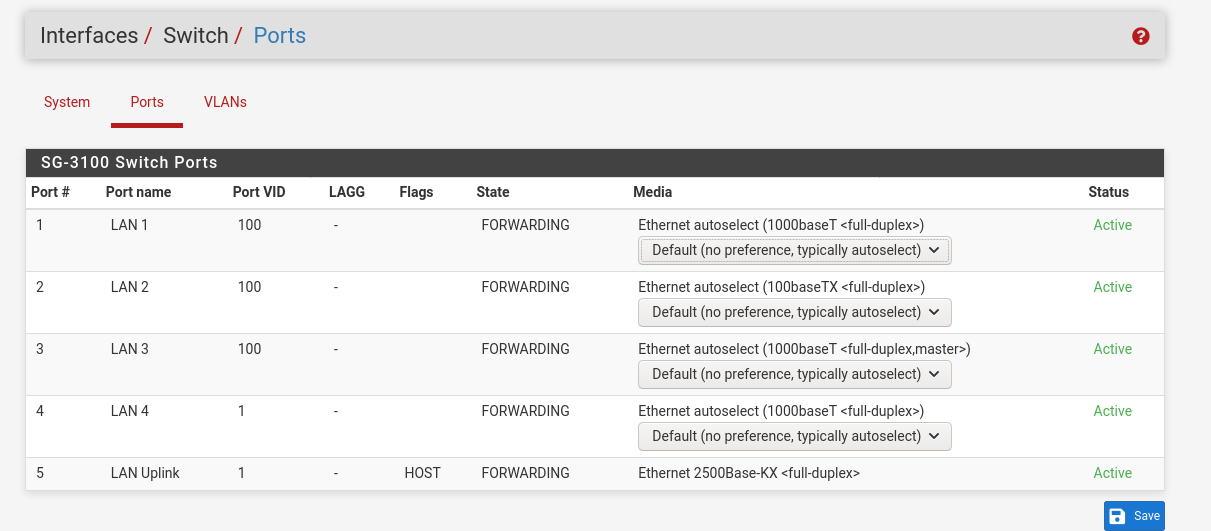
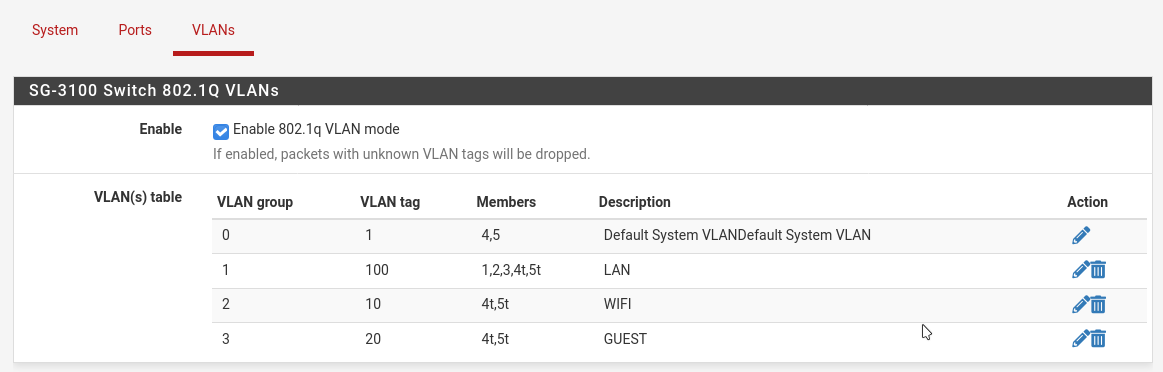
Switch side:
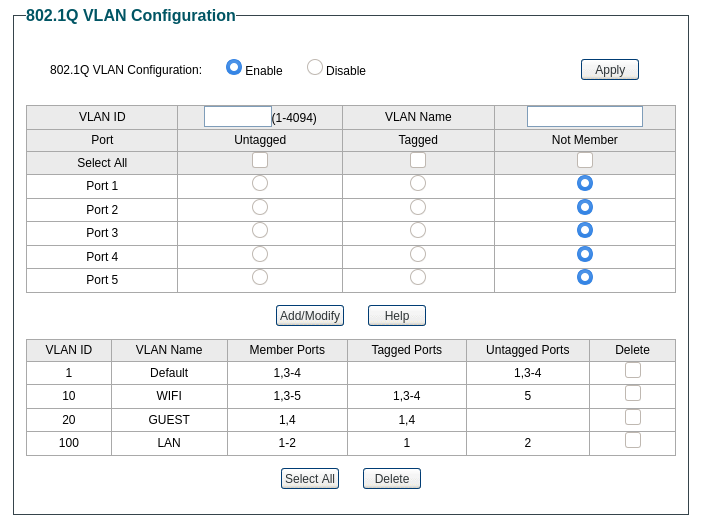
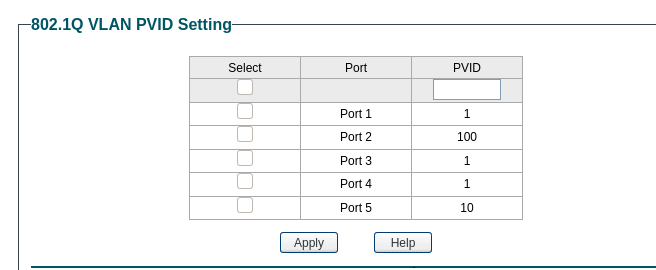
-
No Problem her, i use a AP-HD plugged in the OPT-1 Port oft my SG-1100 and 10 VLANs Tagged on Port 1 of my SG-3100 on a other location.
Works as expected.You have to setup the integrated switch correctly.
-
Thanks! I didn't tag the appropriate network in pfsense correctly. It is working as expected. Rookie mistake....
Regards,
Tony