Why can't I use the other interfaces on my Netgate XG-7100
-
Hi guys,
I have a fresh out of the box install of a Netgate XG-7100 with latest OS (21.02.2-RELEASE) and all default settings (except of course my WAN/LAN IPs). My WAN and LAN ports work fine and the router is performing as expected.
This router has ports eth1-eth8, and eth1 is WAN and eth2 is LAN out of the box. However, I'd like to use eth3 for LAN2 (ex: with a new DHCP server on a new network, 192.168.10.0/24) but I can't seem to figure out how to do that. It's as if the interface does not exist in any of the settings.
The only option for adding a port is "LAGG0 (UPLINK)" as per screenshot. On my other NetGate appliances (which run older pfsense) I can see all of the interfaces and I can assign them.
Any help would be greatly appreciated.
Luc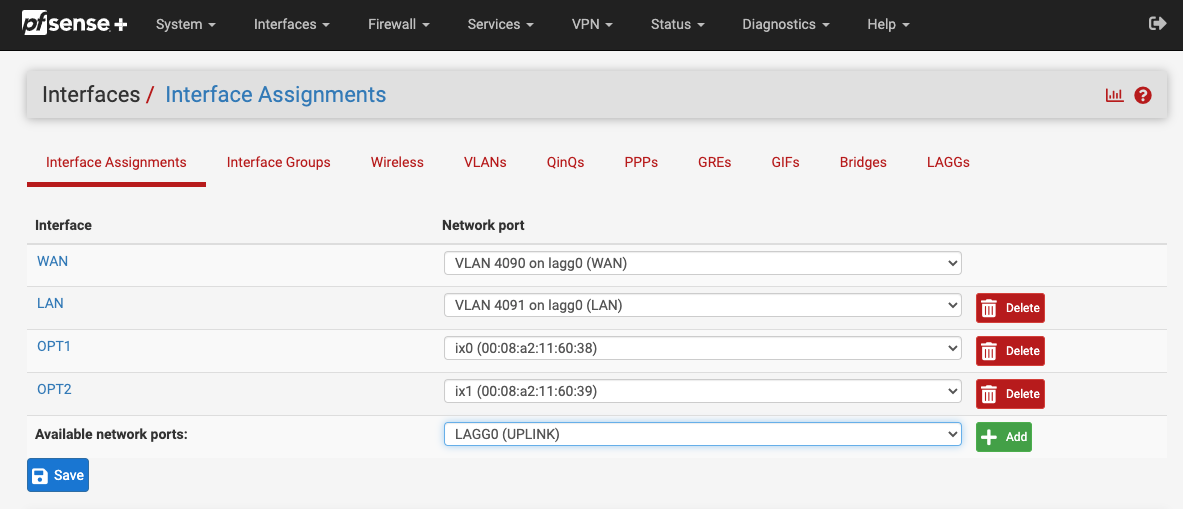
-
-
@luca1 The 7100 has a switch. You can isolate the ports via VLAN tagging.
The 7100 manual doesn't detail the process as well as the 3100 manual does.
-
There is also an overview there too:
https://docs.netgate.com/pfsense/en/latest/solutions/xg-7100/switch-overview.htmlIf you're importing an older config open a ticket, we can convert that for you to use the XG-7100 ports directly:
https://go.netgate.com/If you're starting clean we can get you a default config where all 8 ports are already separately configured and assigned.
Steve