Win 10 on Wifi loses DNS after sleep / wake
-
Windows 10 --> Ubiquiti Switch & Wifi --> pfSense DHCP and DNS.
Steps to replicate my issue:
- Windows 10 goes to sleep for a period of time
- Windows 10 is awakened
- Wifi remains connected, I still have an IP Address, but DNS is lost and therefore the Windows 10 laptop states "Connected, Secured, No Internet".
- I simply have to disconnect and reconnect WiFi to correct the issue, but even though it's a simple fix, it's frustrating.
I have found that if I change the Windows 10 IPV4 adapter settings to specify the DNS servers within Windows that this problem does not occur. The problem occurs when the IPV4 adapter is set to "Obtain DNS Server Address Automatically" (which means using the pfSense DNS configuration).
I am not sure if this is a Windows problem, a pfSense problem, or something within the Unifi.
Just in the off chance that this matters, I am using 1.1.1.1 / 1.0.0.1 for DNS.
Any guidance would be greatly appreciated. Thanks.
-
@hydetech
I think I have a similar issue. When wired laptop is started no DHCP is found. Pulling out the Ethernet cord and re inserting if fixes the problem, as does resetting the network adapter.ISP <-> pfSense 2.5.1 (DNS DHCP) <-> Negear JGS524PE switch <-> Windows 7 laptop
-
@hydetech said in Win 10 on Wifi loses DNS after sleep / wake:
I have found that if I change the Windows 10 IPV4 adapter setting
This shouldn't be needed.
When the Wifi comes on line the first time, the "network stack'" launches a DHCP request.
pfSense, as the DHCP server, will answer, and give a network, gateway, DNS, and IP.Mine is valid for a week :
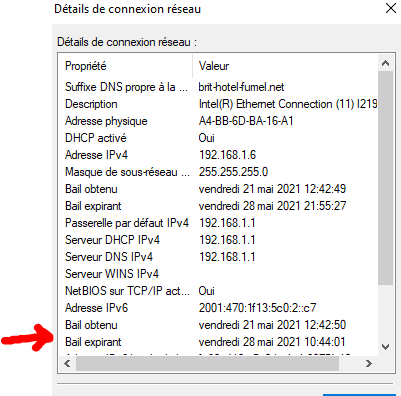
This means your IP, msk, gateway and DNS will stay valid for the duration of the lease ("bail' in the image).
If "Windows" wants to ditch your DNS IP, you should check that with Windows.It's very possible that, if the Wifi adapter was actually powered down during sleep, Windows initiates a new DHCP request on wakeup - (just to check and register again'.
You can see this DHCP request, and the answer, in the pfSense DHCP server log and of course in the Windows logs.The Unifi, the AP, is just a "wired electric to radio signal convert" and doesn't change the content of the traffic.
Btw : normally, DNS and Gateway is actually the IP of pfSense. Dono why you would need "1.1.1.1" ?
-
You can run a very nice Unbound Implementstion of pfsense, but you ask Cloudflare direktly every time you habe to resolve a Name.
Unbound with cache and prefetch is signifikant faster.