Access internet through IPSEC site to site VPN
-
Hello
I have 2 Pfsense VMs in different datacenters in 2 different countries watch are covered by 2 different internet providers. The IPsec tunnel is stablished between them but my clients is Site A can not access the internet through Pfsense site B. both Pfsense VMs have access to the internet.
I found Site A clients ip address in Site B pfsense filter log witch shows it passes their traffic, but clients in site A can not ping internet ip addresses, they just can ping pfsense Site B ip address.
How I can solve this problem?!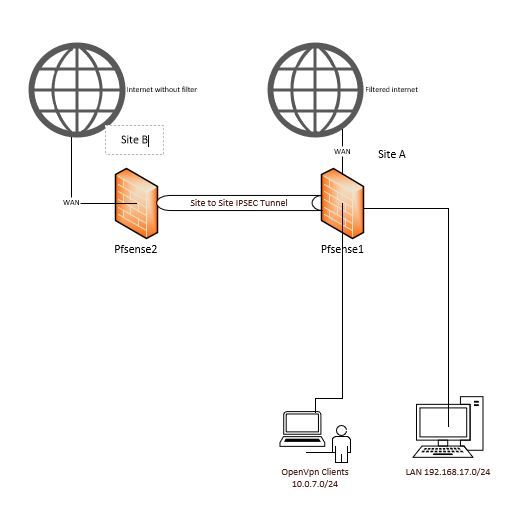
-
there is no any idea?!
-
@mhzr I'd give the following a read and then make sure your setup is the same.
https://docs.netgate.com/pfsense/en/latest/recipes/ipsec-s2s-route-internet-traffic.html
-
@gabacho4 said in Access internet through IPSEC site to site VPN:
https://docs.netgate.com/pfsense/en/latest/recipes/ipsec-s2s-route-internet-traffic.html
This is as same as your recommendation, for your information all screenshots are uploaded:
Site A:
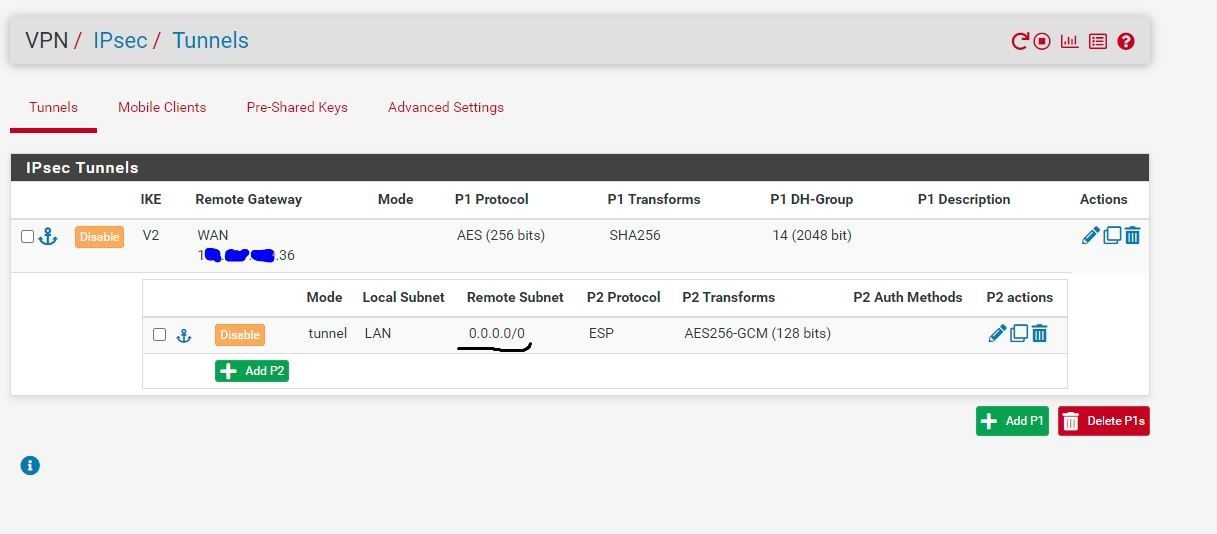
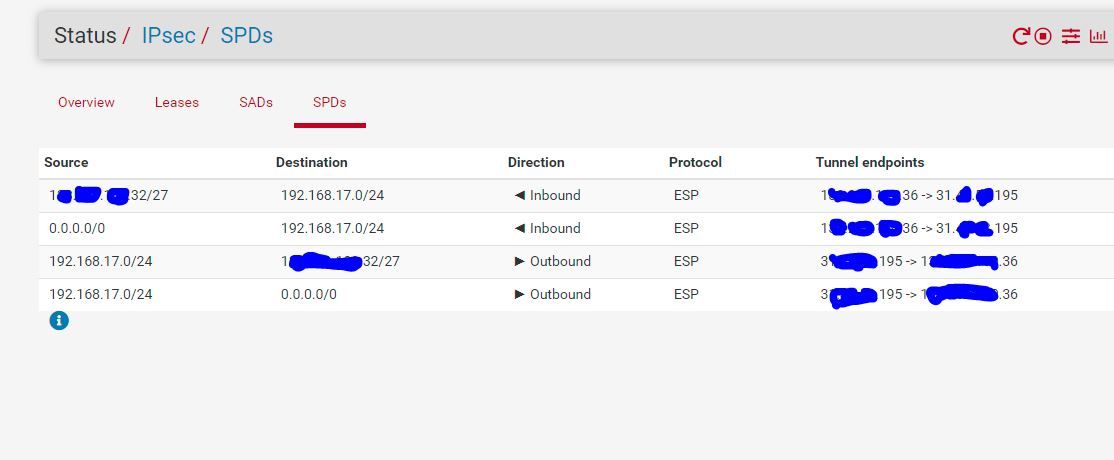
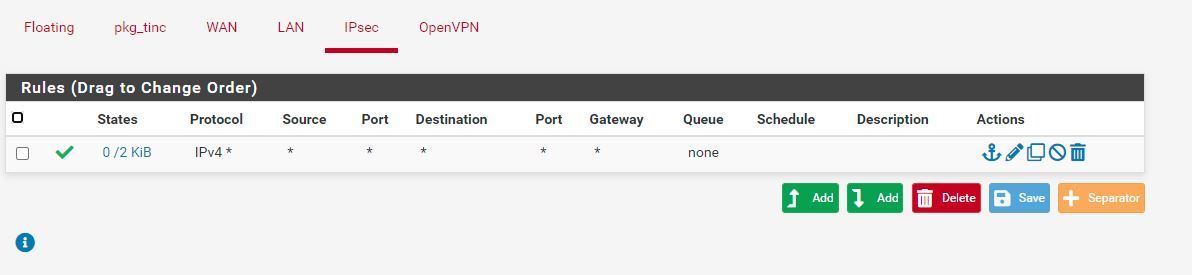
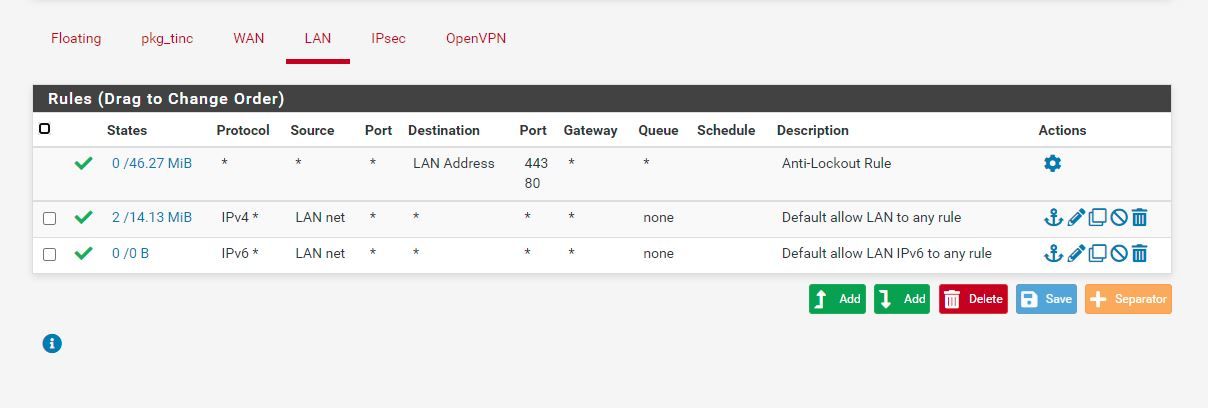
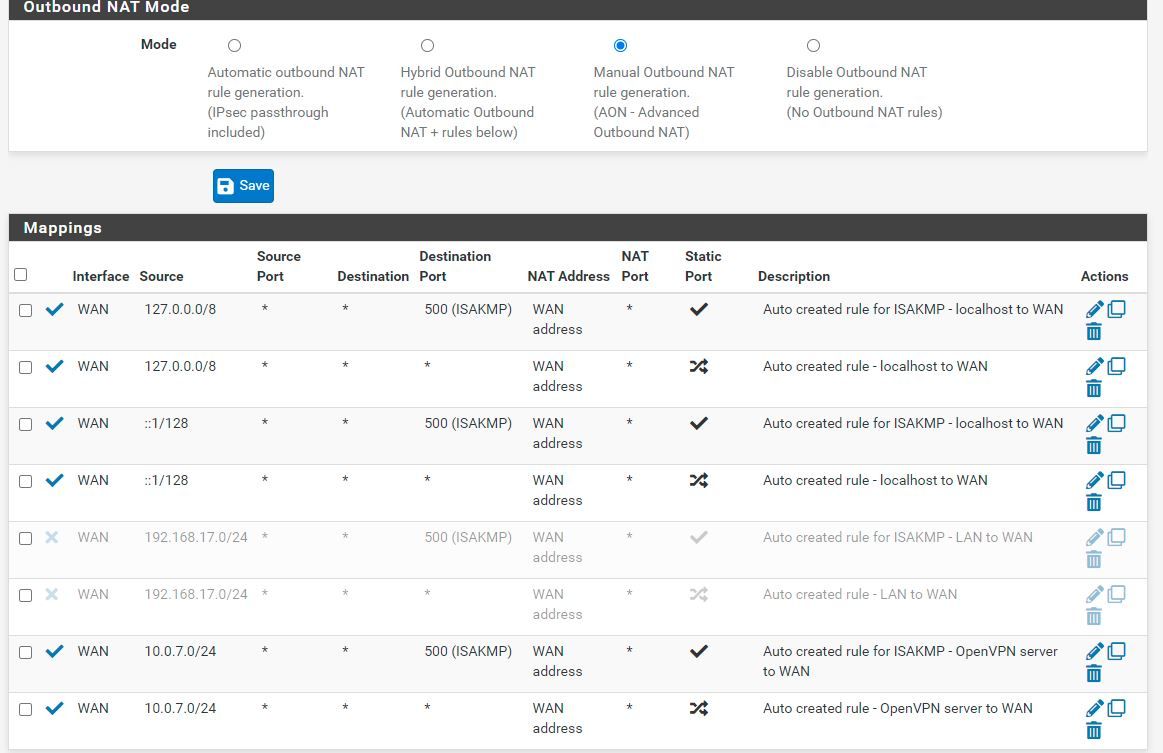
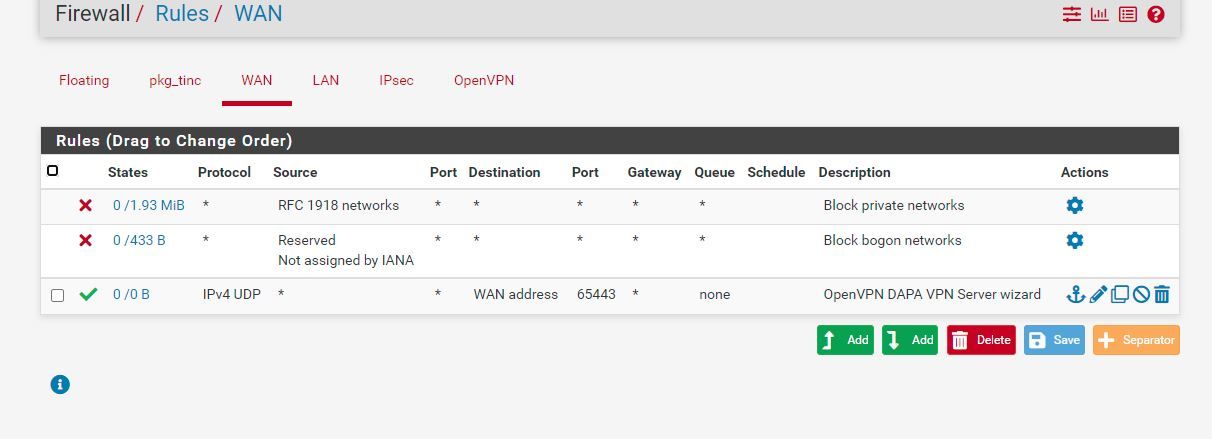
Site B:
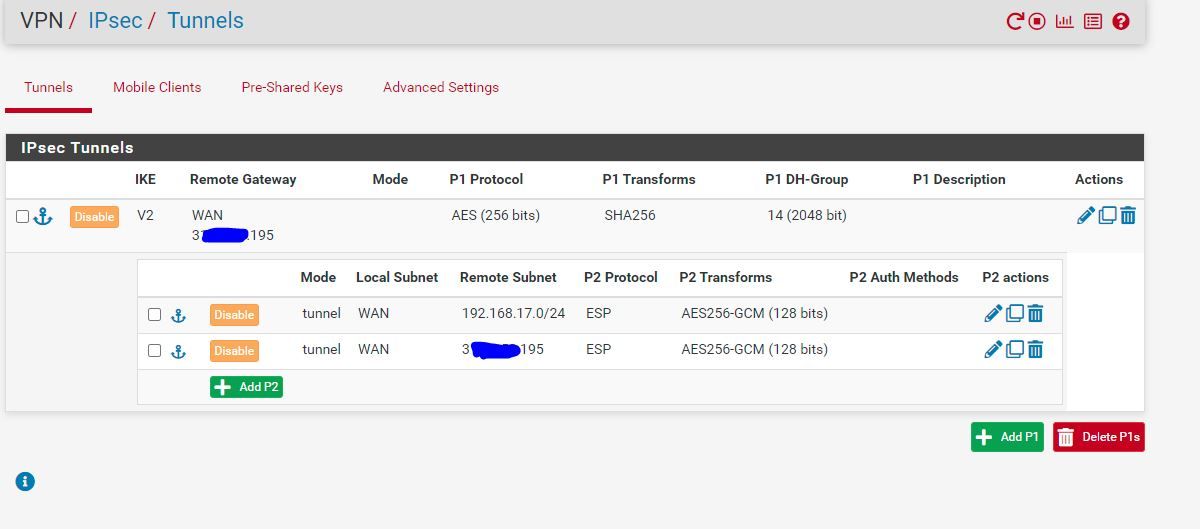
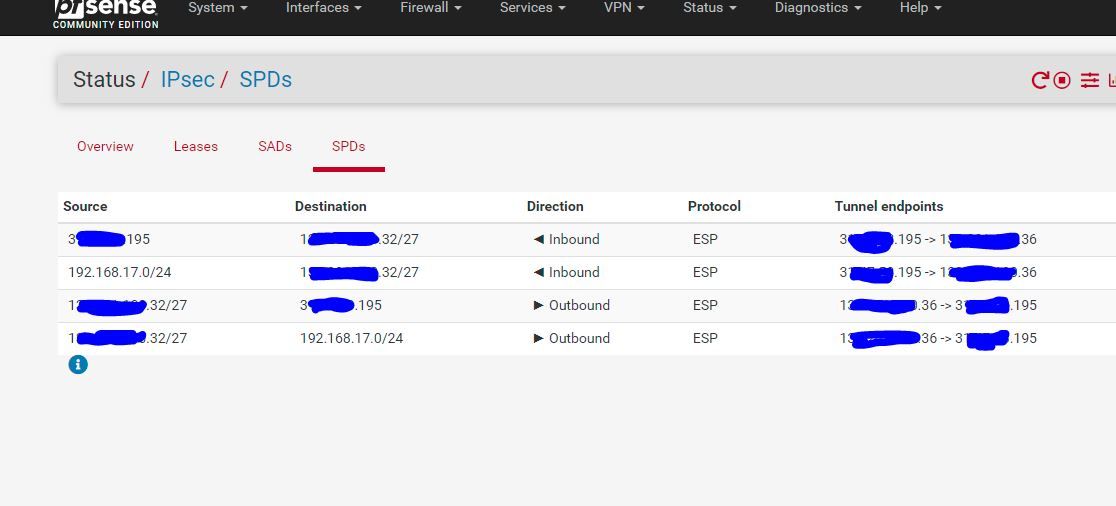
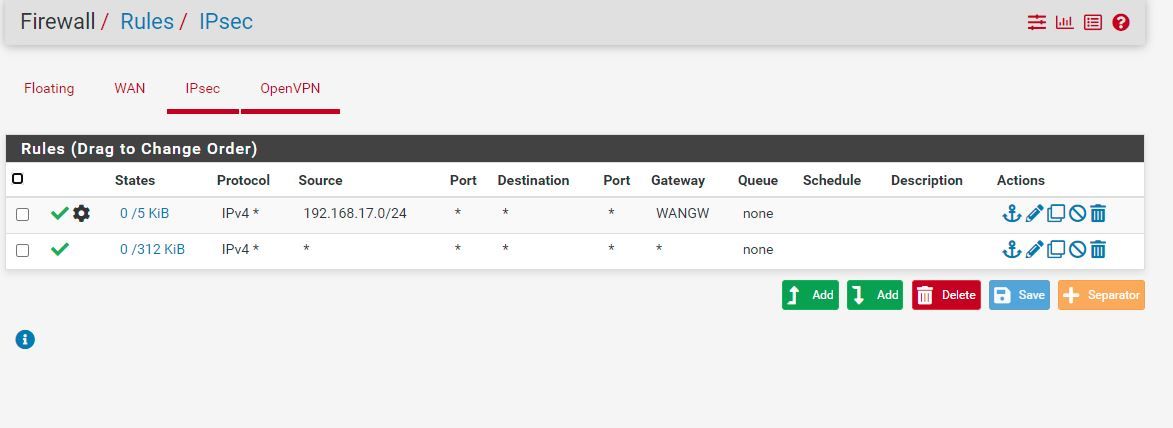
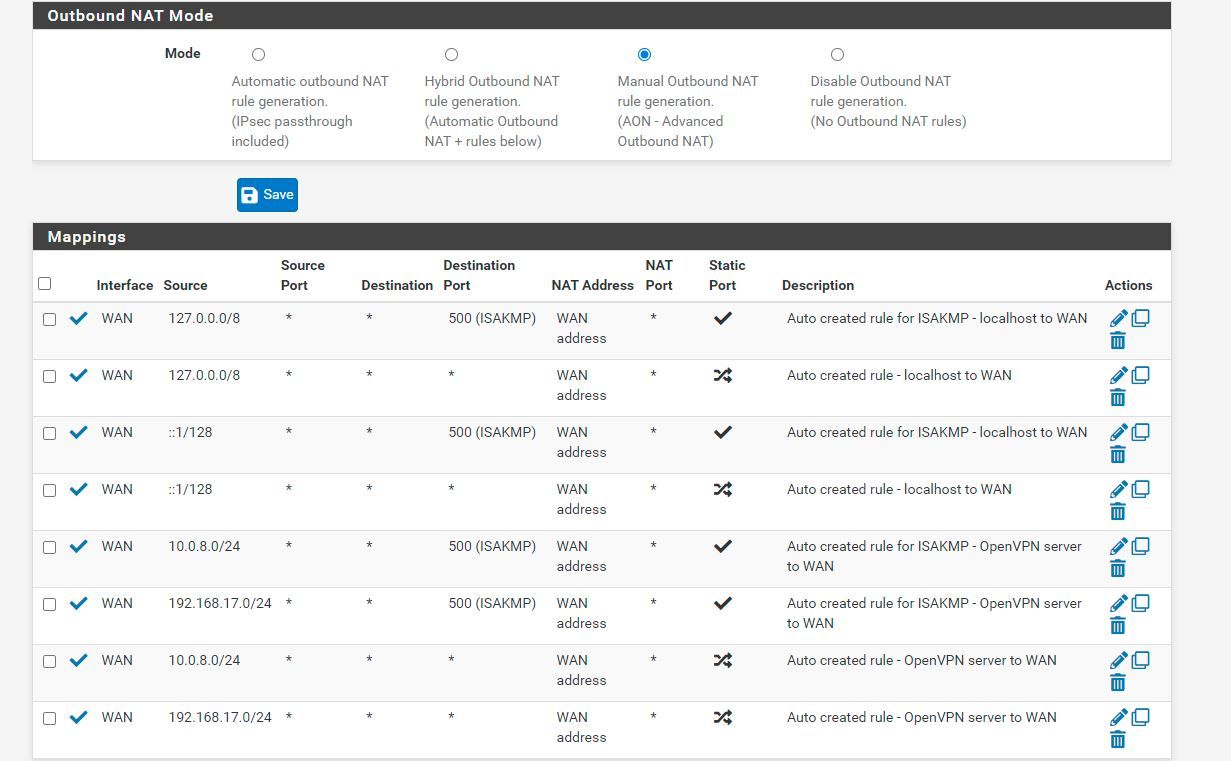 
Thanks
-
@mhzr your site B P2 appears to be wrong as the local network should be 0.0.0.0/0 whereas you have it set to WAN.
-
@gabacho4
That's the greatest recommendation. The problem solved successfully.
Many Thanks for your time. -
@mhzr no problem at all. You were 99% of the way there. Enjoy!
-
Again I faced such problem with OVPN Clients of Site A. OVPN Network in Site A has the same config in IPSEC configuration on both Sites and NAT configuration in Site B.
Thanks -
Solved