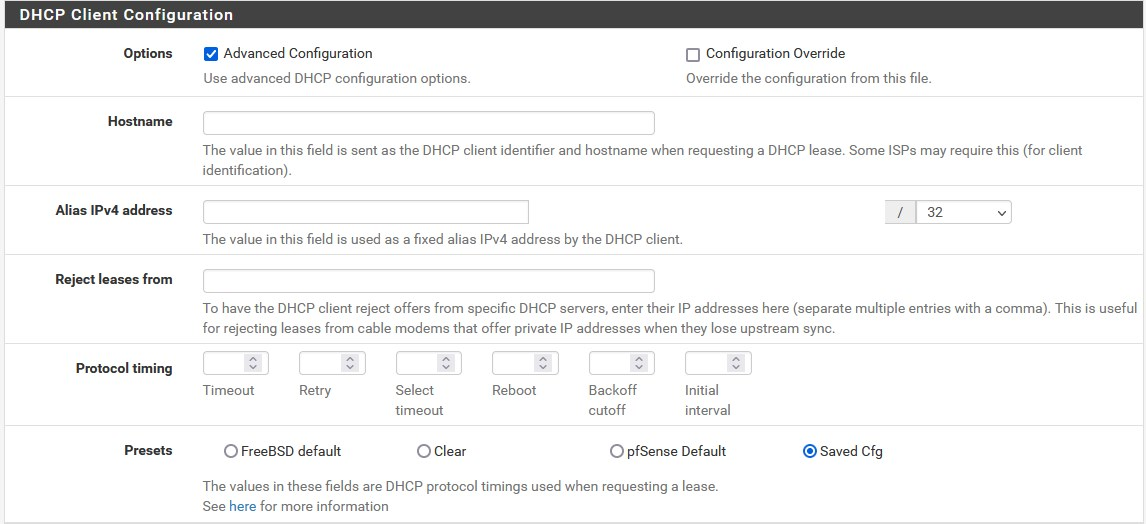SG3100 - Frequent Internet Drops
-
@daddygo said in SG3100 - Frequent Internet Drops:
@jbgdev said in SG3100 - Frequent Internet Drops:
to try putting a dumb switch between the ONT & SG-3100.
yes this is used as a debugging tool, it points to exactly what I suggested for speed negotiation
+++edit:
the firewall device eth. PHY (chip, IC) is not fully compatible with the ISP ONT eth. port PHY and can only negotiate speed after reboot again or cable connect / disconnect(this is mostly the case with Realtek's cheaper PHY - in ONT)
and what may cause this problem is a nightly restart of ONT using TR069
I put a dumb switch between the ONT and router, internet dropped this morning around 7:30AM (roughly 37 hours after the change). Same errors in the log as before.
Based on this test and comments in this thread, does it seem like this is pointing back to the ISP and/or the ISP equipment?
-
@jbgdev said in SG3100 - Frequent Internet Drops:
does it seem like this is pointing back to the ISP and/or the ISP equipment?
Yes, it seems that way to me too, - maybe, if you have an old router, you can test it for a few days, -yes, until then you have to put pfSense aside for a bit of test time...

BTW:
This is good because at the first attempt the ISP will say that you the fault (problem) is in your device,....SG
This is the basic attitude of all ISPs,
-
@daddygo I will swap an old router in this weekend. You are correct, as expected, the ISP told me the problem must be with my router.
-
@jbgdev said in SG3100 - Frequent Internet Drops:
You are correct, as expected
Hmmmm

It's sad but true, yes exactly what I expected, most of the time they are not right and have no knowledge of the equipment which they did not provide.... (like SG)
So the answer is that your device is bad, but they expect you to pay the bill on time.
Speaking from experience, it can be a long fight, I hope not, let's see what an old router shows.
BTW:
The annoying thing is that all they had to do was look at the log file on their side and we'd be in the picture
-
@daddygo - Network has been running fine for about 5 days using a TP Link Archer 7 router.
I am on Metronet. I found another post in the forum of a Metronet user that resolved their problem by purchasing a Static IP, which is an additional fee per month. I'd prefer not to do that.
I also tried changing the speed negotiation to 1000baseT Full Duplex. When time came for the DHCP Lease renewal, the network went down and I could not get back online until I changed the setting back to automatic - i.e. unplugging/re-plugging the network cable did not get me back online like it usually did.
Are there any other avenues to go down to get the SG3100 working?
-
@jbgdev said in SG3100 - Frequent Internet Drops:
Are there any other avenues to go down to get the SG3100 working?
Hi,
Somewhere I had a feeling that this was going to be the output, so I thought let's do these tests. (old router)
I am sorry really, this nifty little Netgate box works well for many everyone, but really.
I can also confirm that the problem is definitely not SG compatibility, you ran into an issue where the ISP CPE device and SG eth. PHY will not work properly together, may be....(hmmm?)I have an idea, .....
 to go around all the possibilities (but only if you feel like it):
to go around all the possibilities (but only if you feel like it):-
What are you running now as pfSense version? (let's look at an older one? - test 1)
-
What do you see in the ARP table, what network device is the ISP using? (test 2)
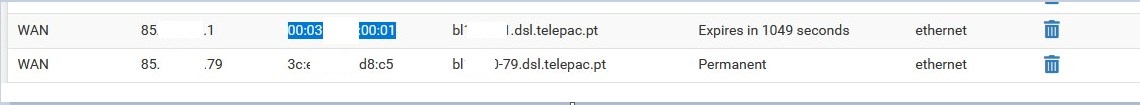
and /or
MAC vendor: https://macvendors.com/
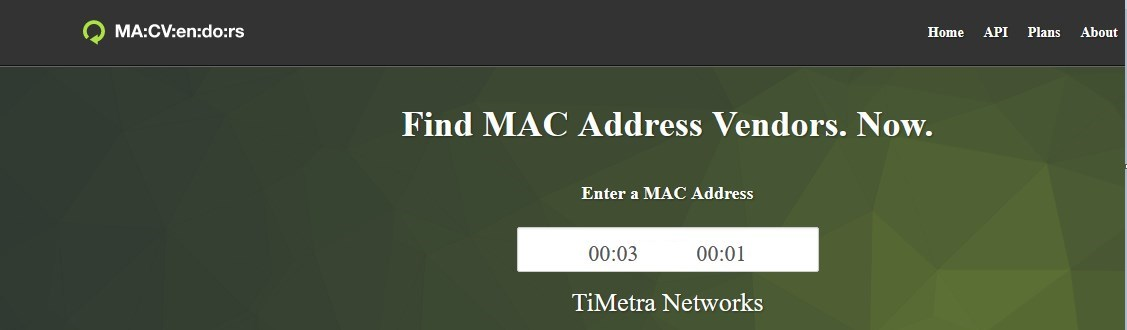
(I had the experience with DOCSIS modems that the ISP's terminal (DSLAM (ADSL), CMTS (DOCSIS), GPON ONT (FTTH), etc.) equipment preferred its own MAC address range /
I wouldn't go too deep into it, but for example a Cisco CMTS unit, prefers a Cisco WAN MAC address, my parents have a DOCSIS4 system like this - with spoofed Cisco MAC address)
They had very similar problems until as long as I did not set a fake (spoofed) Cisco MAC address.
This theme is getting more and more interesting, if you want to try, we can learn from it.
BTW:
I will give a brief explanation (yet I give):
because originally the provider gave to my parents a Cisco router as an ISP CPE and
I replaced it, to a pcEngines APU4 pfSense NGFW, well the service provider didn't like it and had constant and similar problems...the solution was to add the MAC address of the original Cisco router (from ISP) to the pfSense box WAN and voila it has been working for hundreds of years...

-
-
@daddygo I finally worked with Netgate Sales, which I suppose would have been a good place to start. I've been up and running for over a week now!
Their instructions:
**Under "Interfaces / WAN // DHCP Client Configuration", check "Advanced Configuration". Then on the "// Lease Requirements and Requests / Option modifiers" enter the following:
supersede dhcp-lease-time 3600
Reboot afterwards under "Diagnostics / Reboot"**
I wanted to be sure to share this back here in case anyone else experiences this issue in the future.
-
@jbgdev said in SG3100 - Frequent Internet Drops:
I finally worked with Netgate Sales, suppose would have been a good place to start.
Yup, I never doubted it

I think the forum is always a good start and it's also Netgate anyway, but I'm glad you did it on your own.
BTW:
I never doubted it @jbgdev " Advanced Configuration"
but I'm glad you did it on your own....DHCP fine-tune on WAN intf. f.e.: Protocol Timing:
As if someone had said it before....