DNS problems
-
Hi Guys
I have just made a new install on a pico pc.
I have one LAN connection and one WAN connection to a 4G Router with mobile broadband. The WAN connection gets the internal IP on the 192.168.8.0/24 net from the router, which is in DHCP mode.
My Pfsense box is 192.168.100.150, has a /24 subnet as well and is a DHCP server as well for the clients.
I have now set one client up as a test, but I get no internet access by default. Only if I put in a manual DNS like 8.8.8.8, I get internet access, so my guess is that Pfsense does not automatically configure a DNS or uses the one from the router?Thanks.
/Ulf
-
@ulflaursen said in DNS problems:
I have now set one client up as a test, but I get no internet access by default. Only if I put in a manual DNS like 8.8.8.8, I get internet access, so my guess is that Pfsense does not automatically configure a DNS or uses the one from the router?
Not normal at all.
By default, without you doing anything that is DNS related, DNS resolution should work.
As you've seen yourself : the DHCP server on the LAN informs DHCP clients that '192.168.100.150 ( ??)' is the local DNS cache/resolver. Because the DNS resolver wil run out of the box.
And before you ask : no, Netgate did not signed a secret deal with Google so that 8.8.8.8 is used to hand over all your private DNS info to some big corportaion. The default resolver used Internet's default DNS root servers. These work fine since the very first day Internet exist (even 8.8.8.8 is using them).Because you use the (also default) DHCP client on your WAN, the initial setup is minimal : define your own password and your good : pfSense works.
You could even consider using the default LAN settings : 192.168.1.1/24.The DNS resolver, unbound, should just work :
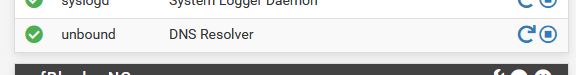
Btw : why '192.168.100.150' in the middle of the range ? Why not 192.168.100.1 or 192.168.100.254 ?
-
Thanks a lot Gertjan
I did as you suggested, did a factory reset and now it works perfectly.
Thanks again.

