Dynamic WAN Gateway down
-
Hi there,
I'm trying to setup a multi-wan failover, with one static IP (WAN1) and one dynamic (WAN2), using Virgin UK 4G LTE. The LTE modem is Natgear Nighthawk M1 (MR1100), running in bridge/pass-though mode and handing over the public IP address straight to pfSense.
Up to this point everything works just fine:
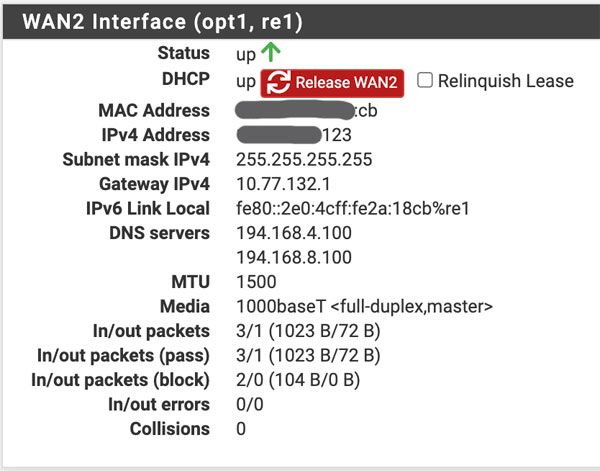
but the Gateway status is always down:
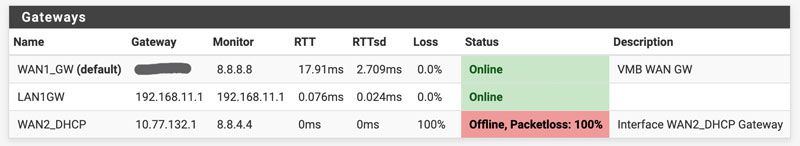
and the log is flooded with these:
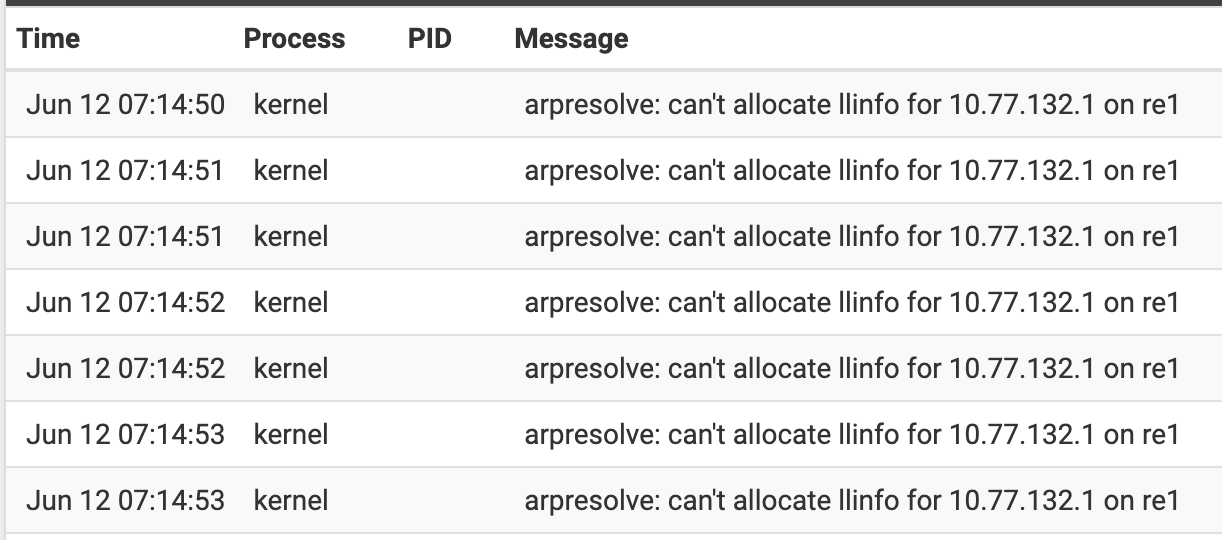
As the result, I cannot configure the failover. If I connect the modem directly to the computer I can get out the Internet and do stuff without any issue. What am I missing here with pfSense?
I see a number people have reported this
can't allocate llinfo....but couldn't find any answer to fix this. Any help or pointer would be very much appreciated.-San
-
@macusers
There might be something wrong with you interface configuration. You have a 255.255.255.255 mask, hence the gateway is outside the subnet of your IP.
If that is correct this way and given by the ISP, you can try to enable "Use non-local gateway". You can find this option in System > Routing > Gateways > Edit gateway > Display Advanced. -
@viragomann, thanks a lot buddy!! that's totally fixed the GW off-line issue. That's the way it came from the ISP but never actually noticed the mask is 255.255.255.255. Good catch! hats -off!!!
I can now carry one with rest of the config.

-San