NAT Port Forward on 80 redirects to 443 not working
-
Hello Everyone, i have issue port forwarding to a device from a public IP to the remote IP of a device that is accessible through site to site OpenVPN. It seems that it uses 443 but needs to call 80 first, so forwarding to 443 is not working.
The device that i'm visiting through site to site VPN is working normally. 192.168.27.201 (web interface)
https://192.168.27.201 working
http://192.168.27.201 working
192.168.27.201:443 NOT Working
192.168.27.201:80 working, and i can see the browser redirecting to 443.
192.168.27.201 working, and i can see the browser redirecting to https://192.168.27.201With the pfSense VPN server i have tested the ports of the device using the LAN interface i made the site to site VPN : 80 is closed, 443 is open.
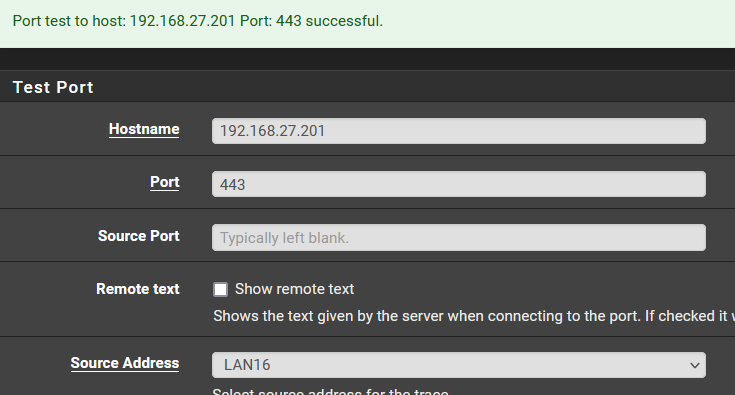
Important Note: to remove any doubt for my setup, and focus on the fact that might be device issue, a nearby device 192.168.27.202 it has a succesful port forwarding from public IP using port 80 (web interface also).
Strange or device issue ? Anyone faced something like that ?
-
@bambos said in NAT Port Forward on 80 redirects to 443 not working:
192.168.27.201:443 NOT Working
192.168.27.201:80 working, and i can see the browser redirecting to 443.
192.168.27.201 working, and i can see the browser redirecting to https://192.168.27.201These are not URLs! If you omit the http(s) (the scheme) the browser will add any itself to call the site. Which one might depend on the browser and his records with the destination.
https basically goes alway to port 443 and http to port 80.
Your forwarding is presumbably done by the web server. So this is a bit off-topic here.
But if you want to see, what your web server replies on port 80, go to Diagnostics > Command Prompt in pfSense GUI and typecurl -s -i http://192.168.27.201in the Execute Shell Command box. If it is redirected you should get code 301 or 302 and the new destination. If you get 200 there is no redirection.