DNS Resolver forward over IPSEC site-to-site VPN
-
I have a site-to-site VPN link setup between two pfSense boxes. DNS for each site is handled by pfSense resolver service. I created a domain override in site B for siteA.local to forward to the LAN interface IP of the pfSense box at Site A.
The pfSense box at Site B is not forwarding DNS requests to pfSense box at Site A. I ran tcpdump on ecp0 (udp 53 and tcp 853) at Site B and don't see DNS requests going out that interface.
Is there a rule I need to create at Site B so that it will forward the DNS requests? I created Allow any rules on all interfaces at Site B, but no go. No DNS is forwarded to Site B.
Any ideas? -
@byte0 said in DNS Resolver forward over IPSEC site-to-site VPN:
Any ideas?
Hi,)
It will be,....... in this place, the dog buried
https://docs.netgate.com/pfsense/en/latest/vpn/ipsec/access-firewall-over-ipsec.html
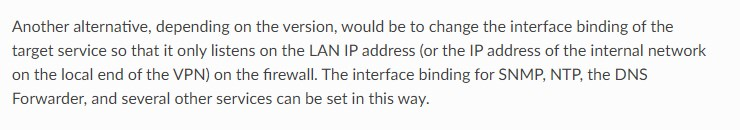
-
@daddygo Thank you for that. I can tell that DNS queries are making it there now. I just need to figure out why the DNS server at site A is refusing queries from Site B.
Site A LAN IP = 192.168.3.253
Site B LAN IP = 192.168.4.253In the shell of Site B
dig @192.168.3.253 example.local ; <<>> DiG 9.16.12 <<>> @192.168.3.253 example.local ; (1 server found) ;; global options: +cmd ;; Got answer: ;; ->>HEADER<<- opcode: QUERY, status: REFUSED, id: 41659 ;; flags: qr rd ad; QUERY: 0, ANSWER: 0, AUTHORITY: 0, ADDITIONAL: 0 ;; WARNING: recursion requested but not available ;; Query time: 1 msec ;; SERVER: 192.168.3.253#53(192.168.3.253) ;; WHEN: Tue Jun 22 21:54:43 PDT 2021 ;; MSG SIZE rcvd: 12 -
I figured out the last part: In the pfSense GUI for the DNS Resolver there are no entries in the Access List, however after I searched for and found the configuration files, I noticed that pfSense automatically creates allow entries only for IP ranges of the interfaces on pfSense. I assumed then ( I didn't look it up in online man pages for unbound) that by default unbound refuses DNS requests unless an allow access-control entry exists.
I went back to the GUI and created an Access List entry to allow the IP of the pfSense in Site B.All is well.
-
@byte0 said in DNS Resolver forward over IPSEC site-to-site VPN:
All is well.
Yup, it's best to be the master of your system, pfSense does not invent new things, it just implements what we already knew....

Thanks for your follow up