No packages after restore
-
I have a 2.4.5p1 box that i moved to new hardware and restored. There were no issues on restore, the only notice was package reinstall finished successfully. I went under installed packages to see if everything was there and it was.
Rules, openvpn, dnsresolver, everything seems to be working except after a few hours all of my installed packages now seem to be gone. Package manager says 'There are no packages currently installed'. When I go to available packages and try to install something - it sits and hangs on "initializing..."
I have the update set to 'Previous stable version 2.4.5...'
I didn't have much, but pfBlockerNG was nice.
Any idea how to get my packages back? -
@edadders said in No packages after restore:
have a 2.4.5p1 box that i moved to new hardware and restored.
Hi,
I'm just wondering, why not a closer version?
(2.4.5-p1 (June 09, 2020) this can be considered an old woman's version)I always say that you are only as safe in the IT world as you follow it...
So now there have been big changes and the package handler has also changed, he who procrastinates, stays behind and misses out... (concept repetition, yes - it really is)
In principle (as it depends on many things), a 2.5.1 or 2.5.2RC installation + config.xml (on install media) should work without problems... - and you get a new opportunity
(I note that the situation is not as bad, - as many people on Reddit are crying .... - also occurs here - know how to filter the content - we run on 2.5.1 and serve a lot of things)
I never do this (config.xml on install media), because a fresh install and well documented settings on the NGFW is always a solution... and max, 20 minutes even for a larger system...
and I can rethink my settings as I gobut many people have proven that it works, try this, because few of us remember version 2.4.5p1

BTW:
tomorrow I will upgrade one of the our small.... - production NGFW to 2.5.2 RC, (after several days of VM running test) , since we use several GW groups
https://redmine.pfsense.org/issues/11805
-
@daddygo said in No packages after restore:
I'm just wondering, why not a closer version?
(2.4.5-p1 (June 09, 2020) this can be considered an old woman's version)I cannot comment for the OP, but I am still running 2.4.5p1 because it works well on my hardware, 2.5.0 and 2.5.1 don't.
When I started upgrading to 2.5.0 I experienced problems that forced me to leapfrog 2.5.x altogether and go on to the development version 2.6 . I now have both versions in use, but the 2.6 firewalls have to be rebooted from cron everyday.
I don't like Netgate's policy of removing older installation ISOs and older version package repos as soon as a new release arrives. I understand why they do it, I just don't like it. I think it is better to continue to make available the previous point release for a period of time to allow for upgrades to be scheduled and allow for restores to be performed if needed.
This upgrade period could be set to six months and the UI could display a countdown warning that says something like "WARNING! v2.4.5p1 will be retired in 157 days. It will not be possible to restore this system after the release version has been retired. Please upgrade soon."
-
@vmb said in No packages after restore:
I cannot comment for the OP, but I am still running 2.4.5p1 because it works well on my hardware
Hi,
A matter of taste and slaps question, many people here just complain and accuse the Netgate, who give you a free very modern firewall, hmmmm

It has been discussed a million times why the previous installer is removed.
Anyway, if no one tests the new version, how will the bugs be found, be a safety player yourself and do not contribute to development.
That's my opinion and this one........ below...
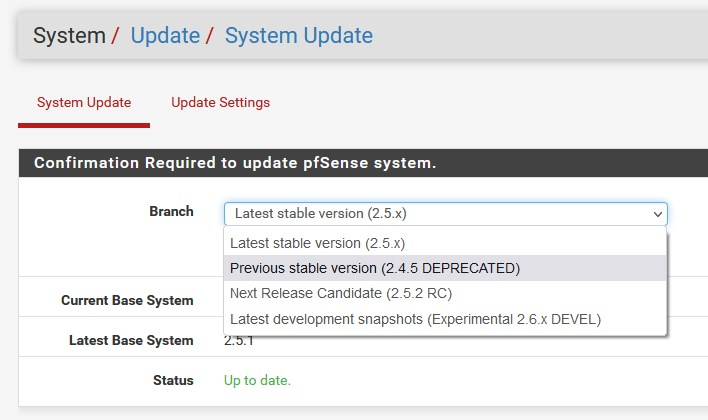
-
The GUI system update is a fine and dandy feature, but it assumes that you have a running system with internet access which is not always possible if the hardware support you need is missing and prevents access to the internet.
If like me, you find you need to do a restore and don't have access to a downloadable ISO of the last working version, the GUI update feature to choose the deprecated version is useless.
A lot of pfSense users contribute to development by testing and reporting bugs. It is counter-productive to criticise those that opt to use the stable releases. These people are the core user group for building a positive product reputation. Without them, things would be a lot different.
Over the years the hardware I have used in some pfSense and FreeBSD systems has been somewhat esoteric and I have found myself often being alone experiencing issues which I am OK with. I have contributed bug reports and workarounds in the past to this project. One of which jimp impressed me by turning it into a fix on the same day that I reported it.
Some people view complaints as being negative and that complainers are bad. They are not, complainers are the 'canaries in a coal mine'. The complainers usually represent just 4% of the total number of people experiencing problems. That 4% have sufficient product loyalty to do something positive by complaining. The other 96% are potential defectors, that will walk away silently without anyone knowing the reason why. That is until they start discussing with friends and a level of unrecommendation becomes apparent.
So, if you are reading this and you prefer to only use the stable releases, thank you for supporting pfSense and giving it the good reputation it has.
-
@vmb said in No packages after restore:
So, if you are reading this and you prefer to only use the stable releases, thank you for supporting pfSense and giving it the good reputation it has.
It is difficult to argue with this, as there are two sides to the coin.
(Natgate will not let such a grossly inoperable version out of its hands - Okay - good, 2.5.0, we also avoided it, far away)But thank you for sharing your opinion with us.
About old ISO images and offline installation:
Otherwise, you can simply not delete the old_pfs_x_y_z.iso (of course whatever is current at the time) from the pendrive (or etc.) and save it to the deepest folders of your NAS and install it offline, whenever you feel like it.
BTW:
and you don't have to claim this from Netgate
