DHCP keeps stopping on HA backup
-
I've noticed recently that the DHCP service on the backup host in a HA pair keeps stopping;
HN1, is my LAN interface and it has an IPv4 address,
Software: 2.5.1 on hyper-v
Any ideas please,
servicewatchdog_cron.php: The command '/usr/local/sbin/dhcpd -user dhcpd -group _dhcp -chroot /var/dhcpd -cf /etc/dhcpd.conf -pf /var/run/dhcpd.pid hn1' returned exit code '1', the output was 'Internet Systems Consortium DHCP Server 4.4.2 Copyright 2004-2020 Internet Systems Consortium. All rights reserved. For info, please visit https://www.isc.org/software/dhcp/ Config file: /etc/dhcpd.conf Database file: /var/db/dhcpd.leases PID file: /var/run/dhcpd.pid Wrote 0 class decls to leases file. Wrote 0 deleted host decls to leases file. Wrote 0 new dynamic host decls to leases file. Wrote 2805 leases to leases file. No subnet declaration for hn1 (no IPv4 addresses). ** Ignoring requests on hn1. If this is not what you want, please write a subnet declaration in your dhcpd.conf file for the network segment to which interface hn1 is attached. ** Not configured to listen on any interfaces! If you think you have received this message due to a bug rather than a configuration issue please read the section on submitting bugs on either our web page at www.isc.org or in the README file before submitting a bug. These pages explain the proper process and the information we find helpful for debugging. exiting.'
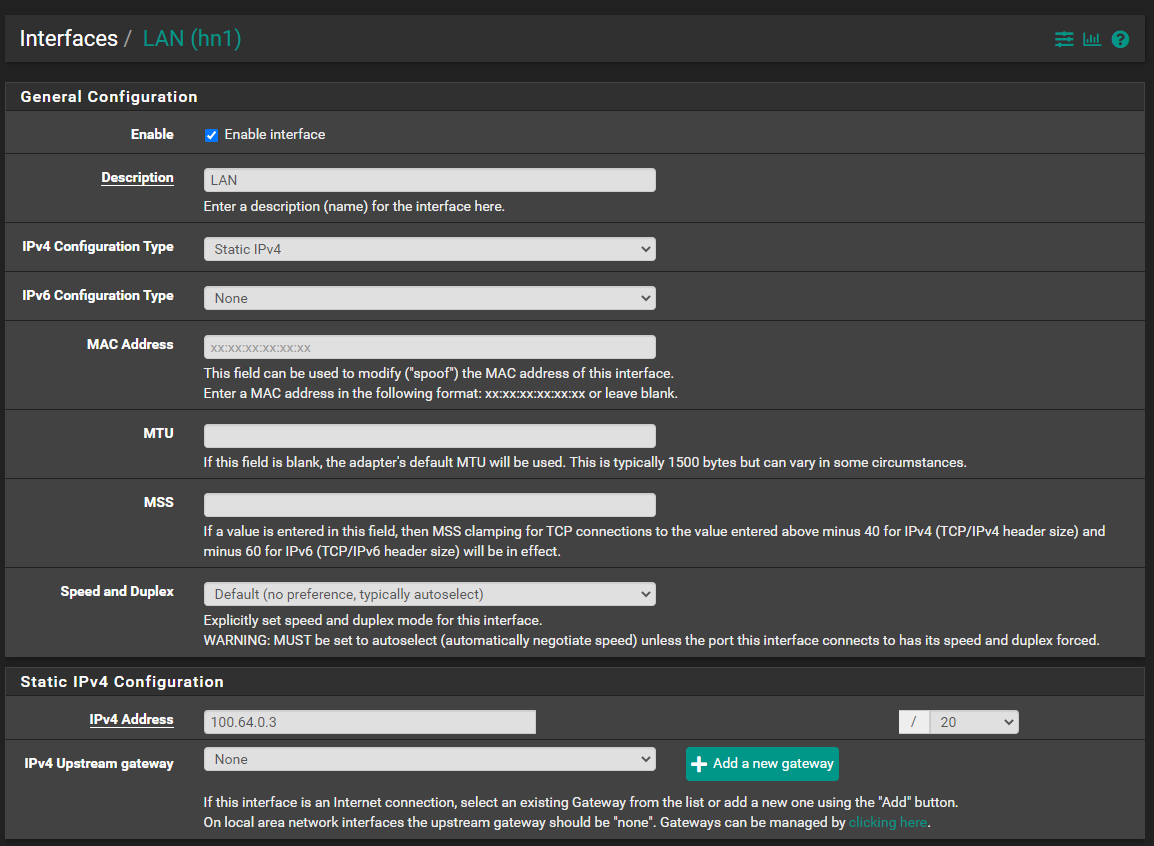
From the main dash it doesnt think it has an IP when it does...
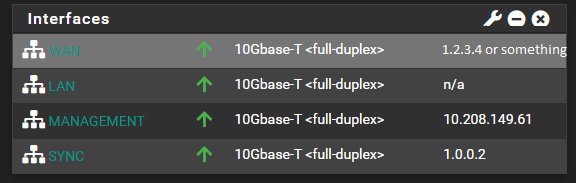
I did try enabling IPv6, then disabling the route advertisement, then disabling ipv6 however the issue has come back, even after a reload.
Also from the CLI /etc/dhcpd.conf does not exist on either boxes.
-
Rebuilt the box from scratch with no config restore and all seems to be okay until Pfblocker-ng DEVEL was fully configured with all the block list feeds, shortly after the IP on the LAN interface changed again, this must be a bug?
The interface is now showing the IP of "0.0.0.1" on the dashboard page, and "100.64.0.3" in the interface page, however, DHCP is running so that's a bonus.
I may try removing all the feeds again to see if the issue stops
(I did submit a bug on the main reporting page however it was deleted as a bot..)
As a side note, i did export the config and search for "0.0.0.1" to see if it was being set somewhere however no luck finding such line in the config xml file.