ERR_TUNNEL_CONNECTION_FAILED
-
Hello dear, greetings to all. I currently have a problem. I have my pFsense server with SquidGuard with 3 network interfaces, WAN, LAN, DMZ, in the latter I have a web server and a mail server that worked well. The problem has occurred to me with the web server after installing Cloudflare SSL certificates with wordpress plugins. The web page is working from outside but on my LAN it doesn't work. It throws me the message: ERR_TUNNEL_CONNECTION_FAILED
I appreciate in advance all the support that all of you can give me with this problem.
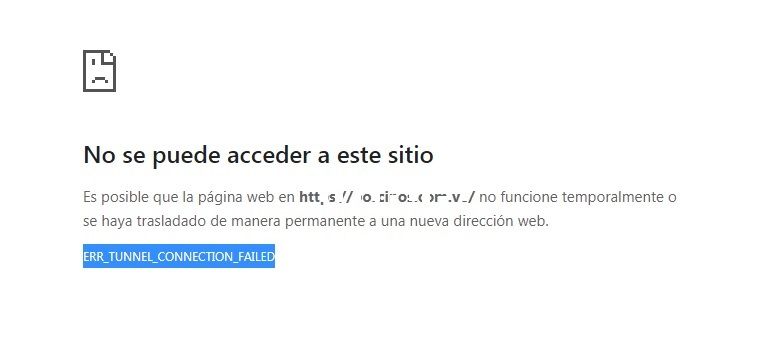
-
@wilfredo-salas Try adding a host override to pfSense DNS so that your FQDN for your web server resolves to its LAN IP address instead of its WAN IP address.
-
@kom Hello KOM, could you tell me what steps I should take to achieve that? Thanks for answering
-
@wilfredo-salas Depending on if you are using DNS Forwarder or Resolver, go to the bottom where you see Host Overrides. Add one. Host: www, Domain: your domain, IP address: web server LAN IP.
This may not solve your problem but it's a best practice to do it this way. If the problem persists, you will need to provide more information about your configuration to troubleshoot it.
-
@kom ok, I understand you ... I'm using DNS Resolver, I already had my website added to the Host Override list ... I don't know if my problem is the consequence of some protocol conflict between my proxy and Cloudflare, because it was just after having added SSL certificates for using HTTPS on my website, which presented me with the problem ... I used HTTP before.