Navigate from lan to wan
-
Hi all,
i'm a new pfsense user and i'm not skilled about it.
I've my pfsense (with netgate 2100) with a wan ip 10.0.0.2
and LAN ip 10.11.1.0/24
My pc's are on lan network and I would like to contact my router in 10.0.0.1 from my pc in lan 10.11.1.10.
I can try to make a rule in wan but don't work.
Have you any suggest?
Thanks a lot
Giorgio -
There should be no rule needed, this should work out of the box.
You sure your lan is a /24? Reason I could see why this doesn't work is lan network overlaps with the wan network.
Are you forcing traffic on your lan rules out a gateway? Say a vpn?
-
@johnpoz
Hi johnpoz,
Yes I'm sure.
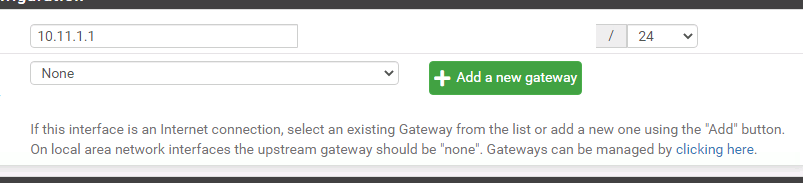
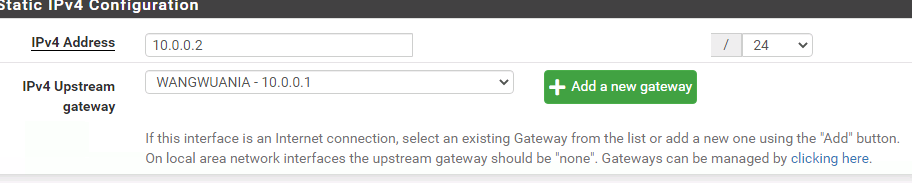
I have a device in wan with the following ip address 10.0.0.1 and the pfsense wan is 10.0.0.2.
I would like to browse this device also from the lan network, that is from a machine in 10.11.1.X / 24.
From pf sense's Digniagnostic-Ping the device ping correctly
Tks -
@giorgio-belloni said in Navigate from lan to wan:
From pf sense's Digniagnostic-Ping the device ping correctly
Maybe you need to set a static route into your modem: to reach your LAN (10.11.1.0/24) the gateway to use is 10.0.0.2.
-
@giorgio-belloni
I've solved
i've changed wan subnet and now working
thanks a lot -
Wasn't really specific about pfsense lan mask, I was more curious to your pc mask.. Thinking 10.0.0.2 was local. For example if you had set a static IP on say a windows machine and you start the ip with 10 it defaults to a /8 mask..
Should of been more clear in validating pc vs just pfsense settings.. If your wan and lan overlapped on pfsense you could of had more issues - like no internet at all for clients.
Which would of prevented the pc from getting to 10.0.0.x since it would of thought it local and never sent the traffic to pfsense.
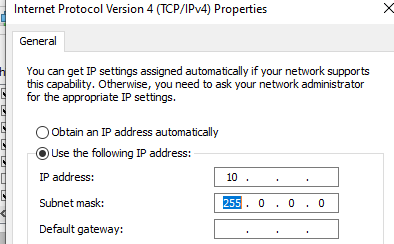
-
@johnpoz said in Navigate from lan to wan:
Wasn't really specific about pfsense lan mask, I was more curious to your pc mask.. Thinking 10.0.0.2 was local. For example if you had set a static IP on say a windows machine and you start the ip with 10 it defaults to a /8 mask..
Should of been more clear in validating pc vs just pfsense settings.. If your wan and lan overlapped on pfsense you could of had more issues - like no internet at all for clients.
Which would of prevented the pc from getting to 10.0.0.x since it would of thought it local and never sent the traffic to pfsense.Thank you Johnpoz, I'm learning about it ;)
thank you so muchhave a good day