pfsense Console Connection
-
All, does anyone know how to properly return to the pfsense "Console Menu" from the "Filter Logs" view option (option 10). I've tried "CTRL + z", does not work. if I type in "sh" it takes me to the "#" prompt. I've tried closing the Putty Console session thinking that doing so might reset the connection to the console, no it does not. Once re-connected to the console via Putty the "#" prompt is still active. The only way I've been able to get back to the main pfsense Console Menu is by typing "reboot" at the sh #. Is there a command that can get me back to the main menu without having to restart the box each time I'm done viewing the traffic logs[0_1626563598984_pfsense Console Menu.html](Uploading 100%) ?
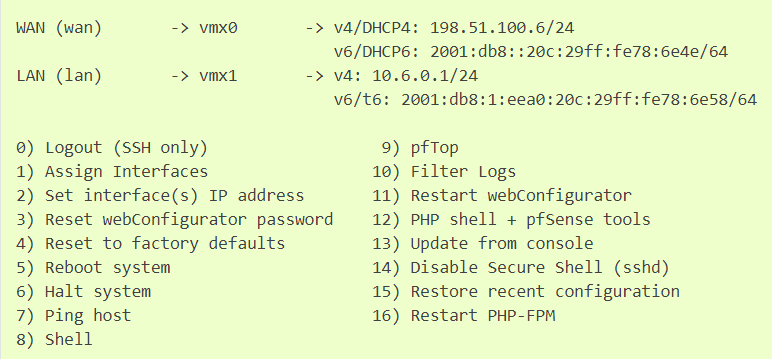
-
@f3rn3po
Ctrl+c
Copyright 2025 Rubicon Communications LLC (Netgate). All rights reserved.