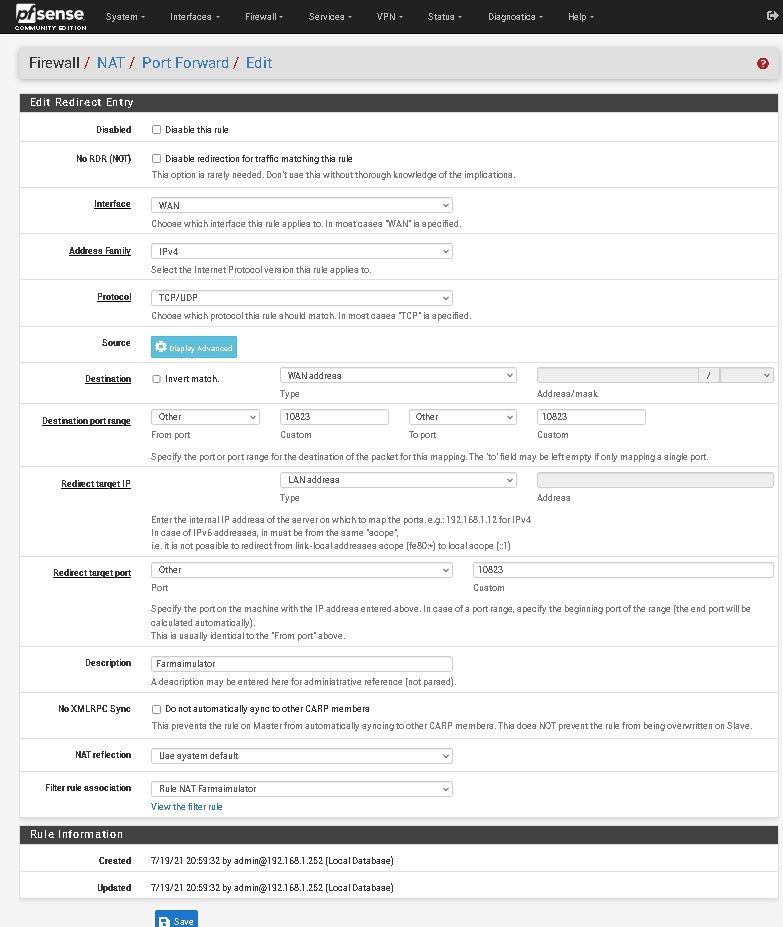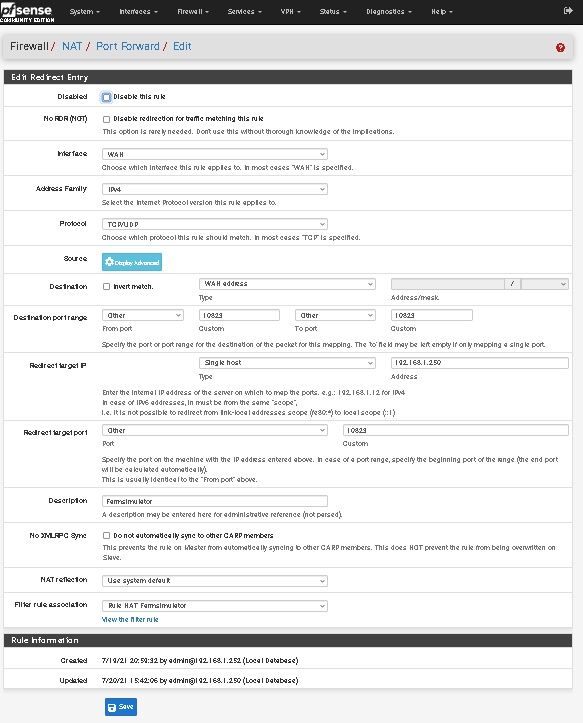FARM SIMULATOR 19 MULTIPLAYER PORT OPENING
-
Can anyone guide me on how to open port for Farming Simulator 19. Can't play multiplayer. I connected directly to modem bypassing pfSense and it's working, but when connecting with pfSense, doesn't work.
I have tried this guide https://www.youtube.com/watch?v=iFAuK_m7JxE and it doesn't workI have pfSense 2.5.2 with pfBlocker-NG installed, Snort, Squid and Squidguard.
Any help will be really appreciated.
Thank you! -
What ports are you trying to forward?
How did you enter them?
What error are you seeing that tells you it's not working?
Steve
-
@stephenw10 Hi ! Thank you for your help.
According to the info I have found for Farming Simulator 19 - PC should be TCP: 10823 and UDP: 10823
I have followed this guide : https://www.youtube.com/watch?v=iFAuK_m7JxE to open it and it didn't work.
I did tried with this method to forward different ports and doesn't work as well.
Checked if the port was open on this website : https://www.yougetsignal.com/tools/open-ports/ and on the game.What I'm trying to do in the game it's to Create a game online so my friends can join and play multiplayer. I don't get any error but they can't see the game I create, so they can't join the game.
If I bypass pfSense and connect computer to the modem it's working.I have also found today this info on a forum : "Re: FS19 Dedicated Port issue?
I also had pain in the neck with frequent disconects before I found your solution. Really that was the only solution to fix the frequent disconects that my friends experience during gameplay. Port-forwarding the ports you mentioned: 5222 and 5795-5847 did wonders. I also changed the port from 10823 to 10800 and turned on UPnp. For PC users, that is the only fix. If anyone experience frequent disconects, he/she should try it "
Problem is I can't open any port I have tried:
139 NetBIOS
143 IMAP
194 IRC
443 SSL
445 SMB
1433 MSSQL
3306 MySQL
3389 Remote Desktop
5632 PCAnywhere
5900 VNC
25565 Minecraft -
@oba Post a screenshot of your NAT rules (Firewall - NAT - Port Forward) so we can see what you've done.
-
Sorry for the delayed answer, just came back from work.Thank you for your help !
-
@oba Redirect target IP should be your game server, not LAN Address. Change Type to Single Host and Address to your game server's IP address.
-
I have tried that before and Port 10823 is closed
-
@oba UDP ports are stateless and will always appear to be closed. Try your game. If it works, great. If it doesn't, check your firewall logs to see if anything is being blocked. Do a packet capture (Diagnostics - Packet Capture) on pfSense LAN to verify the forwarded packets are leaving the interface for your game server.
-
You realise the game must be running when you test that?
The external test can't see the port forward on the firewall it only sees the target device.
Steve
-
@stephenw10 Problem solved. Thank you !
Had to assign a Static IP. -
@oba What do you mean exactly?
-
@kom I had to assign a static IP to the computer that runs the game from PFSENSE - Status/ DHCP leases
-
@oba That's not a static IP, that's a DHCP reservation. A static IP would be if you manually configured the game server to use a specific IP address instead of getting one from DHCP.
Your game server is working now?
-
@kom yes, it's working now.Thank you !
You know better (DHCP reservation , Static IP ). That's why I ask for help here. -
DHCP Static Mapping is how pfSense refers to that. But we knew what you meant.