VOIP incoming calls not working on 2.5.2
-
Hello,
Recently did a clean install to 2.5.2 from 2.5.0. using the backup config file from 2.5.0. Since the switch I am no longer able to receive incoming calls however out going calls are working fine. Tried trouble shooting but wasn't getting anywhere so I decided to switch back to 2.5.0 to see if incoming calls would work which it did.
I now went back to 2.5.2 hoping to find the root cause which unfortunately I'm unable to find. I suspect it's could be a port forwarding issue but I'm not 100 percent certain as my knowledge in trouble shooting is not that great.
The setup is quite easy. I'm using a Grandstream HT801 telephone adaptor which I purchased from the VOIP provider.
This adaptor is attached to my LAN network and the SIP used is 6060 where the adaptor is locked down.
I created two port forwarding rules shown below and that's it, all was working fine with 2.5.0 and earlier versions. One other thing is I do have two gateways setup one being WAN_PPPOE and the other PIAVPN.My alias are: Fongo_Port = 6060, Fongo_VOIP = 10.10.0.100. and RPT are ports 1024:11035, 11037:65535.
Is there an issue still with port forwarding with 2.5.2? Any help to find my issue would be much appreciated.
Thanks,

-
@kiekar Try to get a pcap trace that captures a failed connection.
That said, you generally do not need any port forwarding for VoIP, but depending on the service provider you might need some outbound NAT rules in case there is no "connected media" handling (for the RTP packets).
There used to be an instructive video on youtube that goes through the relevant settings and the background why these things are sometimes needed.
-
Thanks for your reply,
I did a pcap on my LAN interface using host 10.10.0.100 with output below
LAN
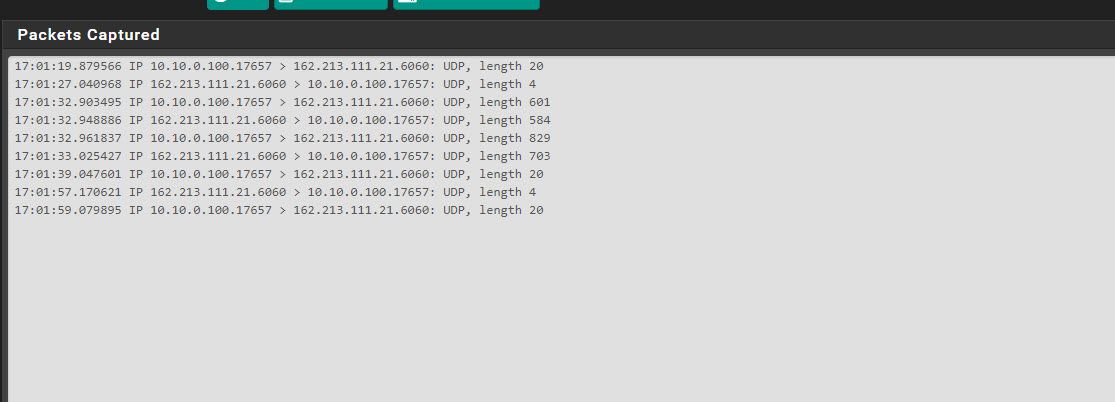
I also did a pcap on my WAN interface using first host 162.213.111.21 then 10.10.0.100, but no output was captured.
-
@kiekar Without the actual data, this is not really useful. I'd like to look at the actual SIP and SDP packets, maybe then even at the flow of RTP packets.
You need to edit the output for security reasons.
-
Should I set the output in pcap to full? what interface should I capture the packets at LAN or WAN? and should I try to make an incoming call or outgoing call when starting pcap?
-
@kiekar Yes, full logging. Let's start with LAN and then we'll see.
-
Thank you for taking your time to help me. This is all new to me capturing packets. I used wireshark to capture the packets while making a call to the home phone using my mobile phone.
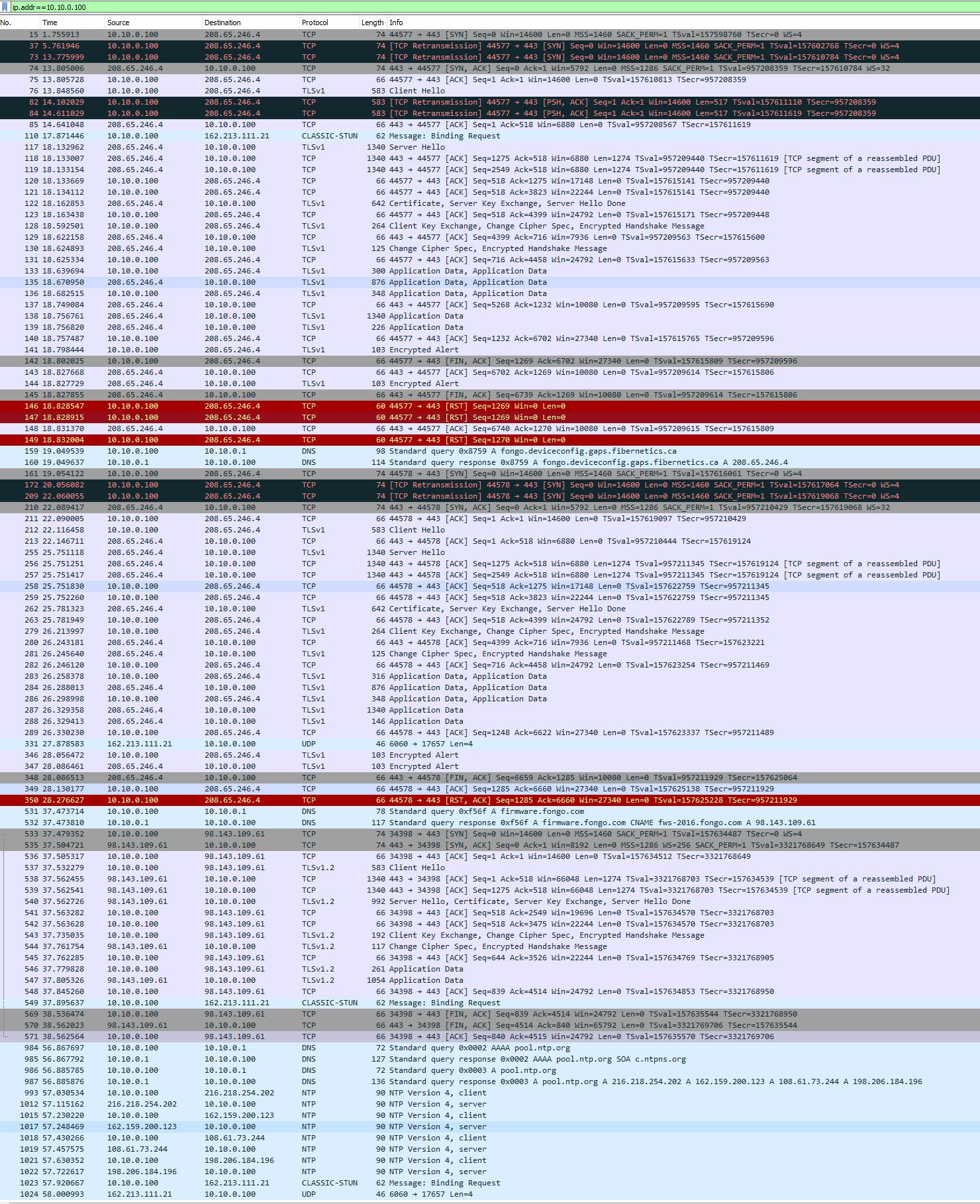
-
@kiekar Well, you need to get some more skills, before we continue...
Obviously, you are using Wireshark, which is fine, but you did not capture any VoIP stuff. There's actually a menu for all of that. This is basically a filter for the packets you captured plus something that shows you an outline of a call. Just play with this.
Once you have monitored a bad call convert the packets to text and edit your IPs etc, such that nobody can figure out who you are.