repo01.netgate.com TLS cert seems invalid
-
@johnpoz said in repo01.netgate.com TLS cert seems invalid:
Not all things are used in the fashion that ssllabs tests for
Maybe so, but Firefox also shows "invalid cert" if you visit https://repo01.netgate.com/
-
And again that has zero to do with how pfsense uses it.. ssllab tests for how your browser would use a ssl cert. So yeah if ssllabs fails - its pretty much a given your browser would balk at it as well ;)
Relate it to how users say pkg.pfsense.org isn't working because they try and use A/AAAA record when its actually a SRV record, etc. Which is really _https._tcp.pkg.pfsense.org for example..
If you do not test functionally - on how the functionality was designed.. Then yeah you can see red herrings all over the place.
-
@johnpoz the certificate given by
repo01.netgate.comhas "Common name" ofpfsense.organd "Alternative names" of*.pfsense.com *.pfsense.org pfsense.com pfsense.org. What is the advantage for the cert to omitrepo01.netgate.comfrom its list of names? -
It's because that repo is authenticated. It expects the client to send a cert and your browser does not. Neither does ssllabs. That said that's not the error I see if I try to visit it directly. I see the far more useful:
400 Bad Request No required SSL certificate was sentSteve
-
@seanmcb said in repo01.netgate.com TLS cert seems invalid:
cert to omit repo01.netgate.com from its list of names?
Sure looks like its there to me..
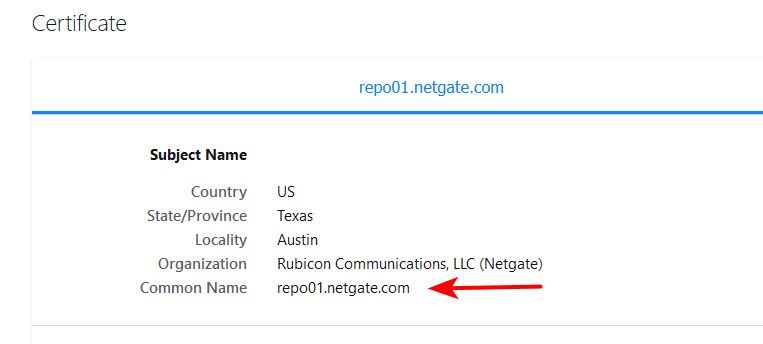
While I don't see a SAN entry - the CN is there that matches.. Again - trying to check a ssl cert without fully understanding how the cert is used in the specific applications design use of said ssl can and does lead to red herring rabbit holes ;)
-
@stephenw10 said in repo01.netgate.com TLS cert seems invalid:
It's because that repo is authenticated. It expects the client to send a cert and your browser does not. Neither does ssllabs
Ah, thanks for the actual explanation. Much appreciated.
I'll have access to the device again in about 10 hours and can try from the shell the steps you asked about.
-
Let us know if you're still seeing that.
-
@stephenw10 my output is quite like yours:
[21.05-RELEASE][admin@pfSense.localdomain]/root: pkg -d update DBG(1)[42611]> pkg initialized Updating pfSense-core repository catalogue... DBG(1)[42611]> PkgRepo: verifying update for pfSense-core DBG(1)[42611]> Pkgrepo, begin update of '/var/db/pkg/repo-pfSense-core.sqlite' DBG(1)[42611]> Request to fetch pkg+https://repo.netgate.com/pkg/pfSense_plus-v21_05_1_aarch64-core/meta.conf DBG(1)[42611]> opening libfetch fetcher DBG(1)[42611]> Fetch > libfetch: connecting DBG(1)[42611]> Fetch: fetching from: https://repo01.netgate.com/pkg/pfSense_plus-v21_05_1_aarch64-core/meta.conf with opts "i" DBG(1)[42611]> Fetch: fetcher chosen: https DBG(1)[42611]> Request to fetch pkg+https://repo.netgate.com/pkg/pfSense_plus-v21_05_1_aarch64-core/packagesite.txz DBG(1)[42611]> opening libfetch fetcher DBG(1)[42611]> Fetch > libfetch: connecting DBG(1)[42611]> Fetch: fetching from: https://repo01.netgate.com/pkg/pfSense_plus-v21_05_1_aarch64-core/packagesite.txz with opts "i" pfSense-core repository is up to date. Updating pfSense repository catalogue... DBG(1)[42611]> PkgRepo: verifying update for pfSense DBG(1)[42611]> Pkgrepo, begin update of '/var/db/pkg/repo-pfSense.sqlite' DBG(1)[42611]> Request to fetch pkg+https://repo.netgate.com/pkg/pfSense_plus-v21_05_1_aarch64-pfSense_plus-v21_05_1/meta.conf DBG(1)[42611]> opening libfetch fetcher DBG(1)[42611]> Fetch > libfetch: connecting DBG(1)[42611]> Fetch: fetching from: https://repo01.netgate.com/pkg/pfSense_plus-v21_05_1_aarch64-pfSense_plus-v21_05_1/meta.conf with opts "i" DBG(1)[42611]> Fetch: fetcher chosen: https Fetching meta.conf: 100% 163 B 0.2kB/s 00:01 DBG(1)[42611]> Request to fetch pkg+https://repo.netgate.com/pkg/pfSense_plus-v21_05_1_aarch64-pfSense_plus-v21_05_1/packagesite.txz DBG(1)[42611]> opening libfetch fetcher DBG(1)[42611]> Fetch > libfetch: connecting DBG(1)[42611]> Fetch: fetching from: https://repo01.netgate.com/pkg/pfSense_plus-v21_05_1_aarch64-pfSense_plus-v21_05_1/packagesite.txz with opts "i" DBG(1)[42611]> Fetch: fetcher chosen: https Fetching packagesite.txz: 100% 129 KiB 131.8kB/s 00:01 DBG(1)[42611]> PkgRepo: extracting packagesite.yaml of repo pfSense DBG(1)[43042]> PkgRepo: extracting signature of repo in a sandbox DBG(1)[42611]> Pkgrepo, reading new packagesite.yaml for '/var/db/pkg/repo-pfSense.sqlite' Processing entries: 100% pfSense repository update completed. 464 packages processed. All repositories are up to date.Biggest difference is
repo00.netgate.comvsrepo01.netgate.comand mine has additional outputFetch: fetcher chosen: https. -
repo00 and repo01 should be identical there, that shouldn't matter.
-
@stephenw10 so do you think the part about
Fetch: fetcher chosen: httpsis the difference that explains the failure I see?I could always try a magic reboot, but I'm not in a huge rush to update. If there's something more we can troubleshoot to find this bug, I'm game.
-
@seanmcb said in repo01.netgate.com TLS cert seems invalid:
Processing entries: 100%
pfSense repository update completed. 464 packages processed.
All repositories are up to date.It looks to be updating from the repo successfully. What failure are you seeing?
My output also shows it choosing https, I don't think that's an issue.
Steve
-
@stephenw10 the failure I'm seeing is as per my first message in this thread. The update fails with the error message text I pasted.
-
Hmm, OK try running at the command line:
pfSense-upgrade -d -
@stephenw10 said in repo01.netgate.com TLS cert seems invalid:
pfSense-upgrade -d
[21.05-RELEASE][admin@pfSense.localdomain]/root: pfSense-upgrade -d >>> Updating repositories metadata... Updating pfSense-core repository catalogue... Fetching meta.conf: . done 1082880000:error:141F0006:SSL routines:tls_construct_cert_verify:EVP lib:/usr/local/poudriere/jails/pfSense_plus-v21_05_aarch64/usr/src/crypto/openssl/ssl/statem/statem_lib.c:283: Certificate verification failed for /C=US/ST=Texas/L=Austin/O=Rubicon Communications, LLC (Netgate)/CN=repo01.netgate.com 1082880000:error:0D0C5006:asn1 encoding routines:ASN1_item_verify:EVP lib:/usr/local/poudriere/jails/pfSense_plus-v21_05_aarch64/usr/src/crypto/openssl/crypto/asn1/a_verify.c:170: 1082880000:error:1416F086:SSL routines:tls_process_server_certificate:certificate verify failed:/usr/local/poudriere/jails/pfSense_plus-v21_05_aarch64/usr/src/crypto/openssl/ssl/statem/statem_clnt.c:1915: Child process pid=62247 terminated abnormally: Segmentation fault -
@seanmcb What hardware are you doing this on? My reason for asking is I had a very similar issue on a SG2100 (symptom of segfault was the same). Power cycling (not rebooting) cleared the issue. Literally, shutdown the system, removed power for at least 30 secs, then reapplied power. Issue went away. Suspect that openssl is using crypto hardware that can get wedged and the only cure is power cycle.
I have no opinion on the validity of the certificate.
-
@mer My hardware is a Netgate SG-1100.
I could try a power cycle, but I'm not in a big rush to update, and this bug is reproducible for the moment, so it's a chance to debug it, and maybe solve it.
-
@seanmcb That's good, but my point is that if the root cause is the hardware itself getting wedged, there's not much debugging that can actually be done. Hopefully the netgate folks may have some commands that would say "yep hardware is wedged, can't get more info".
-
Hmm, so it hits that when you try to upgrade but 'pkg-static update' completes successfully?
That's odd. I would expect both to fail.
With that error on an SG-1100 though it's almost certainly the crypto hardware issue. If you power cycle it and it then succeeds that would confirm it.
Steve
-
@stephenw10 said in repo01.netgate.com TLS cert seems invalid:
Hmm, so it hits that when you try to upgrade but 'pkg-static update' completes successfully?
pkg-static updatehas not been mentioned in this thread. I did not try it. So far I tried to update in the GUI and withpfSense-upgrade -d. Both have failed.With that error on an SG-1100 though it's almost certainly the crypto hardware issue. If you power cycle it and it then succeeds that would confirm it.
I'll reboot it when home tonight.
-
Mmm, my bad. But
pkg -d updatesucceeded. You might trypkg-static -d updatetoo just for reference before you reboot,Steve