PFSense on a DEC3840 (Netboard A20)
-
Hmm, well if it changes when you enable it that shows it can set the frequency.
What profile did you use? Hi-Adaptive is usually the best to use.
It doesn't make a huge amount of difference to power consumption on modern CPUs anyway though.Steve
-
@stephenw10 I tried it Hi-Adaptive and Maximum, both stayed at 1200.
-
Hmm, I mean there is a possibility that CPU loading never gets high enough to start ramping up. Or that it's not detecting the loading correctly.
Try running:
sysctl -a | grep freqSo you see cpu frequency levels shown?
If so you can try killing powerd and setting the level manually.
Steve
-
@stephenw10 it returns the following:
Would the command to set it manually be " set dev.cpu.0.freq_levels=2100/1890" ?
[2.6.0-DEVELOPMENT][root@core.sycamore]/root: sysctl -a | grep freq kern.timecounter.tc.ACPI-fast.frequency: 3579545 kern.timecounter.tc.i8254.frequency: 1193182 kern.timecounter.tc.HPET.frequency: 14318180 kern.timecounter.tc.TSC.frequency: 2096114517 kern.ntp_pll.time_freq: 85052405328768 kern.ntp_pll.pps_freq: 89169788928000 device cpufreq kern.eventtimer.et.i8254.frequency: 1193182 kern.eventtimer.et.RTC.frequency: 32768 kern.eventtimer.et.HPET2.frequency: 14318180 kern.eventtimer.et.HPET1.frequency: 14318180 kern.eventtimer.et.HPET.frequency: 14318180 kern.eventtimer.et.LAPIC.frequency: 49907470 kern.acct_chkfreq: 15 net.inet.sctp.sack_freq: 2 debug.cpufreq.verbose: 0 debug.cpufreq.lowest: 0 debug.uart_poll_freq: 50 machdep.tsc_freq: 2096114517 machdep.i8254_freq: 1193182 machdep.acpi_timer_freq: 3579545 dev.cpufreq.0.%parent: cpu0 dev.cpufreq.0.%pnpinfo: dev.cpufreq.0.%location: dev.cpufreq.0.%driver: cpufreq dev.cpufreq.0.%desc: dev.cpufreq.%parent: dev.hwpstate.0.freq_settings: 2100/1890 1700/1445 1200/990 dev.cpu.0.freq_levels: 2100/1890 1700/1445 1200/990 dev.cpu.0.freq: 2100 -
Ah, OK. Looks like it's working.
Kill the powerd process then:
sysctl dev.cpu.0.freq=1700Or whichever speed you want.
The second number there is meant to be power consumption in mW. But I've always found it to be somewhat random!Steve
-
@stephenw10 that command did change the freq in the console:
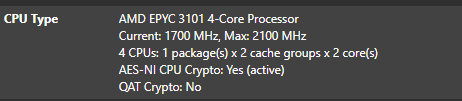
-
Then maybe your test simply didn't load up the CPU enough.
-
@stephenw10 So when i do a speed test over a WG interface it spikes the CPU up to 80% when the PowerD is enabled and at 1200mhz and it doesn't increase the freq. Is the CPU spiking that high good enough to say to increase the freq?
-
Yeah, 80% should be plenty high enough in highadaptive mode.
I would suggest powerd is not accurately reading the loading in that case. I'm not sure there's anything we can do about that.
-
This post is deleted! -
@stephenw10 It seems as though that powerd isnt able to distinguish the option in its config. Because it is only using the option that i set for "Unknown Power"
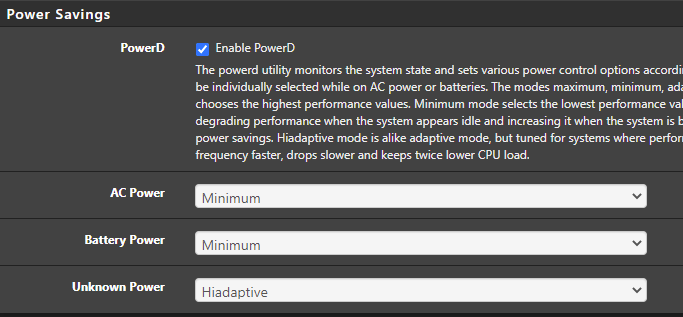
This results in the cpu running in hi-adaptive mode. And i did notice the CPU dropped down to 1700 at one point. If i set that to Minimum, then it stays at 1200mhz. I am using the Apcupsd package. Not sure if they are communicating well.
-
Ah, that's probably OK then. The defaults we yuse are set hiadaptive for all three. It depends what the BIOS is reporting which is not reliable.
Powerd and apcupsd are not connected.Steve
-
 S stephenw10 referenced this topic on
S stephenw10 referenced this topic on
-
 S stephenw10 referenced this topic on
S stephenw10 referenced this topic on