WAN configuration - DHCP on VLAN with additional options
-
Hi there, I've searched far and wide but have not found any resources to help me achieve my goal of independence from cr*pbox ISP gear (:
Hopefully someone on this forum can help me out!I can't get the WAN interface to work because apparently it requires some additional options to be set. I am located in France, currently with a provider who is not very eager to assist people who want to use their own equipment.
But I have found this tutorial: https://psaintemarie.github.io/blog/unifi-bytel-ftth-france/
In the tutorial we can see that after they've adjusted their interfaces config they are good to go!
Basically, the DHCP needs to be told that it is on vlan 200 and the additional "dhcp-option" "client-vendor-identifier" needs to be set.
A MAC address also needs to be communicated nowadays - I have already set it in the web gui.As I understand it, using pfsense the configuration of an interface could be overriden by another file. However, that seems a bit of an overkill if I only need to set a vlan for this interface & a dhcp-option. Is there no way to simply set these options directly in the web gui interfaces general config?
Thanks for your time!
-
Interfaces / Interface Assignments / VLANs
add a vlan200, use your wan as parent interface
go back to interfaces /Interface Assignments
you should see a new interface with vlan200 under "Available network ports", enable itthe dhcp option is here
for you it should be
dhcp-class-identifier "byteliad_data"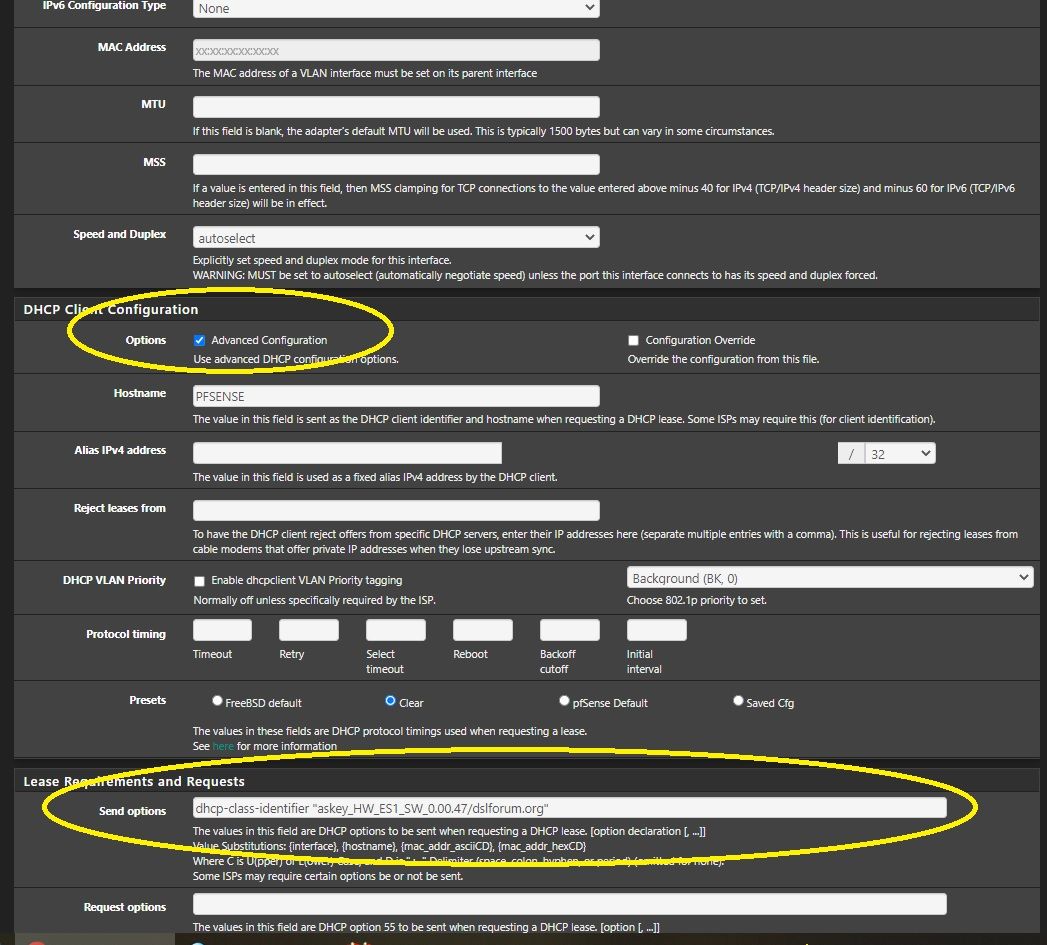
-
Thank you for your quick and clear reply!
This helped me out a lot, I didn't realize we could add "Send options" in such a way!I haven't managed to get a public IP yet but am getting closer and closer :)
Have a great day