Trouble installing
-
First off thanks for looking. I have just started messing with networking and computers. I have been trying to get pfsense installed on a extra computer that I had laying around. I have went step by step with the install guide on netgates website. everything goes fine until I get the message. I have googled and tried everything I can find to try and fix it.
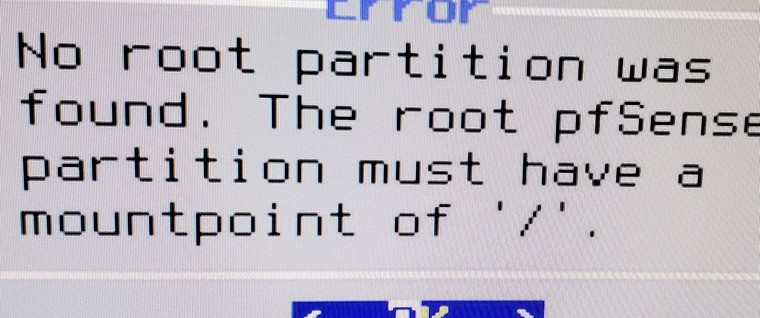 Any help that you might have would be greatly appreciated. If you have any questions or I might have left some info out that you need please let me know and I will do what I can to answer.
Any help that you might have would be greatly appreciated. If you have any questions or I might have left some info out that you need please let me know and I will do what I can to answer.Thanks for your time and help.
-
@daddyh If the disk you're trying to install on has partitions defined on it, delete them and then try to install again.
-
I appreciate the reply.
Is the installer like windows where it automatically askes if you want to delete the partitions? If not that drive already had windows on it. I will have to google how to get rid of them.
Thanks again.
-
@daddyh I don't believe so. It expects a blank disk.
-
The installer will delete any existing partitions. The only time I'm aware of that it won't do that is if you have an existing geom mirror defined. It will install into that instead.
If you use the default options you should never see the above error. You would only see that if you removed the default configured root partition and do not add another one.
You might hit that if, for example, you remove the swap partition and want to re-create root to fill the space.Steve
