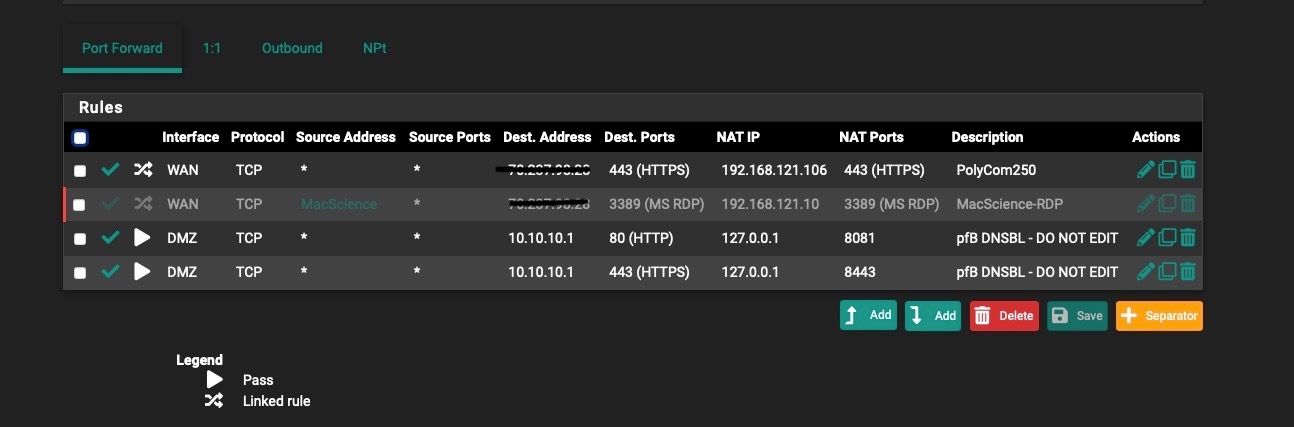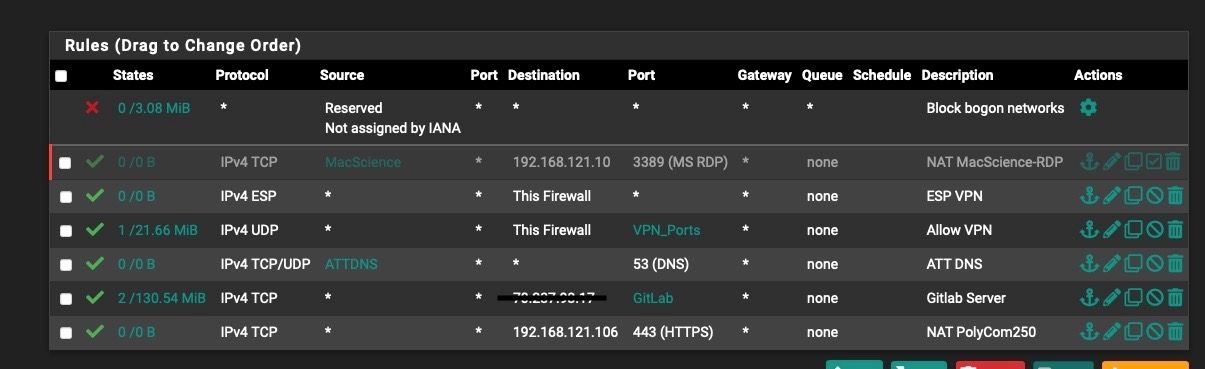PortForwarding not working on port 443
-
I have several public IP's coming into my firewall. When I do a packet capture on the WAN interface of the firewall and I am seeing the https traffic hitting the firewall from the correct IP. When I browse to the private IP in my LAN I am able to see the website. I have checked the public IP on the server and it is the same I am putting on the destination address on the NAT. I have also attempted to set the private IP to other internal web servers on the same subnet and nothing. I have setup the NAT rule as follows:
Interface: WAN
Protocol: TCP
Source: Empty
Destination: <myPublicIP>
Destination Port Range: Https for both from and to port
Redirect: Single host: 10.36.45.176 <IP of internal host>When I check the logs of the firewall, I see my traffic blocked (so I know that I am hitting it) and I have added the easy rule to the Firewall and it still does not send the traffic to the internal server. I have done a tcpdump on the server in question and not seeing any traffic from the firewall hit it on port 443.
I have the "Reserved Not assigned by IANA" on the LAN and WAN interface enabled. I have attempted to disable it and the issue still remains.
Any suggestions?
What else can I try to troubleshoot this? -
Post up your port forward and your wan rules.
The wan rule destination would be the rfc1918 address.. This rule would of been auto created normally when you created the nat, unless you told it not too.
-
Below is my NAT rules and my WAN rules.