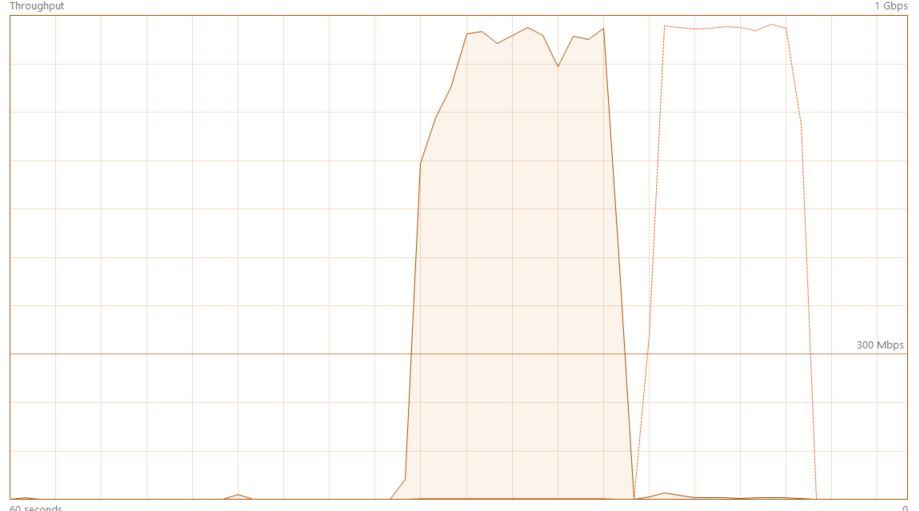7100, slower than expected
-
When I replaced the computer I was running pfsense on, I got the impression that for the same money, Netgear was on the slow side. I bought the computer described in my sig and that gave me a significant boost over the HP computer that I had been using . I have a 500/20 connection and was getting mid 500's down, but here's a recent speedtest with the new hardware. My ISP is generous with the bandwidth.
-
@andyrh If it isn't already, try plugging your PC into the 7100 directly instead of a switch.
-
I had previously tried direct connecting, eth2 has similar results. I also did the test using the same NIC on the PC on both FWs. The results did not change.
-
That's just using the default WAN and LAN config? Eth1as WAN?
-
Yes, with default settings the speed is the same as the graphs I posted. When I first noticed the slowness I did a factory reset and re-tested, no change. I also tried using the add-on port, igb3. I have since moved the WAN ix1, the host is directly connected to eth1, through my switch to ix0.
-
Hmm, OK. Check he output of
top -aSHat the command line whilst testing. Make sure nothing it hitting 100% of one CPU core. It shouldn't be at 1G. -
During the tests the 4 idle processes stayed in the top 4. The 5th process only got to about 36% (a little lower in the capture)
PID USERNAME PRI NICE SIZE RES STATE C TIME WCPU COMMAND
11 root 155 ki31 0B 64K CPU3 3 45.3H 98.57% [idle{idle: cpu3}]
11 root 155 ki31 0B 64K CPU1 1 45.3H 86.34% [idle{idle: cpu1}]
11 root 155 ki31 0B 64K CPU2 2 45.3H 78.14% [idle{idle: cpu2}]
11 root 155 ki31 0B 64K RUN 0 45.4H 68.10% [idle{idle: cpu0}]
0 root -76 - 0B 704K - 0 0:35 29.67% [kernel{if_io_tqg_0}]
0 root -76 - 0B 704K - 2 0:37 18.96% [kernel{if_io_tqg_2}]
0 root -76 - 0B 704K - 1 0:45 13.04% [kernel{if_io_tqg_1}]
8 root -16 - 0B 16K e6000s 2 163:10 5.31% [e6000sw tick kproc]When I can I will make the network very quiet and make sure there is not an external thing I am not seeing.
-
Mmm, no problem there.
MTU mismatch, fragmentation issue perhaps?
-
Once I was able to take the primary FW offline and test on a quiet network the speed was what I expected. I am not sure why the new FW was not using the remaining bandwidth like I expected.
Perhaps the ATT gateway gives higher priority to the FW in the DMZ?Sorry for the false alarm.

-
Mmm, interesting. Thanks for following up.