What am I missing? Intel I350-T4 Boot Issues - AsRock J4005B-ITX vs J3455-ITX
-
Hi,
I'm sure I must be missing something obvious, but I can't get my new pfSense build to boot with the Intel (Dell) I350-T4 quad port NIC installed.
So here is a summary;
I have an AsRock J3455-ITX with Intel (Dell) I350-T4 quad port NIC - everything works, no issues.
I decided to build a backup router so purchased a Lenovo J5005 slim PC. Tried to install a Intel (Dell) I350-T4 quad port NIC and it wouldn't boot. Thinking it might be 'Lenovo' limitation of the build, I decided to mirror my known working build.
So I bought an AsRock J4005B-ITX and Intel (Dell) I350-T4 quad port NIC. The J4005 was the closed I could find (availability of these small boards is almost non-existent)
Apart from the dual vs quad core, the build is the same. Much the same as the J5005, I cant get the J4005 build to boot with the NIC installed in the PCI-e slot. What is confusing me is that the J3455 unit works just fine.
Does anyone have any experience with a similar build an problem?? Any advise most welcome!!
I like the AsRock integrated CPU board as they are really low power draw.
-
Might not work but ....
Ideas
https://forums.servethehome.com/index.php?threads/comparison-intel-i350-t4-genuine-vs-fake.6917/https://www.dell.com/community/Optiplex-Desktops/Intel-I350-T4-network-card-hangs-after-BIOS-splash-cursor/td-p/7197958
https://www.reddit.com/r/PFSENSE/comments/kseq2e/dell_intel_i350t4_quad_nic_compatibility_issues/
A description of what happens during boot , might have been in place too.
-
Have you actually tested the new NIC in the old board? It could just be a bad NIC.
-
@stephenw10 Hi, yes I tried the 'new' NIC in another PC and it was fine. I have a J3455-ITX build, a Lenovo J5005 build and a J4005B-ITX build. I have 2 x NICs - one (9YD6K) and one (THGMP). The strange thing is that I have had the J3455 & THGMP build running for a couple of years, no problems. Tested the new 9YD6K card in the J3455 machine at it was fine.
Anyway, there is a solution from @bingo600 which I will summarize in this thread
-
@bingo600 Thank-you for your response. Your links were very helpful with the third link providing a solution!
I will summarize for any future readers in the thread.
Much appreciated!
-
@stressusmaximus
Solved with the help of @bingo600For anyone else that comes across this thread;
Problem;
ASRock J4005B-ITX (4Gb) pfSense build and Lenovo Ideacentre 310s-08IGM J5005 (4Gb) would not boot with Dell Intel i350-T4 (9YD6K) or (THGMP) NIC cards installed. Neither system would boot to their respective splash screen.Removing the NIC card permitted normal booting of each system.
Solution That Helped Me;
Prior to purchase confirm that the Dell Intel i350-T4 cards are genuine (or be as confident as you can be);
https://forums.servethehome.com/index.php?threads/comparison-intel-i350-t4-genuine-vs-fake.6917/Verify the NIC card in another PC.
Isolated pins 5 + 6 on the NIC card;
https://www.reddit.com/r/PFSENSE/comments/kseq2e/dell_intel_i350t4_quad_nic_compatibility_issues/Each system would then boot as normal with the NIC installed.
-
@stressusmaximus said in What am I missing? Intel I350-T4 Boot Issues - AsRock J4005B-ITX vs J3455-ITX:
https://www.reddit.com/r/PFSENSE/comments/kseq2e/dell_intel_i350t4_quad_nic_compatibility_issues/
I had to look those pins up :
B5 is SMCCLK
B6 is SMDAT
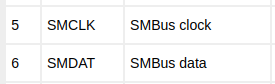
That "smells of" I2C config eeprom.
A bit more info here
https://forums.servethehome.com/index.php?threads/comparison-intel-i350-t4-genuine-vs-fake.6917/post-276099/Bingo
-
Got a bit interested here ...
According to the Intel i350 reference design here (last entry / bottom):
Document: 323852
https://www.intel.com/content/www/us/en/products/details/ethernet/gigabit-controllers/i350-controllers/docs.html?s=Newest&p=2Page 4 - SMBus interface
U7 (The i350 controller chip) , is connected directly to J42 (PCIE slot) , with just a couple of 10K pullup's.So B5 & B6 aren't connected directly to a config eeprom , but to the i350.
On Page 7 - Support circuits.
We see that U7 (i350) has connection to a SPI Flash , and an SPI EEPROM.
I'd assume the SPI Flash holds Boot Code & Other stuff.And according to - The i350 Datasheet - Page 12
Document : 333171
https://www.intel.com/content/www/us/en/products/details/ethernet/gigabit-controllers/i350-controllers/docs.html?s=Newest&p=2The EEPROM holds the size of the SPI FLASH flashzise , and prob. other goodies.
So i assume that : What is read via the PCie SMBus , and confuses the bootcycle is residing in either the SPI EEPROM or the SPI FLASH that is connected to the i350.
And since it is the i350 that is responsible for SMBus communication, there's probably no "Easy fix" like lifting an I2C eeprom leg or two , in order to avoid unmasking PB5 & PB6.
Fun stuff ....
Hmm ... In the DS pg. 99 an OEM VPD area is described
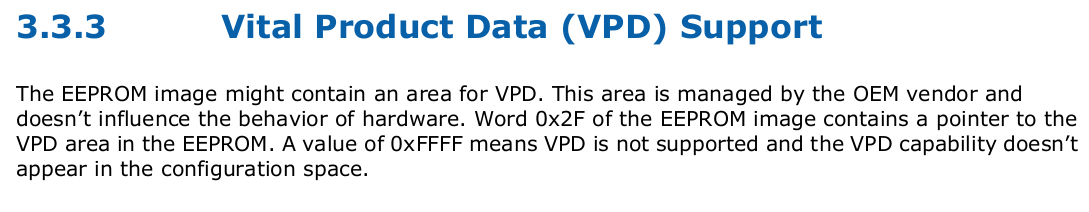
Maybe setting the word at 0x2F to 0xFFFF , would skip the Dell OEM information , and stop confusing the PC ??
/Bingo