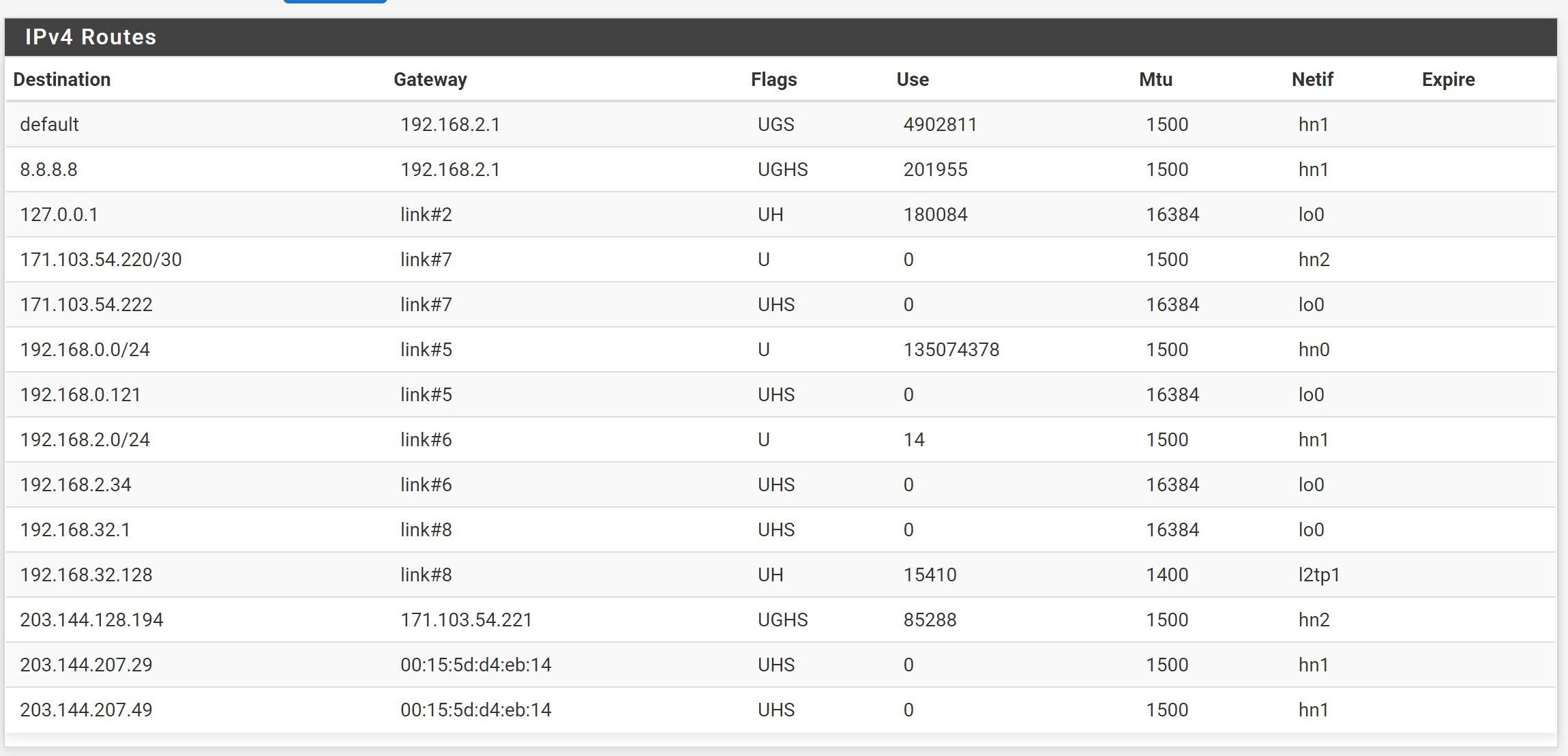VPN connect successfully but some local IP couldn't ping to.
-
I have successfully configured L2TP/IPSec VPN already, all clients cloud connect to most devices on local network over the VPN connection.
here route map on PfSense
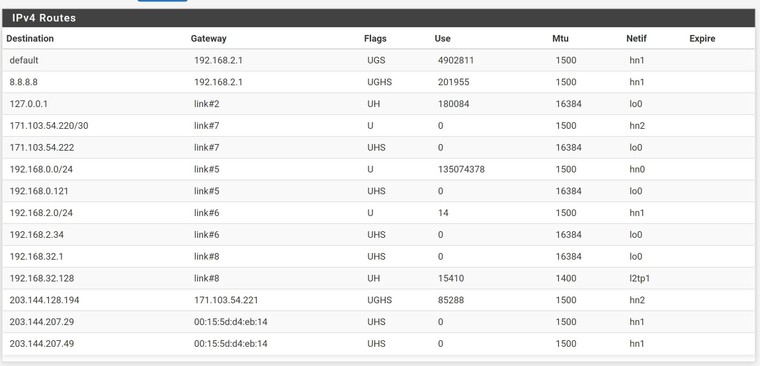
This is on client side, I test ping to "192.168.0.111" which is on the local network.
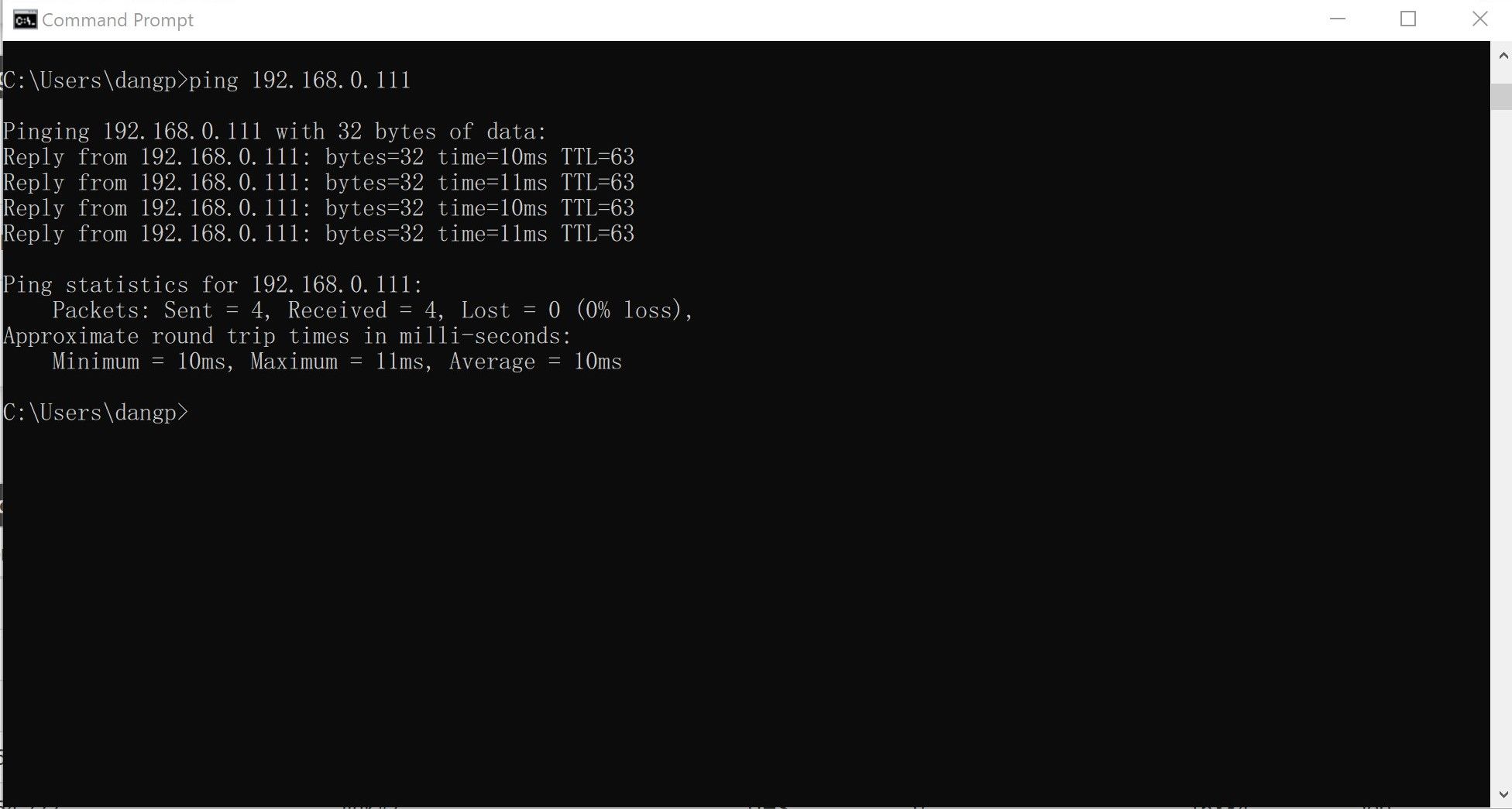
It could be able to ping to and here the trace route command from this client. It's seem still work fine.
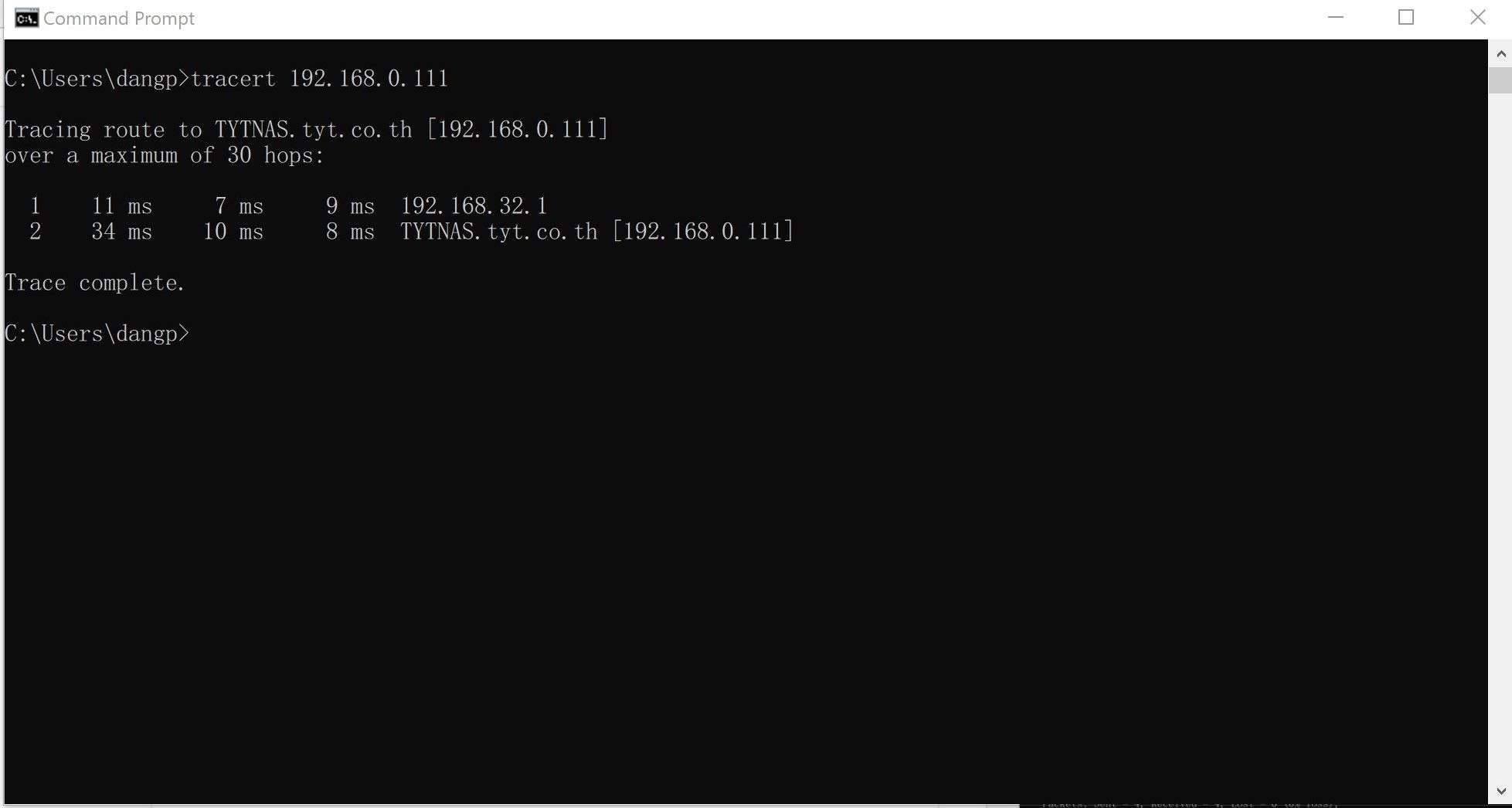
here again for route map on client side.
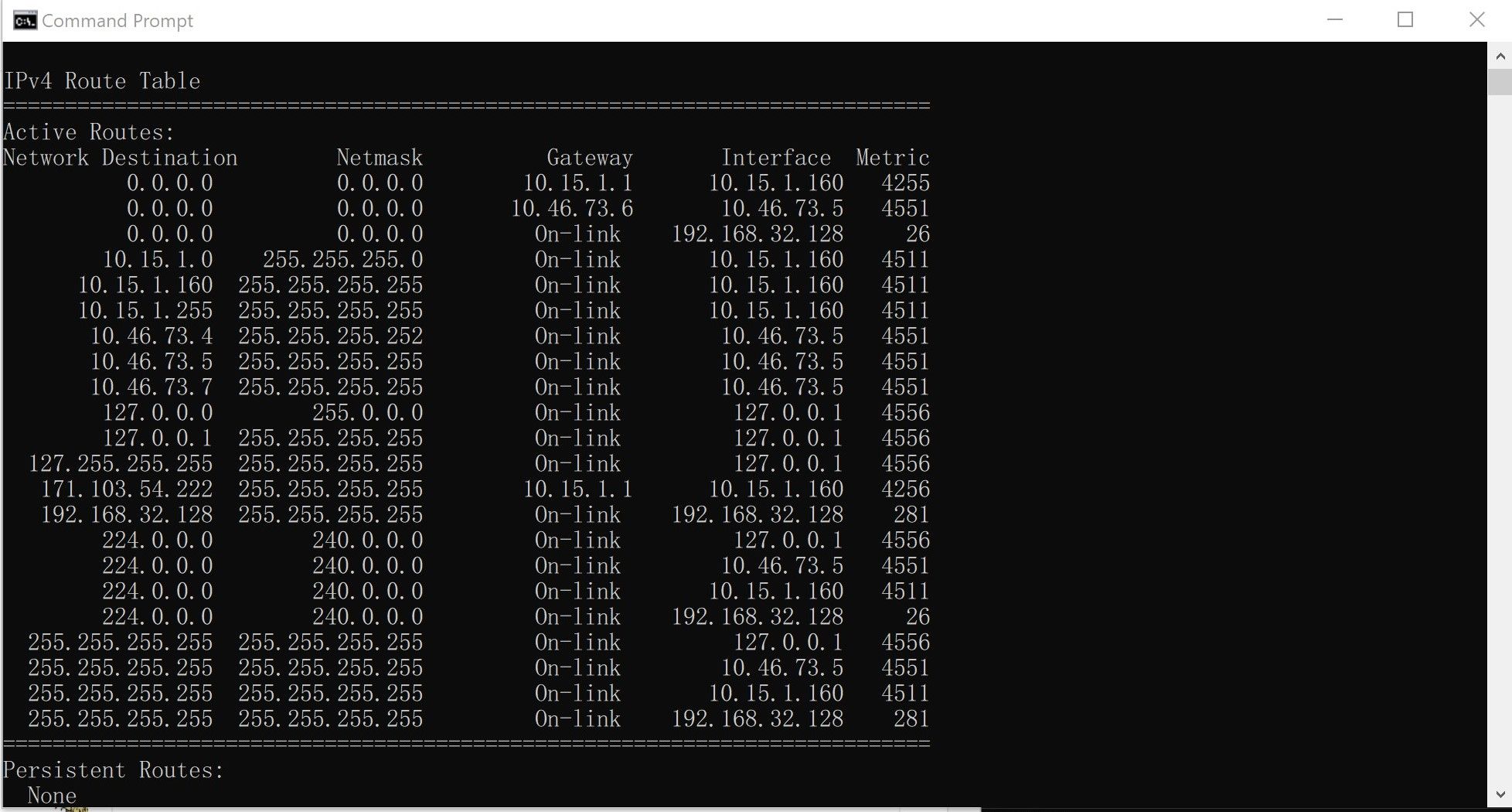
BUT there are some devices can not access from the VPN , They can't ping / trace route / or connect to them.
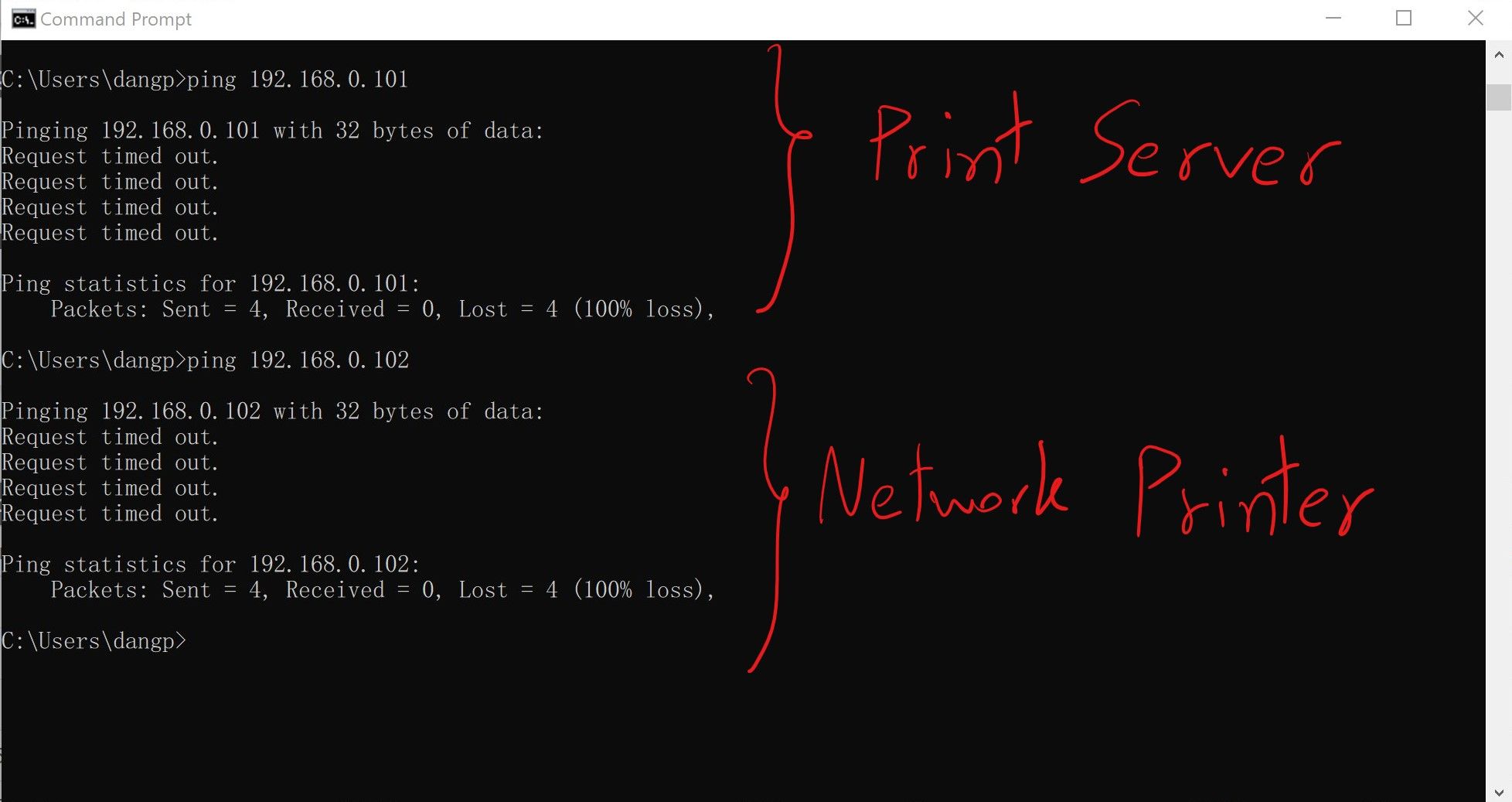
192.168.0.111 << work fine
192.168.0.101 << can't access
192.168.0.102 << can't access
Those sample 3 IP addresses were on the same local network and point to the same gateway.Noted :
- All devices that can't access through VPN, they are all network printers and print servers.
- All devices are getting IP address from DHCP (this PfSense) by using DHCP Static Mappings for some devices.
- VPN users be able to connect to other infrastructures like NAS, Internet , and in-house software which available on local network .... only devices on list (1.) that can't connect to.
- BUT on the local network, all devices on (1.), they work normally. All users in the same (local) network could connect to them.
I really don't know what cause this issue. What could cause this?
-
anyone?