"No valid package defined."
-
i have inherited a pfSense installation which shows two services (Zabbix Agent 4.4. and Zabbix Proxy 4.4) on the "Services" menu. When i click on them i get "No valid package defined.". I tried removing the services from
/conf/config.xmlbut they reappear in the file after some time.Is there some other way to remove those two items from the menu?
-
Yep.
Install (upgrade) them.
No need to set up things.
Now you can de-intall them.edit : WARNING : this only works if the pfSense version is the latests version = 2.5.2.
If not, upgrade first to the latest. -
Unfortunately they do not show in package manager's installed packages and version 4.4 is not an option if I wanted to install and afterwards remove the packages.
P.S:. I am on the latest version 2.5.2 CE.
-
@gertjan Is there any way to manually download and install pfSense-pkg-zabbix-agent44 and pfSense-pkg-zabbix-proxy44? I would then hope I can remove them and see the respective services gone
-
@returntrip said in "No valid package defined.":
package manager's installed packages
The packages were probably removed manually, using console, SSH or SFTP access.
That's the dirty way of doing things.@returntrip said in "No valid package defined.":
they do not show in package manager's installed packages
Install them using the System > Package Manager > Available Packages - this will over write all code, and make the GUI options accessible.
This will all make the uninstall option visible on the System > Package Manager > Installed Packages page. -
@gertjan said in "No valid package defined.":
option visible on the System > Package Manager > Installed Packages page.
I cannot find the 4.4 version anymore, i tried the plain zabbix-proxy and it installed (see screenshot). I have uninstalled it but the 4.4 version menu item is still there. Any other suggestions you might have please?
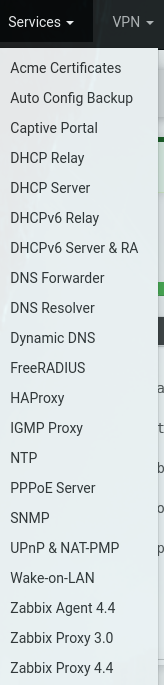
-
Ok, hummm. Right.
Go for plan B.
Backup your pfSense config (you should do this regularly any way).
Take a editor like notepad++ and look at the <installedpackages> </installedpackages> entries :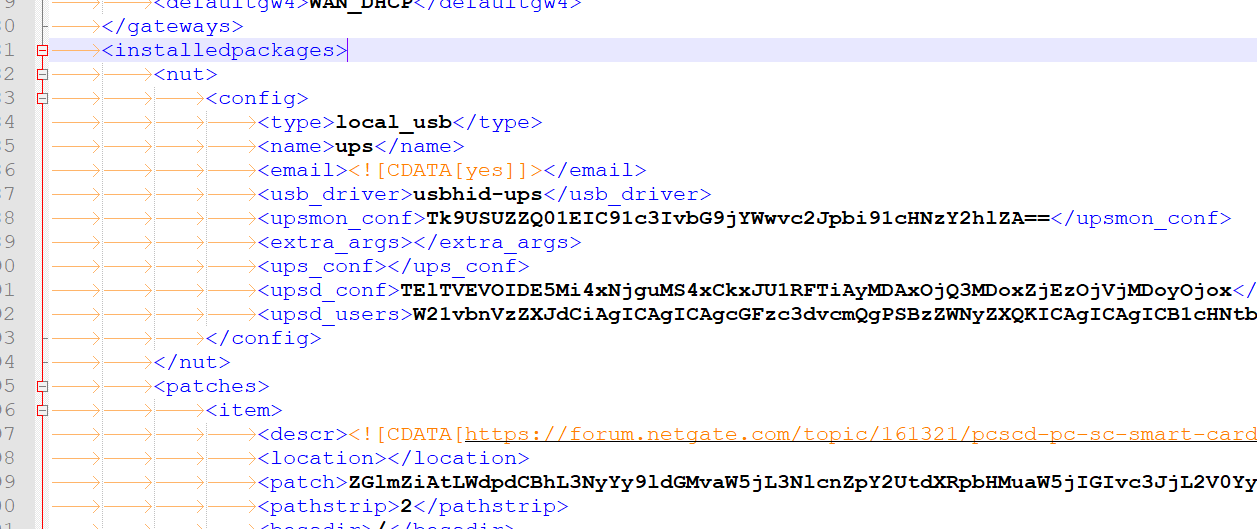
You can see in the image the package I use : NUT. And all it's settings.
Remove manually all the package info you don't want any more.
Re install pfSense.
Attribute interfaces like LAN and WAN.
No need to do more setup now. Just make WAN work.My personal touch : before importing the backed up config.xml file, install all the packages you want to keep (are present in your config.xml).
No need to set up the packages.Now, import the config.
Reboot pfSense.
And you'll be good, your system is clean.
-
Yeah, simply removing the menu entries from the xml is easiest here.
I assume that's the only place you see them? No actual service entries for them in Status > Services?
The section you will probably find is remaining is:
<menu> <name>Zabbix Proxy 4.4</name> <section>Services</section> <url>/pkg_edit.php?xml=zabbixproxy.xml&id=0</url> </menu>And you do still see a service listed:
<service> <name>zabbix_proxy</name> <rcfile>zabbix_proxy.sh</rcfile> <executable>zabbix_proxy</executable> <description><![CDATA[Zabbix Proxy Collection Daemon]]></description> </service>Steve
-
@stephenw10 said in "No valid package defined.":
ction you will probably find is remaining is:
I have tried that on the live conf file
/var/conf/conf.xmlbut unfortunately it does not help, the system seems to re add those entries some way.I might try @Gertjan way when possible.
Thanks all for your help.
-
The config file is in /cf/conf/config.xml.
If you edit it live you often have to remove the cached copy:
https://docs.netgate.com/pfsense/en/latest/config/xml-configuration-file.html#edit-in-placeBut I would recommend exporting it from Diag > Backup, editing it and then restoring it again. The system will reboot into the modified config.
Steve