DNS Resolver Starting Stopping
-
I have an issue where the DNS resolver starts and stops, with no specific timing. This affects internet access and more importantly online studies..
any ideas..
logs below
Aug 26 15:11:34 unbound 2248 [2248:1] info: generate keytag query _ta-4f66. NULL IN Aug 26 15:11:33 unbound 2248 [2248:0] info: start of service (unbound 1.12.0). Aug 26 15:11:33 unbound 2248 [2248:0] notice: init module 1: iterator Aug 26 15:11:33 unbound 2248 [2248:0] notice: init module 0: validator Aug 26 15:10:43 unbound 2248 [2248:0] notice: Restart of unbound 1.12.0. Aug 26 15:10:14 unbound 2248 [2248:0] notice: init module 1: iterator Aug 26 15:10:14 unbound 2248 [2248:0] notice: init module 0: validator Aug 26 15:09:26 unbound 2248 [2248:0] notice: Restart of unbound 1.12.0. Aug 26 15:09:26 unbound 2248 [2248:0] info: server stats for thread 1: requestlist max 33 avg 19.8708 exceeded 0 jostled 0 Aug 26 15:09:26 unbound 2248 [2248:0] info: server stats for thread 1: 310 queries, 132 answers from cache, 178 recursions, 0 prefetch, 0 rejected by ip ratelimiting Aug 26 15:09:26 unbound 2248 [2248:0] info: server stats for thread 0: requestlist max 0 avg 0 exceeded 0 jostled 0 Aug 26 15:09:26 unbound 2248 [2248:0] info: server stats for thread 0: 0 queries, 0 answers from cache, 0 recursions, 0 prefetch, 0 rejected by ip ratelimiting Aug 26 15:09:26 unbound 2248 [2248:0] info: service stopped (unbound 1.12.0). Aug 26 15:09:26 unbound 2248 [2248:0] info: start of service (unbound 1.12.0). Aug 26 15:09:26 unbound 2248 [2248:0] notice: init module 1: iterator Aug 26 15:09:26 unbound 2248 [2248:0] notice: init module 0: validator Aug 26 15:08:37 unbound 2248 [2248:0] notice: Restart of unbound 1.12.0. Aug 26 14:59:23 unbound 2248 [2248:0] info: start of service (unbound 1.12.0). Aug 26 14:59:23 unbound 2248 [2248:0] notice: init module 1: iterator Aug 26 14:59:23 unbound 2248 [2248:0] notice: init module 0: validator Aug 26 14:58:35 unbound 2248 [2248:0] notice: Restart of unbound 1.12.0. Aug 26 14:52:30 unbound 2248 [2248:0] notice: init module 1: iterator Aug 26 14:52:30 unbound 2248 [2248:0] notice: init module 0: validator Aug 26 14:51:42 unbound 2248 [2248:0] notice: Restart of unbound 1.12.0. Aug 26 14:49:12 unbound 2248 [2248:0] notice: init module 1: iterator Aug 26 14:49:12 unbound 2248 [2248:0] notice: init module 0: validator Aug 26 14:48:24 unbound 2248 [2248:0] notice: Restart of unbound 1.12.0. Aug 26 14:46:41 unbound 2248 [2248:0] notice: init module 1: iterator Aug 26 14:46:41 unbound 2248 [2248:0] notice: init module 0: validator Aug 26 14:45:53 unbound 2248 [2248:0] notice: Restart of unbound 1.12.0. Aug 26 14:12:47 unbound 2248 [2248:0] info: start of service (unbound 1.12.0). Aug 26 14:12:47 unbound 2248 [2248:0] notice: init module 1: iterator Aug 26 14:12:47 unbound 2248 [2248:0] notice: init module 0: validator Aug 26 14:11:57 unbound 2248 [2248:0] notice: Restart of unbound 1.12.0. Aug 26 14:02:33 unbound 2248 [2248:0] notice: init module 1: iterator Aug 26 14:02:33 unbound 2248 [2248:0] notice: init module 0: validator Aug 26 14:01:45 unbound 2248 [2248:0] notice: Restart of unbound 1.12.0. Aug 26 14:01:45 unbound 2248 [2248:0] info: 0.065536 0.131072 21 -
@mr-rosh
Hi,
have you this (see image) by hazard on?
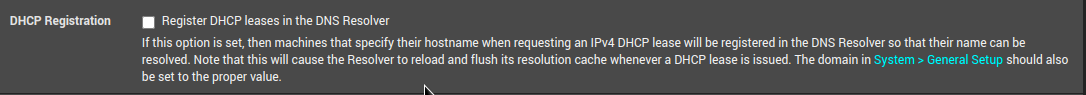
Regards,
fireodo -
@fireodo said in DNS Resolver Starting Stopping:
have you this (see image) by hazard on?
@mr-rosh and if so, go to this page : Status > System Logs > DHCP and check how many leases are new and newed every minute (every hours).
Think about for 30 seconds or so, and now you're ready to joint the
"Uncheck the register DHCP Leases in the DNS Resolver" club.Take one minute more, and you'll underatnd that this one
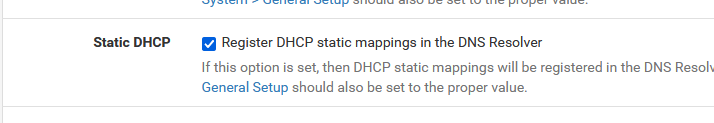
can be kept checked safely.
Btw : there could be other reasons why the unbound process restarts, such as network UP and DOWN events.
If so, we'll ask you to check the logs, and find the reason. -
Thanks, yes that resolved the problem,
I had to de-select the DHCP Registration
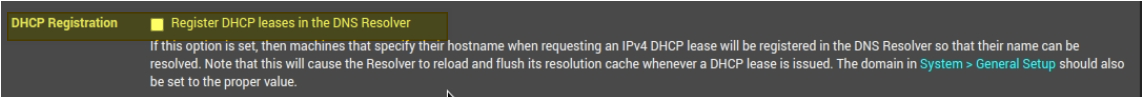
However, the contributing second culprit was windows 10 wifi setting;
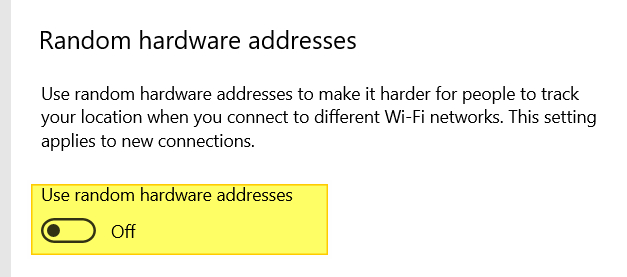
I have 3kids with a windows 10 device, on WIFI, and they roam through out the house, either playing games, and or online classes.. So when the laptops are powered on, goes into sleep and or roams around wifi AP, Windows 10 would connect via random macs.
Thanks guys.
-
@mr-rosh said in DNS Resolver Starting Stopping:
Windows 10 would connect via random macs.
Typically, "random MAC's" should be activated (is meant to be activated ?) when the user uses Wifi network he doesn't trust.
This is NOT the case with your @home network.A good thing is : you understand that this setting will produce far more DHCP negotiations at start. Every device, using every AP, will produce another DHCP lease using on the same network.
I do recall (I thing) that when A device (Windows PC or whatever) was connected ones to a AP using MAX X and SSID Y, it will use the same 'random MAC' for that AP. Which means it doesn't change it's MAC for every lease renewal, or when a known AP commes into range.I advise you strongly to make Static MAC DHCP lease for all your known (local) devices.
And shut down this 'random MAC' thing when they use your home connection.