7100 to use BX modules ?
-
Hi,
I bought 7100 and have home fiber which uses BX (BiDi) spf+ module and SC connector. I read that only LX and SX modules can be used. When putting de BX in it reads as SX
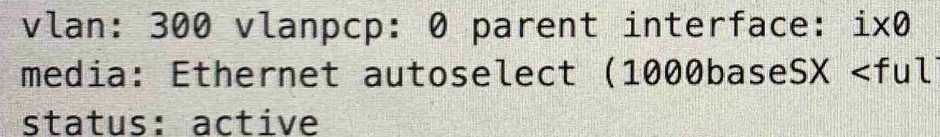
How can I get this work? Do I need to install a NIC in the 7100?
-
@romo96 Are you sure it doesn’t work? It’s quite common for BX trancievers to register as SX or LX trancievers, because from a OS standpoint it is still a full duplex capable tranciever.
I’m using a 3COM BX tranciever in my SG-2100, and it registers as a SX tranciever - works beautifully :-)
-
@keyser said in 7100 to use BX modules ?:
@romo96 Are you sure it doesn’t work?
It's active but gives 0.0.0.0 from my ISP. I assigned the right VLAN 300 needed
from ISP. What else can be a problem? -
@romo96 Try and do a Diagnostics -> packet capture and see if that registers any packets arriving at the interface.
-
@romo96 your ISP could do MAC reservation for DHCP leases for a “defined interval” - preventing your new box from obtaining a IP for some hours.
That is quite common practice -
@keyser said in 7100 to use BX modules ?:
@romo96 Try and do a Diagnostics -> packet capture and see if that registers any packets arriving at the interface.
returns;
IP 0.0.0.0.68 > 255.255.255.255.67:UDP, length 300 -
@keyser said in 7100 to use BX modules ?:
@romo96 your ISP could do MAC reservation for DHCP leases for a “defined interval” - preventing your new box from obtaining a IP for some hours.
That is quite common practiceI left it for more than 24 hrs but my ISP didn't give me a new IP. They told me they can't do a manually mac release anymore.
-
@romo96 said in 7100 to use BX modules ?:
@keyser said in 7100 to use BX modules ?:
@romo96 Try and do a Diagnostics -> packet capture and see if that registers any packets arriving at the interface.
returns;
IP 0.0.0.0.68 > 255.255.255.255.67:UDP, length 300If you never see an incoming packet (seems you don't from your capture), then there's likely an issue with the SFP.
-
It could still be the module not passing incoming traffic. The fact it shows as linked and active though is usually enough.
I would not expect it to show 1000baseBX in the 7100 ix ports directly.When I tested some they appeared as 'unknown'.
https://forum.netgate.com/post/978491Steve
-
@stephenw10 said in 7100 to use BX modules ?:
It could still be the module not passing incoming traffic. The fact it shows as linked and active though is usually enough.
Yeah I've tried 6 modules so far but no one will work. 3 modules show active but no ip is given. Spoofing the mac address of the modem provided by ISP didn't work either. I need to find a module that will work with the 7100 and the ISP (BiDi 1G base 1310/1550. Or can it be a driver problem for the ixo/ix1 ports? Will this https://shop.netgate.com/products/7100-dual-port-10gbe-fiber-sfp-installation-kit
work? -
Testing with the cheap generic BiDi modules I have here it will link and pass traffic in ix0 but only if the remote side is set to a fixed 1G. If the other end it set to auto-select it will fail to link. So it will link to the 1G combo ports on the 6100 for example.
[21.09-BETA][root@7100.stevew.lan]/root: ifconfig -vvvm ix0 ix0: flags=8943<UP,BROADCAST,RUNNING,PROMISC,SIMPLEX,MULTICAST> metric 0 mtu 1500 description: IX0 options=e138bb<RXCSUM,TXCSUM,VLAN_MTU,VLAN_HWTAGGING,JUMBO_MTU,VLAN_HWCSUM,WOL_UCAST,WOL_MCAST,WOL_MAGIC,VLAN_HWFILTER,RXCSUM_IPV6,TXCSUM_IPV6> capabilities=f53fbb<RXCSUM,TXCSUM,VLAN_MTU,VLAN_HWTAGGING,JUMBO_MTU,VLAN_HWCSUM,TSO4,TSO6,LRO,WOL_UCAST,WOL_MCAST,WOL_MAGIC,VLAN_HWFILTER,VLAN_HWTSO,NETMAP,RXCSUM_IPV6,TXCSUM_IPV6> ether 00:08:a2:0e:a5:91 inet6 fe80::208:a2ff:fe0e:a591%ix0 prefixlen 64 scopeid 0x3 inet 192.168.79.1 netmask 0xffffff00 broadcast 192.168.79.255 media: Ethernet autoselect (Unknown <rxpause,txpause>) status: active supported media: media autoselect nd6 options=21<PERFORMNUD,AUTO_LINKLOCAL> plugged: SFP/SFP+/SFP28 1000BASE-LX (LC) vendor: OEM PN: SFP-GE-BX03-D SN: NV20200713025 DATE: 2020-07-14 module temperature: 27.94 C Voltage: 3.31 Volts RX: 0.18 mW (-7.42 dBm) TX: 0.12 mW (-9.00 dBm) SFF8472 DUMP (0xA0 0..127 range): 03 04 07 00 00 00 02 00 00 01 01 01 0D 00 03 1E 00 00 00 00 4F 45 4D 20 20 20 20 20 20 20 20 20 20 20 20 20 00 00 90 65 53 46 50 2D 47 45 2D 42 58 30 33 2D 44 20 20 20 41 20 20 20 06 0E 00 09 00 1A 00 00 4E 56 32 30 32 30 30 37 31 33 30 32 35 20 20 20 32 30 30 37 31 34 20 20 68 F0 01 0B FF FF FF FF FF FF FF FF FF FF FF FF FF FF FF FF FF FF FF FF FF FF FF FF FF FF FF FF FF FF FF FFThe ixl ports also link and pass traffic to a fixed 1G connection:
[21.09-BETA][root@7100.stevew.lan]/root: ifconfig -vvvm ixl1 ixl1: flags=8843<UP,BROADCAST,RUNNING,SIMPLEX,MULTICAST> metric 0 mtu 1500 description: IX0 options=e100bb<RXCSUM,TXCSUM,VLAN_MTU,VLAN_HWTAGGING,JUMBO_MTU,VLAN_HWCSUM,VLAN_HWFILTER,RXCSUM_IPV6,TXCSUM_IPV6> capabilities=f507bb<RXCSUM,TXCSUM,VLAN_MTU,VLAN_HWTAGGING,JUMBO_MTU,VLAN_HWCSUM,TSO4,TSO6,LRO,VLAN_HWFILTER,VLAN_HWTSO,NETMAP,RXCSUM_IPV6,TXCSUM_IPV6> ether 00:e0:ed:86:a6:8d inet 192.168.79.1 netmask 0xffffff00 broadcast 192.168.79.255 media: Ethernet autoselect (1000baseLX <full-duplex>) status: active supported media: media autoselect nd6 options=21<PERFORMNUD,AUTO_LINKLOCAL> plugged: SFP/SFP+/SFP28 1000BASE-LX (LC) vendor: OEM PN: SFP-GE-BX03-D SN: NV20200713025 DATE: 2020-07-14 module temperature: 28.51 C Voltage: 3.37 Volts RX: 0.18 mW (-7.39 dBm) TX: 0.12 mW (-8.97 dBm) SFF8472 DUMP (0xA0 0..127 range): 03 04 07 00 00 00 02 00 00 01 01 01 0D 00 03 1E 00 00 00 00 4F 45 4D 20 20 20 20 20 20 20 20 20 20 20 20 20 00 00 90 65 53 46 50 2D 47 45 2D 42 58 30 33 2D 44 20 20 20 41 20 20 20 06 0E 00 09 00 1A 00 00 4E 56 32 30 32 30 30 37 31 33 30 32 35 20 20 20 32 30 30 37 31 34 20 20 68 F0 01 0B FF FF FF FF FF FF FF FF FF FF FF FF FF FF FF FF FF FF FF FF FF FF FF FF FF FF FF FF FF FF FF FFUsing the 10G port on the 6100, which only support autoselect, with this module it will link after rebooting or running ifconfig down/up on the port. That's quite common.
But there's no real difference between the ix and ixl NICs.
And both are able to pass traffic no problem as long as they show up as linked and active.
The pcap shows nothing incoming when you ran it?
Steve
-
The pcap shows nothing incoming when you ran it?
Steve
Yeah nothing incoming. When I use a 1G mediaconverter like TPlink MC220L all modules in the picture below works fine in the LAGG0 configuration. When I use 10G media converter nothing works, even if I select to 1G in Pfsense. So the ISP doesn't like 10G. Should I try to install a 1G NIC in the 7100 or the Netgate preferred 10G NIC? This because I want fiber direct into the 7100 without a MC.

-
It probably would work with a 1G NIC in the 7100 but that's not something I've ever tried and I can't test it. 1G NICs are not expensive though it you have the expansion card fitting kit.
But more expensive that just using the media converter you have and know works.
Steve