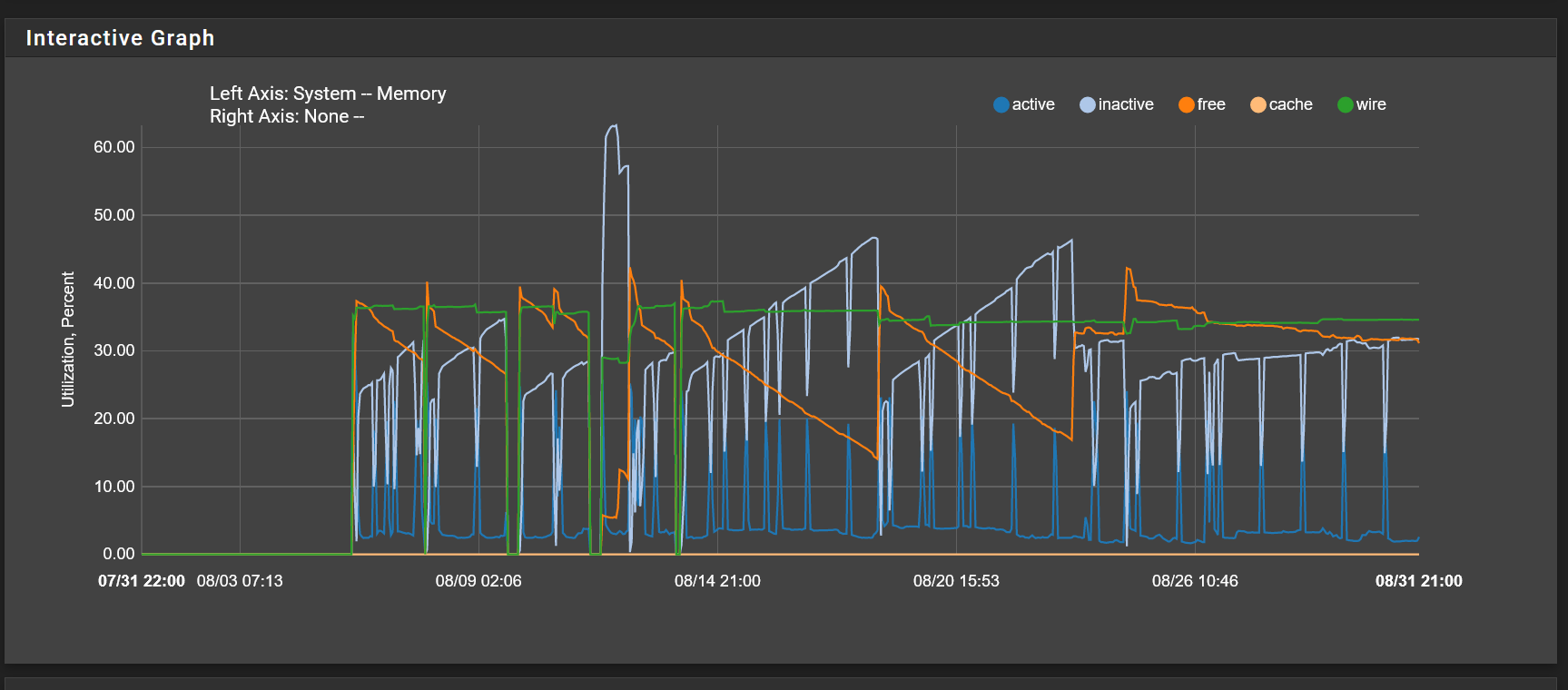pfsense 2.5.2 slowly leaking memory
-
@steveits Unfortunately I am not able to tell. When system crashes it is too late to check. However, I am starting to suspect that ntopng could be the problem. I remoted ntopng yesterday, so far memory usage stays around 30% . Will see in few days.
-
@murzik said in pfsense 2.5.2 slowly leaking memory:
ntopng
Aha !
You to forget to mention that you were using the big resource hog, the beast that should be set up carefully, and has to be managed 24/24h.
Tools like ntopng should not be left alone, as it files up files rapidly.
Most 'space' issues are not the RAM that starts too be consumed, but your entire disk space.
The result is the same : booooom.
With a full RAM and swap : the system goes down - but can restart it without issues. That is, if the file system wasn't corrupted when doing the unplanned system reboot.
A full file system : your system won't boot any more. -
@gertjan
Apparently ntopng was not the cause. As of right now
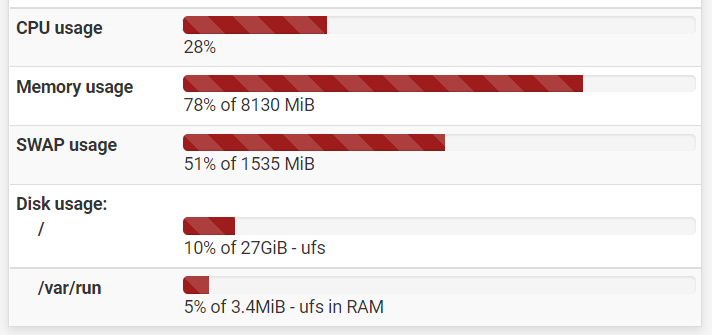
-
If it doesn't show in the process list it's probably something in kernel like a driver.
Are all the affected systems running on the same hardware?
Steve