PFSense hangs when certain device connects to network
-
@coolspot said in PFSense hangs when certain device connects to network:
As a side note, is there a way to get timestamps from dmesg?
No, but you can check the system log from the console to see timestamps. /var/log/system.log
Is LAN the i225 NIC? Is there anything logged when it stops responding?
Can you re-assign LAN to a different NIC?
-
@stephenw10 I moved my NICs around and the issue remains.
I ran a PingPlotter overnight and interesting found that the issue happens almost every two hours - it seems too coincidental to be hardware related?
I ran a Wireshark trace but couldn't see anything obvious in the logs.
Nothing is logged on my switch either - errors or otherwise.
Is there any cronjob on the firewall that runs every two hours? I did a fresh installation and restore of pfSense 2.7.2 CE so the config should be pretty standard.
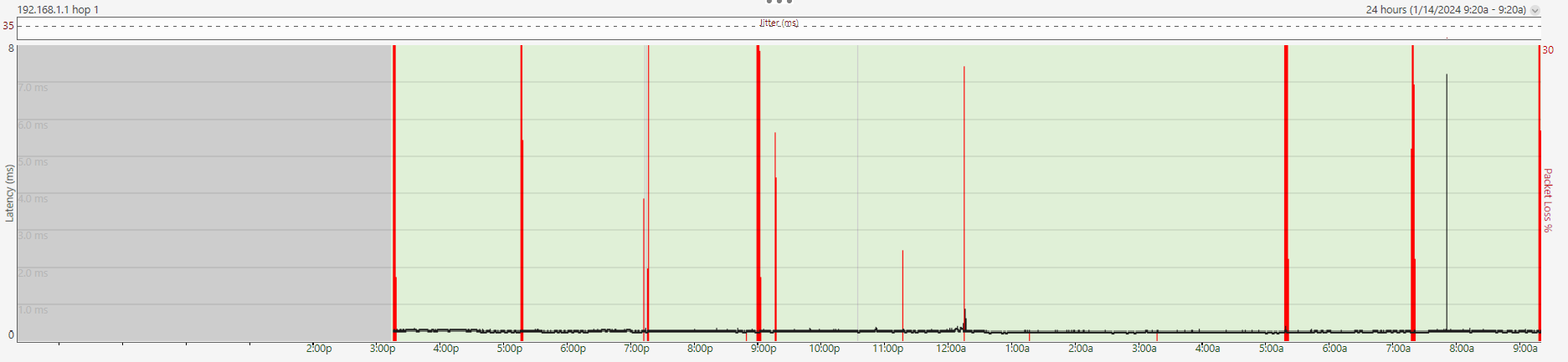
-
I would have to say it's more likely a rogue DHCP server stealing the IP address. That could be at 2 hour intervals.
I would try checking the ARP table on a client when it stops and make sure it's still using the correct MAC address.