DHCP Service exiting when enabling multiple VLANs
-
Hi All,
We have recently purchases 2x XG-1537 (running 21.05.1-RELEASE (amd64)) and have set them up running in HA.
We've configured VLANs and assigned them to igb1 (LAN interface) on both boxes.When configuring the DHCP service to operate and assign leases for the LAN interface and the configured VLANs we experience the DHCP service exiting when more than one VLAN has the service enabled.
e.g.
DHCP service is running on LAN, when enabling DHCP service for VLAN 801 VOICE the service stops. With the below error:/services_dhcp.php: The command '/usr/local/sbin/dhcpd -user dhcpd -group _dhcp -chroot /var/dhcpd -cf /etc/dhcpd.conf -pf /var/run/dhcpd.pid igb1 igb1.801' returned exit code '1', the output was 'Internet Systems Consortium DHCP Server 4.4.2-P1 Copyright 2004-2021 Internet Systems Consortium. All rights reserved. For info, please visit https://www.isc.org/software/dhcp/ Config file: /etc/dhcpd.conf Database file: /var/db/dhcpd.leases PID file: /var/run/dhcpd.pid Wrote 0 class decls to leases file. Wrote 1093 leases to leases file. Interface igb1 matches multiple shared networks If you think you have received this message due to a bug rather than a configuration issue please read the section on submitting bugs on either our web page at www.isc.org or in the README file before submitting a bug. These pages explain the proper process and the information we find helpful for debugging. exiting.'If we disable the DHCP service on LAN it starts again and works for VLAN 801 VOICE.
For troubleshooting we have tried:
- Removing the failover IP from the DHCP configuration for LAN and all other VLANs
- Tried disabling DHCP on the LAN and enabling it for multiple VLANs but still face the same problem.
- Tried changing IP ranges for PUBLIC VLAN to ensure there are no overlaps (LAN is: 172.16 and PUBLIC is 192.168.)
Currently we have DHCP service disabled for everything except LAN.
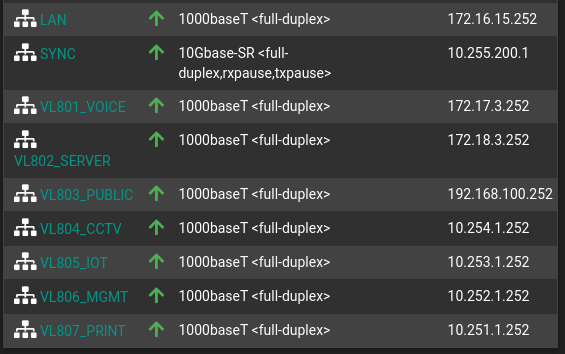
Interfaces:
OPT3 - VL801_VOICE
OPT4 - VL802_SERVER
OPT5 - VL803_PUBLIC
OPT6 - VL804_CCTV
OPT7 - VL805_IOT
OPT8 - VL806_MGMT
OPT9 - VL807_PRINTPlease advise if I have missed anything or any additional information is needed.
-
@ryan-0 said in DHCP Service exiting when enabling multiple VLANs:
Interface igb1 matches multiple shared networks
That points to overlap somewhere.. Do you have any vips on this interface or any of the other interfaces?
-
@johnpoz We do have VIPs configured for CARP, from what I can see they don't overlap.
Even if we just have LAN and PUBLIC enabled there can't be an overlap as they are 2 completely different ranges?
LAN: 172.16.8.0/21
PUBLIC: 192.168.100.0/24Screenshot of the configured VIPs below:
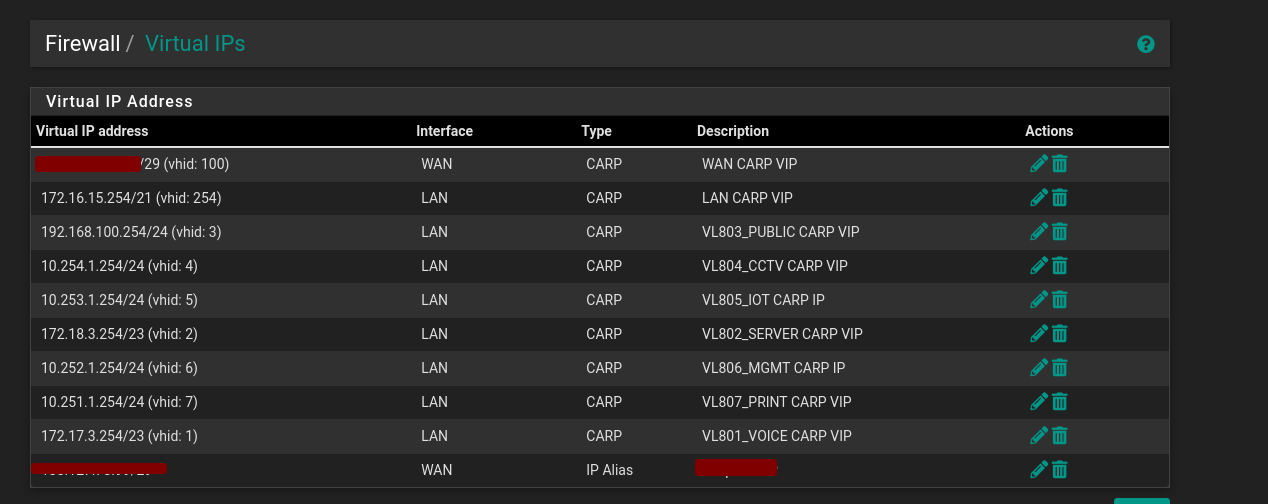
-
Hi,
I had a similar issue and resorted to running the DHCP service on another server. Would be interested if anyone has any ideas on how to fix.
Thanks,
Dan -
All of those CARP IPs are on LAN directly. They should be on their own interfaces.
Steve