Can't change Public Static IP
-
Hey!
I was having some troubles with my public static IP due to my internet provider and with this I could not access the computer I have in another city.
Now they solved the problem and my public IP is finally fixed, but they changed It from 179.185.xx.xx to 179.95.xxx.xxx
I live In a small town and my IT guy passed away from COVID, so I don't have anyone to help me here...
All I have to do Is change the IP to the new one. My server uses Windows Server 2012 R2 and PfSense. I think It's a configuration on PfSense, right? Any tips on what I should try to change? Just a light on what learn to do this and I would be very glad.
Thanks! Greetings from Brazil.
-
@moisa said in Can't change Public Static IP:
All I have to do Is change the IP to the new one.
Possibly you got another gateway IP as well. So you have to change this in the WAN interface setting also. After that you can delete the old gateway in System > Routing.
My server uses Windows Server 2012 R2 and PfSense.
If you have a NAT port forwarding configured to it, it might use "WAN address" as destination. So this should still work after changing the WAN IP to the new one.
-
@viragomann thanks for your answer.
When the internet provider changed the public static IP a PC that I have In another location lost the access to a folder that my server shared, that's what I'm trying to fix.
I think that I have a VPN that made this sharing possible, and maybe that sharing was happening through AD, right?
My server is also using Hyper-V to emulate the network cards.
That's what I have in System > Routing:
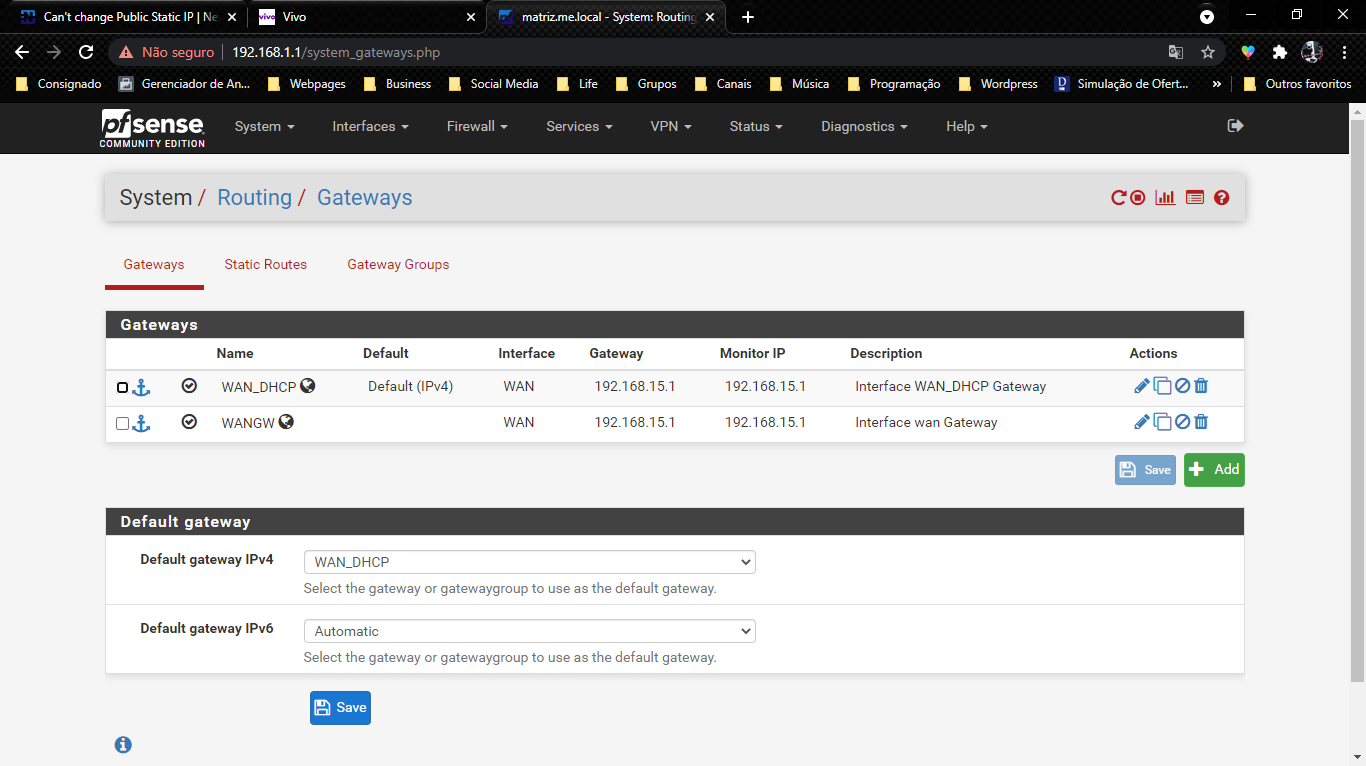
-
This post is deleted! -
Ok, so you have another router in front of pfSense NATing to the new public IP. pfSense has a private IP on it's WAN. I assume that is working since otherwise you would have no internet behind pfSense.
How does the remote host connect to you to access the files?
It looks like they need to change whatever they are connecting with to use your new public IP.
If it's an IPSec VPN you might need to update your end in pfSense to send the new external IP as the identifier. It depends how it's configured.
Steve
-
@stephenw10 thank for your answers, we're almost fixing It! My system uses OpenVPN.
I'v looked everywhere in pfSense web gui but there's nowhere I could change the IP.
After some research I think It's on the shell. What do you think?
-
@moisa
As I understood, you're running an OpenVPN server on the system where the public IP changed. So you have also to change the remote IP in the VPN client settings. -
If you are running an OpenVPN server in pfSense (VPN > OpenVPN > Servers) you do not need to change anything in pfSense. Traffic to it will be forwarded from the external router and it will accept it.
What needs to change is how the remote side is connecting to it. If it's not using an FQDN that you can update via DNS it will need to have the new public IP entered directly.Steve