A version from 2019 is the latest? Really?
-
Hi. I have a Netgate SG-3100 pfSense appliance. We had some security issues at work which made me paranoid and wanting to review my home network security. One thing I wanted to check was my pfSense version. The interface said:
2.4.4-RELEASE-p3 (arm)
built on Thu May 16 06:01:19 EDT 2019
FreeBSD 11.2-RELEASE-p10The system is on the latest version.
Yet if I go to pfSense directly, it says 2.5.2 is the latest. Actually... I just noticed the link for Netgate devices. The screen shot of pfSense on that page actually is the same version, lol, so I guess 2.4.4 is the latest. Would I be correct in assuming Netgate maintains their 2.4.4 with all applicable security patches through to what is available on 2.5.2?
-
@strahan It seems you're not on the right branch:
System / Update / System UpdateThere you should see that you're on the 2.4.x branch
You may have missed making the update to 2.4.5, which is probably the branch that gained knowledge of the new 2.5.x branch and now you may need to look into options for updating manually or re-installing to get to 2.5.2.
-
@strahan said in A version from 2019 is the latest? Really?:
The screen shot of pfSense on that page actually is the same version, lol, so I guess 2.4.4 is the latest.
Huh? What screenshot are you looking at exactly? Here is the releases page
https://docs.netgate.com/pfsense/en/latest/releases/versions.htmlSomething is not right if your only seeing 2.4.4p3 - if I change my 3100 (outdated because of covid and nobody onsite currently if something goes wrong with update) to use the 2.4.x branch it shows that 2.4.5 is available
As mentioned - you will prob want to do a clean install to current for a netgate appliance that would be 21.05.1 - you can get install from netgate. Open a ticket with them, its free no support contract needed.
Here is what I see on my 3100 that needs updating - just waiting til can get back in the office, etc. etc..
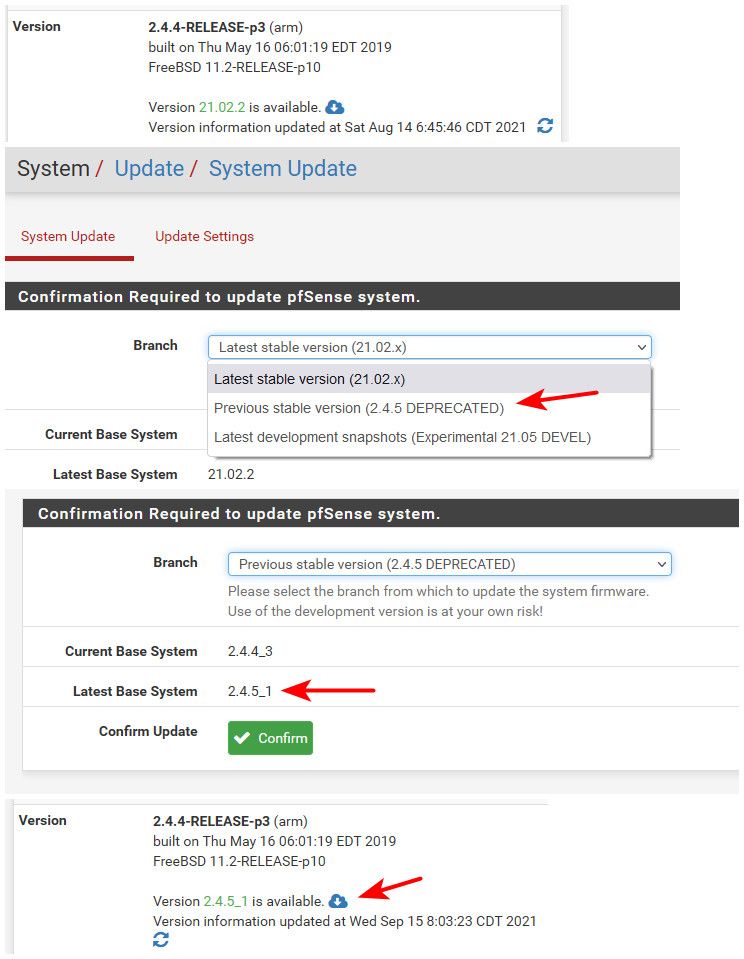
-
Yes, you may have opted to remain on the 2.4.4 branch at some point as there were issues with the 3100. Those have been resolved in the current version, 21.05.1, which is what you should be running.
You can always install that clean and restore your config if necessary. Open a ticket to get thje restore image: https://go.netgate.com/
Steve
-
Thanks all!
-
Hmm. I went to my update settings, it shows:
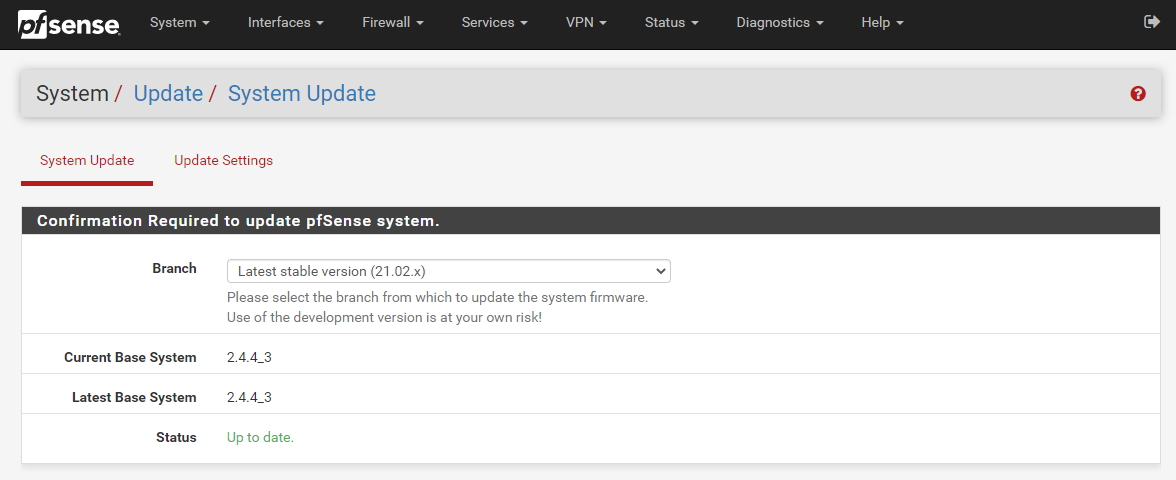
It has the same latest stable branch that you shown in your screen shot johnpoz, yet it seems to think 2.4.4_3 is latest. I wasn't aware no support is needed for an update help call, so I'll go bug Netgate to give me a hand with it.Thanks again!
-
Yeah your best bet is prob a clean install. And then just restore a backup.
The pfsense/netgate support is really good at getting out the install images for netgate appliances - Normally its a couple of minutes after opening the ticket (providing the info like your appliance serial number, etc. ).. I think the longest was like 20 minutes and that was in the heat of when new version had just gone live, etc.
-
-
Yes I would still reinstall from there but if you are trouble-shooting that I'd run:
pkg-static -d updateThat will show you whatever issue is preventing it see updates.
Steve