IP @ for domain name
-
Hi,
I'm using unbound resolver for my local domain : my.lan (RFC compliant). So far so good all my hosts are resolved correctly and reverse is ok too.
But I can't manage to add an IP @ for my.lan
In the doc it's talking about using advanced option in the resolver but I cant find how.
I mean I want that host my.lan gives me the address of my main web server.
If I try to add my.lan as an alias to the web server and no error but no alias added.
What is the way to achieves this ? -
Well well, nobody seems to know ??
Here what I have with a domain I own on internet (name changed) :host mamma.fr
mamma.fr has address 194.14.24.87
mamma.fr mail is handled by 10 mamma.fr.host my.lan
Host my.lan not found: 3(NXDOMAIN)I want that my local domain respond like the internet domain.
-
@mururoa so your domain is my.lan, and say computer.my.lan and printer.my.lan all resolve to their correct IP. But you want just my.lan to resolve to say 192.168.1.42 ?
So my domain is local.lan
pfsense is sg4860.local.lan 192.168.9.253
my computer is i5-win.local.lan 192.168.9.100
nas = nas.local.lan 192.168.9.10If I wanted just local.lan to resolve to say my nas IP 192.168.9.10 the simple solution would be to just make a host override for local.lan
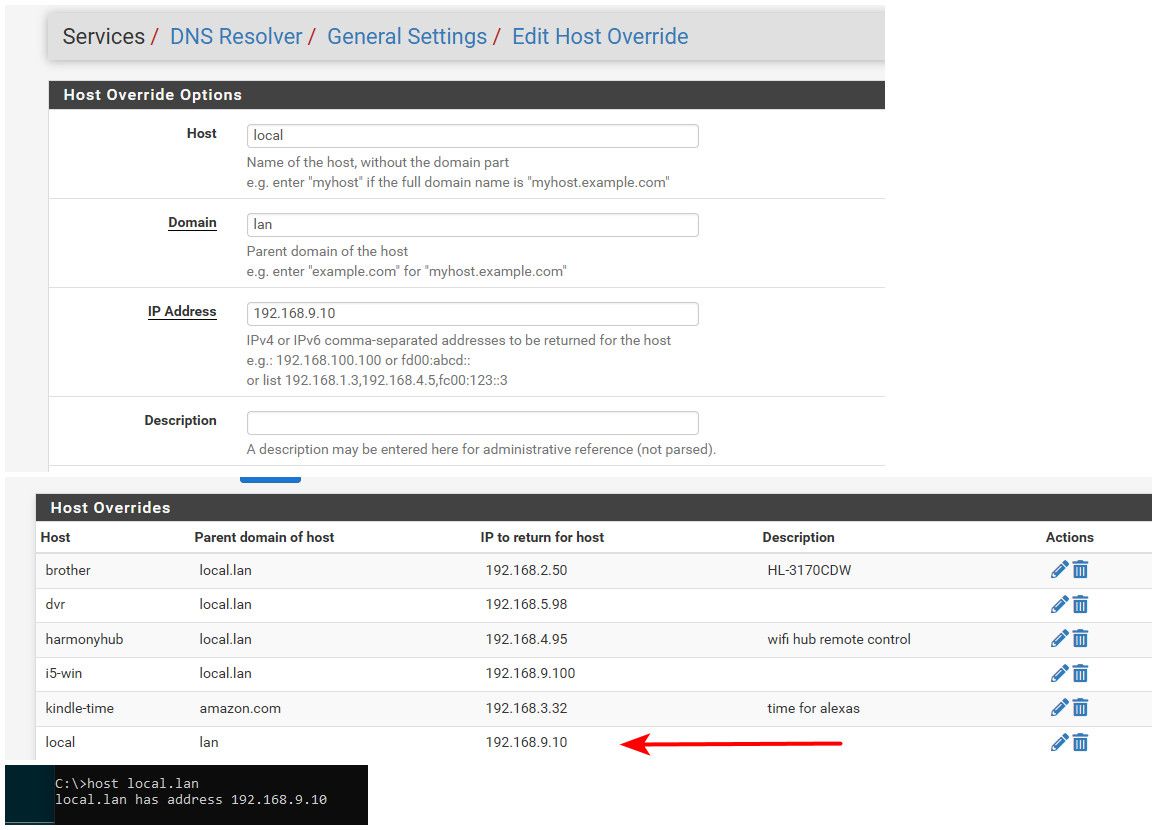
-
Ok, it does the trick. I guess it will be ok for what I have to do.
Thanks.