pfSense PPPoe Client Sync Problem with ISP
-
Hi!
Hope you are all doing great.
I have problem with my pfSense box. The PPPoE interface is not syncing to my ISP.
If restart my modem, sometimes it doesn't connect to my ISP.
Sample logs from my pfSense box:Sep 16 22:29:11 pfsense1 ppp[48175]: [wan_link0] Link: reconnection attempt 23 in 3 seconds
Sep 16 22:29:14 pfsense1 ppp[48175]: [wan_link0] Link: reconnection attempt 23
Sep 16 22:29:14 pfsense1 ppp[48175]: [wan_link0] PPPoE: Connecting to ''
Sep 16 22:29:23 pfsense1 ppp[48175]: [wan_link0] PPPoE connection timeout after 9 seconds
Sep 16 22:29:23 pfsense1 ppp[48175]: [wan_link0] Link: DOWN event
Sep 16 22:29:23 pfsense1 ppp[48175]: [wan_link0] LCP: Down event
Sep 16 22:29:23 pfsense1 ppp[48175]: [wan_link0] Link: reconnection attempt 24 in 2 seconds
Sep 16 22:29:25 pfsense1 ppp[48175]: [wan_link0] Link: reconnection attempt 24
Sep 16 22:29:25 pfsense1 ppp[48175]: [wan_link0] PPPoE: Connecting to ''
Sep 16 22:29:34 pfsense1 ppp[48175]: [wan_link0] PPPoE connection timeout after 9 seconds
Sep 16 22:29:34 pfsense1 ppp[48175]: [wan_link0] Link: DOWN event
Sep 16 22:29:34 pfsense1 ppp[48175]: [wan_link0] LCP: Down event
Sep 16 22:29:34 pfsense1 ppp[48175]: [wan_link0] Link: reconnection attempt 25 in 1 secondsI tried restart my modem and pfSense box. But it keeps on happening. Sometime its able to connect, sometimes cannot. There is no problem with my ISP connect since I've tested it on my PC via dial-up, its internet is working.
Any advise is greatly appriciated.
Thank you in advance!
-
I've seen this before on one of my servers. Was not useing intel LAN chip but a realtek chip. This realtek chip gave all kinds of problems with PPPoE. Changed it to an Intel chip based networkcard and all the problems were gone.
What kind of ethernet chip are you useing for the WAN / PPPoE connection ?
-
@boumacor hi! thank you for responding to my post.
The pfSense box's NIC are all Intel chipset:
igb0@pci0:1:0:0: class=0x020000 card=0x00008086 chip=0x15398086 rev=0x03 hdr=0x00
vendor = 'Intel Corporation'
device = 'I211 Gigabit Network Connection'
class = network
subclass = ethernet
igb1@pci0:2:0:0: class=0x020000 card=0x00008086 chip=0x15398086 rev=0x03 hdr=0x00
vendor = 'Intel Corporation'
device = 'I211 Gigabit Network Connection'
class = network
subclass = ethernet
igb2@pci0:3:0:0: class=0x020000 card=0x00008086 chip=0x15398086 rev=0x03 hdr=0x00
vendor = 'Intel Corporation'
device = 'I211 Gigabit Network Connection'
class = network
subclass = ethernet
igb3@pci0:4:0:0: class=0x020000 card=0x00008086 chip=0x15398086 rev=0x03 hdr=0x00
vendor = 'Intel Corporation'
device = 'I211 Gigabit Network Connection'
class = network
subclass = ethernetBy the way, I have another pfSense box. Its identical with my first box. It also have PPPoE WAN, it has no issue so far.
Only my first box is acting strange. -
@limez17 This is very strange. I think you did check the netgate info about intel networkcards (for any case : https://doc.pfsense.org/index.php/Tuning_and_Troubleshooting_Network_Cards)
Before I changed from realtek to intel I fixed the line speed etc of the WAN interface (so didn't use auto any more) This improved the stability of the connection a bit. Did you try this ? Please alsow change the ethernet cable from WAN to the PPPoE device (helped me once years ago)
-
@limez17 Did you see this reddit posting ? https://www.reddit.com/r/PFSENSE/comments/govx9t/problems_connecting_via_ppoe/
Sounds like your problem, the solution seems to be disable ACPI
-
@limez17 said in pfSense PPPoe Client Sync Problem with ISP:
By the way, I have another pfSense box. Its identical with my first box. It also have PPPoE WAN, it has no issue so far.
That is the answer !!
The hardware is the same.
The software is the same.
The modem is de same (?)
The ISP is the same (?)There is one difference : your settings on both sites. Compare them, exclude identical settings, and what's left over is your answer.
-
@boumacor Hi!
Thank you for your response. I greatly appreciate it.
I'm using Intel Pro NICs. May I know what is your MTU? -
@limez17 Good afternoon from the netherlands. Intel Pro nics should just work fine. I'm useing 1480 for MTU size. System is now up for a couple of weeks and working like a charm.
Did you test with different MTU sizes ??
-
@boumacor hi! Happy New Year!
My MTU settings is blank:
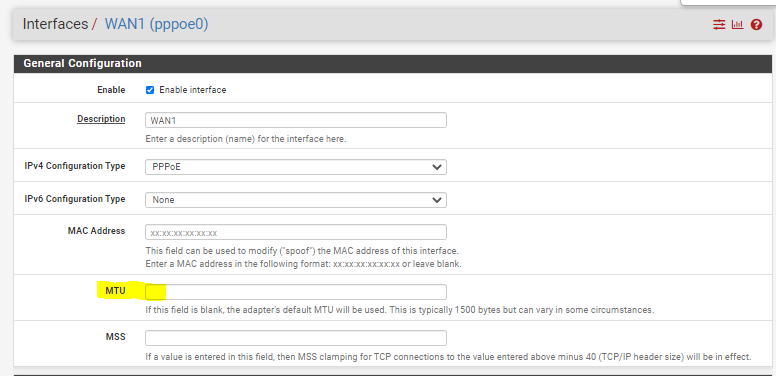
-
@limez17 said in pfSense PPPoe Client Sync Problem with ISP:
My MTU settings is blank:
As said :
If this field is blank, the adapter's default MTU will be used. This is typically 1500 bytes but can vary in some circumstances.
So, 'nothing' is most probably '1500'.
Have a look for yourself : Status >InterfacesThe question was :
@boumacor said in pfSense PPPoe Client Sync Problem with ISP:
Did you test with different MTU sizes ??
-
@gertjan noted, i checked the current MTU its "1492". I tried settings it then reconnected to my WAN. But still the same. Very hard to sync with my Telco.
-
Gentlemen, mtu size is irrelevant.
As seen from the logs, the other end is not responding to initial pppoe connects.
Looks like no pppoe frames are received.
This is either a connection problem, (ie modem disconnected) or a modem issue.
(modem not in bridge mode)
or an isp issue. -
@netblues Hi! Thank you for your reply. There's is no problem with my modem or its bridge mode. I did a standalone test using my Windows 7 PC, its able to connect quickly to the PPPoE connection.