Configuring Dual Wan ports on SG-3100
-
Hello,
I need some help configuring my SG-3100 to use OPT1 as a secord WAN port. When I try to configure it, I get a message saying it has a dhcp server but it doesn't. I'm lost.
-
@makeys3458 If it's the generic message reminding you to change the DHCP scope if necessary, you can ignore that if you aren't using DHCP on that interface. It's intended for internal networks in case someone changes the IP range and forgets to change the DHCP settings.
-
@steveits Here are a few screenshots. I tried to mimic my WAN config
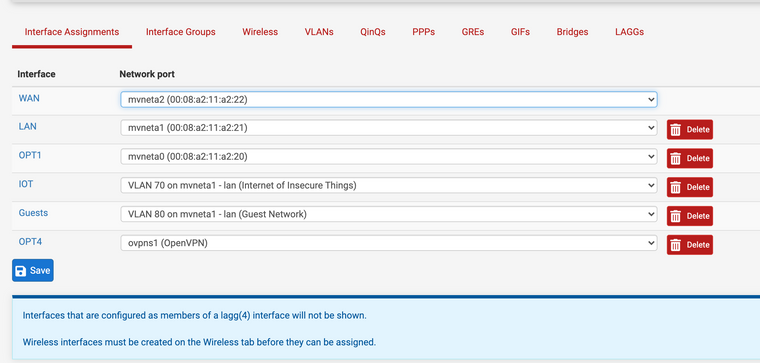
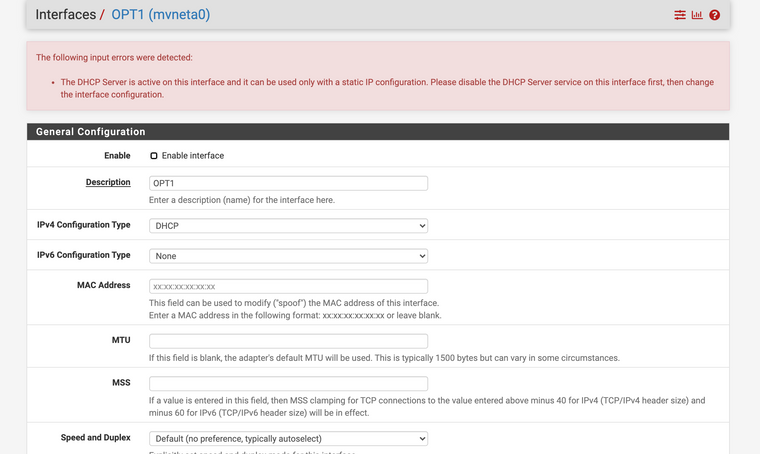
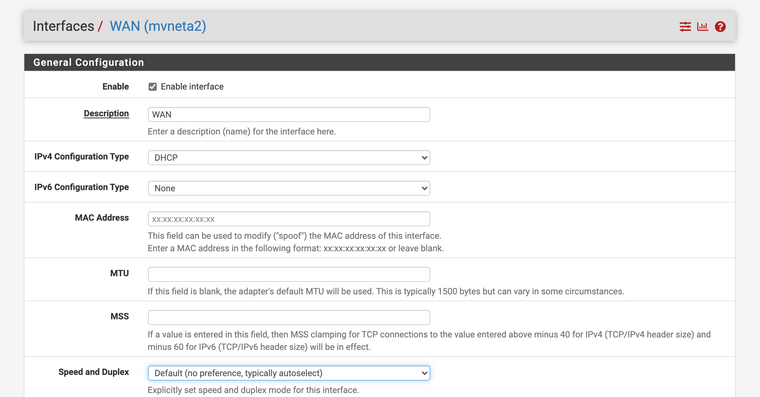
-
@makeys3458 Do you have a DHCP scope configured and enabled on the OPT1 interface under Services > DHCP Server? If so, delete it.
-
@makeys3458 You're seeing that message when you check the Enable Interface option on OPT1? Was it somehow configured in the past, then OPT1 disabled before the DHCP setting was turned off?
Have you tried configuring some random static IP in an unused subnet on OPT1, then go to the DHCP server settings and see if it shows up there?
If DHCP is enabled on OPT1 it might also show in your config file if you save and open it.
-
Yeah you can get into a chicken/egg situation with that if it had been enabled previously.
Enable OPT1 as static temporarily using any unused subnet. Then disable the DHCP server (and DHCPv6 if enabled) on it. Now you will be able to set OPT1 to DHCP.
Steve
-
@stephenw10 Thanks! That worked. I originally had a generic pfsense box and migrated to the SG3100, guess thats were the issue came from.... Now that I have both WANs working, how do I configure WAN2 as a backup WAN if WAN1 goes down? Thank you guys in advance for all your help!!
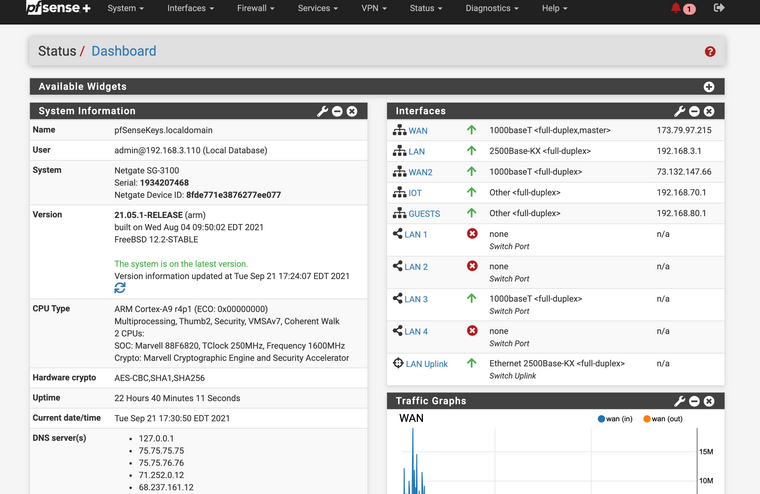
-
@ashlm No, I didn't
-
@makeys3458 said in Configuring Dual Wan ports on SG-3100:
how do I configure WAN2 as a backup WAN if WAN1 goes down
See https://docs.netgate.com/pfsense/en/latest/multiwan/index.html, notably the Failover section.
-
@steveits Thanks Steve. I just found this video from Lawerence Systems. I think this is what I need
pfSense Dual Wan Failover setup guide for redundant WAN connections. -
Yup, that will cover it.