TPLink (Sky MER) compatibility w/ Netgate 1100
-
I have the unfortunate circumstance that Sky is the only good ISP option in my area, and with that comes the MER (DHCP Option 61) issues with 3rd party hardware.
However, I managed to configure a TPLink VR2800 router to work with Sky by setting up PPPoA and entering the username and password credentials I managed to capture with Wireshark. This is all well and good and has served me well for over a year, but I would like to implement the Netgate 1100 and pfSense into my network.
My question is, if I were to figure out how to put the VR2800 router into bridged mode, plug the router into the WAN port of the 1100, will it automatically pick up the Public IP? What specific settings do I need to change if this isn't the case.
I took a look through the documentation and saw a PPPoE option. Do I have to configure this even though I used PPPoA for the router?
I am hoping I could get a definitive answer as I don't want to shell out the cash only to find out I have no viable options.
TIA
-
Sky might look like a better deal, but in reality, anything that goes thru the Openreach network will be slow at some point and none of the ISPs can do anything on the cabinet/exchange.... In short, there's no real difference.
For a modem part, try using W9970 for approx £30, as older devices like immortal HG612 may be actually slowing down your line due to old capacitors. Sky is very picky about their hardware and I had approx 10-15Mbps less than with theirs when using HG612.
Any modem though will have to be put in Bridge mode. PFSense is meant to get Public IP by using DHCP & DHCP6 with Option 61. Any credentials will work as long as the string is ok.
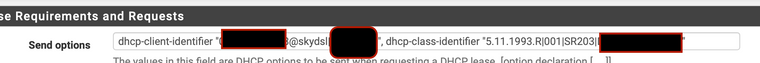
-
@redacid My TPLink Archer VR2800 works perfectly fine and the speeds are good enough for what I need. I did contact TPLink about this and they said setting it to bridged mode is fine but I will need something that will support PPPoA or MER.
As pfSense doesn't have these options natively, I thought I had no solution. If you say DHCP works I guess it's worth giving it a try.
I have the @skydsl credentials but what did you censor out after the class identifiers? Is this something I will need to add, or is the client identifier enough?
-
@3ronic Pfsense does support PPP, but because it's not "real" one Sky requires, but MER - everything goes thru DHCP, but with Option 61. For example with TalkTalk, everything would go by DHCP, but well, without Option 61.
DHCP-Class-Identifier is Option 60, which is not required to get Public IP. Those are leftovers from the time I was researching whether certain data needs to be spoofed to get access. The last one is what I am assuming S/N of the device.
-
@redacid I see. So sticking my router into bridged mode, and assigning the "dhcp-client-identifier" in the Netgate router will make this work without a problem? I just need assurance before I invest the cash.
-
That should work, there are a few posts here from other users using it.
But spin up a pfSense iso on some old hardware to test first if you want.
Steve
-
@stephenw10 Great, I'll give it a shot. Hopefully this is my last question.
Looks like a newer version of pfSense removed the 'send options' section and instead there is a 'DHCP Hostname' option. Should I enter the full string 'dhcp-client-identifier "5a44fbb1a224@skydsl|8dh29823"' in the box, or should I just enter the credentials (this isn't the legitimate credential, just an example).
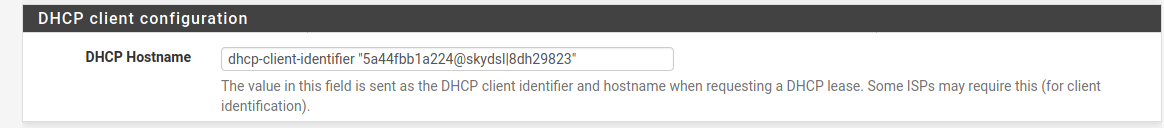
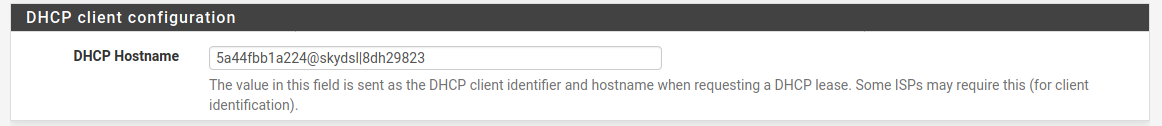
-
You need to check the 'Advanced Configuration' box in the DHCP client set up to expose the send-options field.
It probably works fine in the hostname field without specifying the option type though. Both would add the same thing to the client config.Steve
-
This post is deleted! -
@stephenw10 @redacid I think I know what my problem is. As my ISP connection is FTTC, my TP-Link router managed to use my DHCP options but then also configured a VLAN ID of 101.
As you can see here:
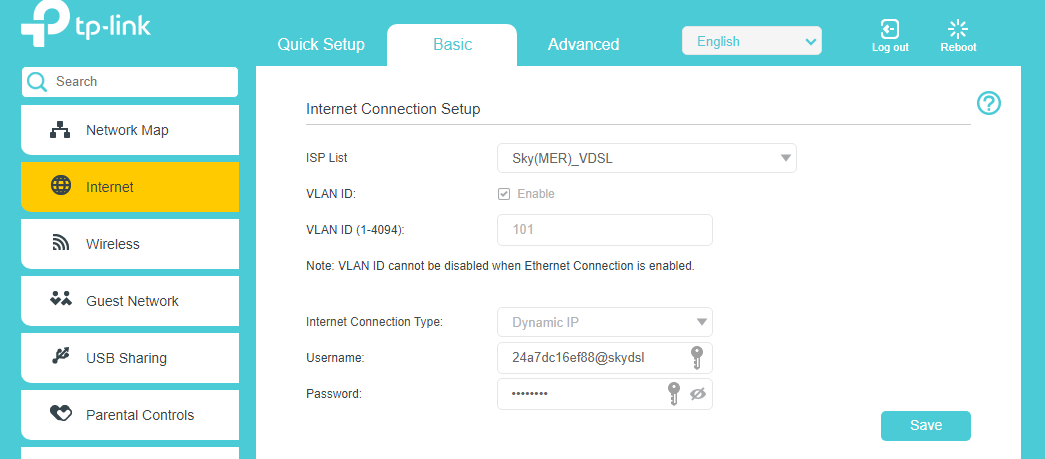
So how can I assign a VLAN ID of 101 to the WAN interface without having to configure PPPoA or E?
Now, if I am right, the Draytek Vigor 130 also confirms my theory because their modems support my ISP by default and they have the following pre-configured:
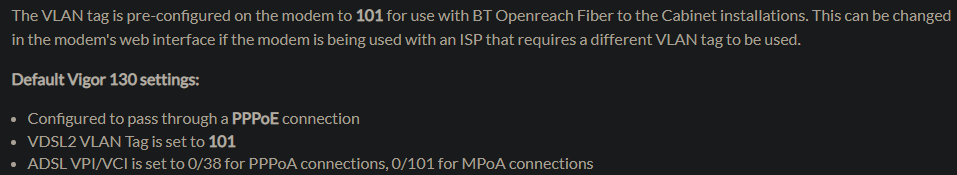
They also assign VPI/VPC of 0/38 which I have also read is required.So is there a way of assigning this VLAN ID of 101, and the VPI/VCI options in the DHCP options of the Netgate 2100? If push comes to shove, I will have to order the Vigor 130 as the TP-Link may be the problem as their bridged mode sucks and leaves a bunch of pre-configured settings that in theory wouldn't bridge the connection properly.
-
You're still using the tplink as the modem? Usually the modem would still do the VLAN but you can just use a VLAN interface in pfSense to send the traffic tagged. That does assume the modem won't filter that tagged traffic in a true bridged mode.
When you check the advanced dhcp options you get an additional section appear 'Lease Requirements and Requests'. The send options field is in there.
Steve
-
@stephenw10 Yes, the TP-Link was put in Bridged mode however, there is no indication the modem is using any VLAN ID let alone 101. So I can't know for sure. Even with it in Bridged mode, it still left out a lot of previous configuration settings that shouldn't have been enabled when switching to bridged mode. Makes me wonder if there are any other configs that could be affecting how bridged mode should work.
That screenshot I posted above has the 'Advanced Configuration' enabled. It only gives those 2 options below 'Protocol timing' and 'Presets'. Still no 'Lease Requirements and Requests' option that I can see.
Do you have any images of where you see this as I have looked everywhere for that option and have had no luck.
-
@3ronic The TP-Link must be configured in the bridge mode. VLAN 101 with priority 5 is used for the VDSL connection to be established on the modem side. This connection can be then configured as a new interface group to set a certain port that will work out as "WAN". You want a simple bridge at this stage.
On the pfsense side, you are not meant to set up any VLANs, just the dhcp61 send option.
As Steve mentioned, the option is visible here, when the Advanced Configuration box under DHCP Client Configuration is ticked. A separate section called Lease Requirements and Requests should show up and "Send Option" box should appear. The string below should work.
dhcp-client-identifier "24a7dc16ef88@skydsl|yourpwd" -
@redacid I see it now, I was being silly. Forgive me haha. Okay, so just the dhcp-client-identifier in the send option field and that's it? Nothing needs to be entered into the hostname field? Just like this screenshot?
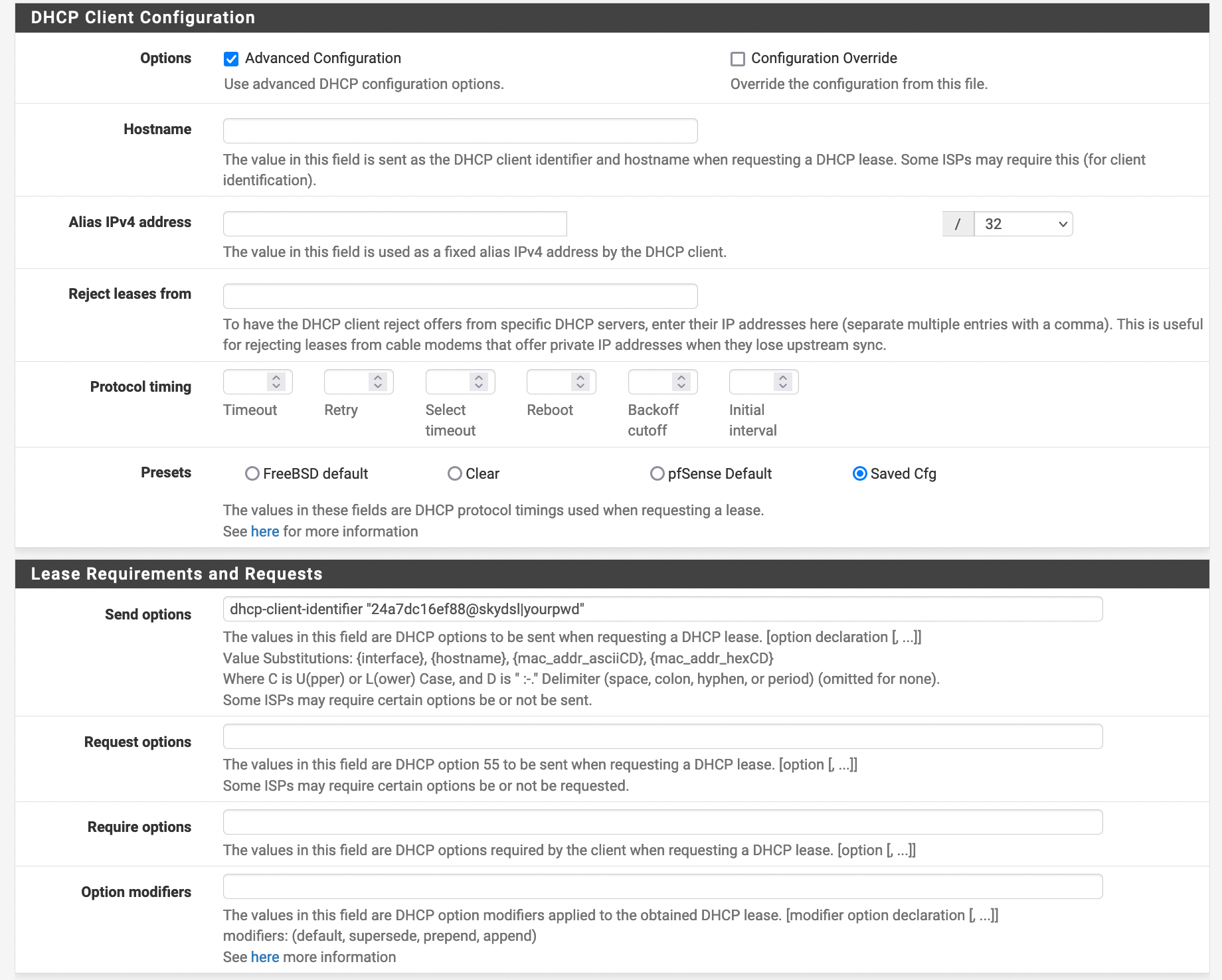
-
@3ronic Obviously where you see 'yourpwd' it would be best to replace with your password you had, after "|". Otherwise that would be okay. Nothing else, provided bridge is properly configured on the tplink side.
-
@redacid So I gave it another go with the TP-Link and correct DHCP options on the Netgate. It didn't work, however I just took delivery of my Draytek Vigor 130 and connected the two and it works!
The WAN interface on the netgate picks up the public IP and I have internet! The problem lies somewhere within TP-Link's bridged mode (probably the fact I am unable to specify a VLAN ID on my tp-link even though their VR2800 emulator on their website allows me to).
One strange thing I have notice with my public IP designation is that it says the DC is all the way up in Scotland when I live in London. Before I would do a 'What's my IP' and it would always show the DC being more or less 20 minutes from me. So not sure if this a big concern as I also did a ping test and results came back to 40ms. I changed the server to London, and it dropped down to around 14ms which is the usual. Maybe a problem with 'What's my IP' geo-location?
Either way I prefer the simplicity of the Draytek modem to the big TP-Link router so I'm happy with the end result. Thanks again for all the help from you both!
-
Yeah, I used a Draytek V120 with ADSL for years. It just worked. When my last Huawei HG612 expires I might have to go to the V130. Unless FTTP has arrived by then.

Steve