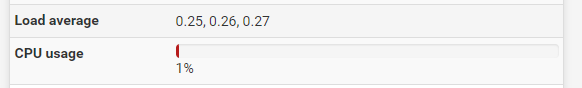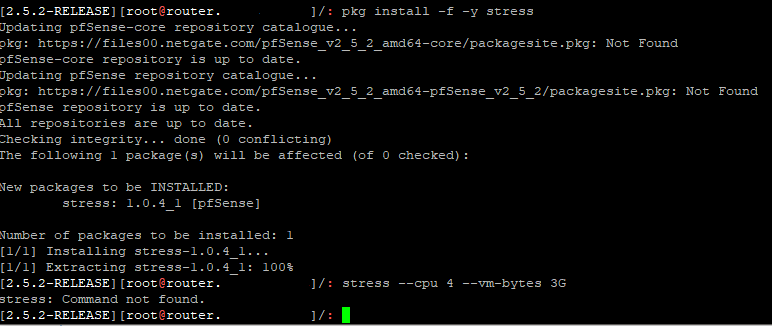-
Curious. I did a 2.5.2 > 2.6.xRC > 2.6.0 > 22.01 and never lost my loader.conf.local file nor the modules themselves. kldstat confirms loaded. Several high bandwidth tests completed with no dropouts over several weeks (well on the RCs anyway).
Everything seems stable enough to me. Much better than a while back before the if_re.ko was made an easy install.
-
@gerard64
Do you mean you have all three first options checked already? -
I have four realtek NICs, two embedded and two external
re3@pci0:6:0:0: class=0x020000 card=0x012310ec chip=0x816810ec rev=0x0c hdr=0x00 vendor = 'Realtek Semiconductor Co., Ltd.' device = 'RTL8111/8168/8411 PCI Express Gigabit Ethernet Controller' class = network subclass = ethernet bar [10] = type I/O Port, range 32, base 0xb000, size 256, enabled bar [18] = type Memory, range 64, base 0x81200000, size 4096, enabled bar [20] = type Prefetchable Memory, range 64, base 0xa0000000, size 16384, enabled cap 01[40] = powerspec 3 supports D0 D1 D2 D3 current D0 cap 05[50] = MSI supports 1 message, 64 bit cap 10[70] = PCI-Express 2 endpoint MSI 1 max data 128(128) RO max read 4096 link x1(x1) speed 2.5(2.5) ASPM disabled(L0s/L1) ClockPM disabled cap 11[b0] = MSI-X supports 4 messages, enabled Table in map 0x20[0x0], PBA in map 0x20[0x800] cap 03[d0] = VPD ecap 0001[100] = AER 1 0 fatal 0 non-fatal 0 corrected ecap 0002[140] = VC 1 max VC0 ecap 0003[160] = Serial 1 01000000684ce000 ecap 0018[170] = LTR 1Currently I see no problem. I must check, did I tune anything else...
-
@w0w All four were already checked in 2.5.2 so yes.
I unchecked the 4th for a short while to test but that didn't change anything so i am back to all four checked again.I upgraded twice to 2.6.0 to test all the above without success. At the moment i am back to 2.5.2 and the RealTek works 100% again.
If somebody has another idea i will try again to upgrade to 2.6.0 and test the RealTek.
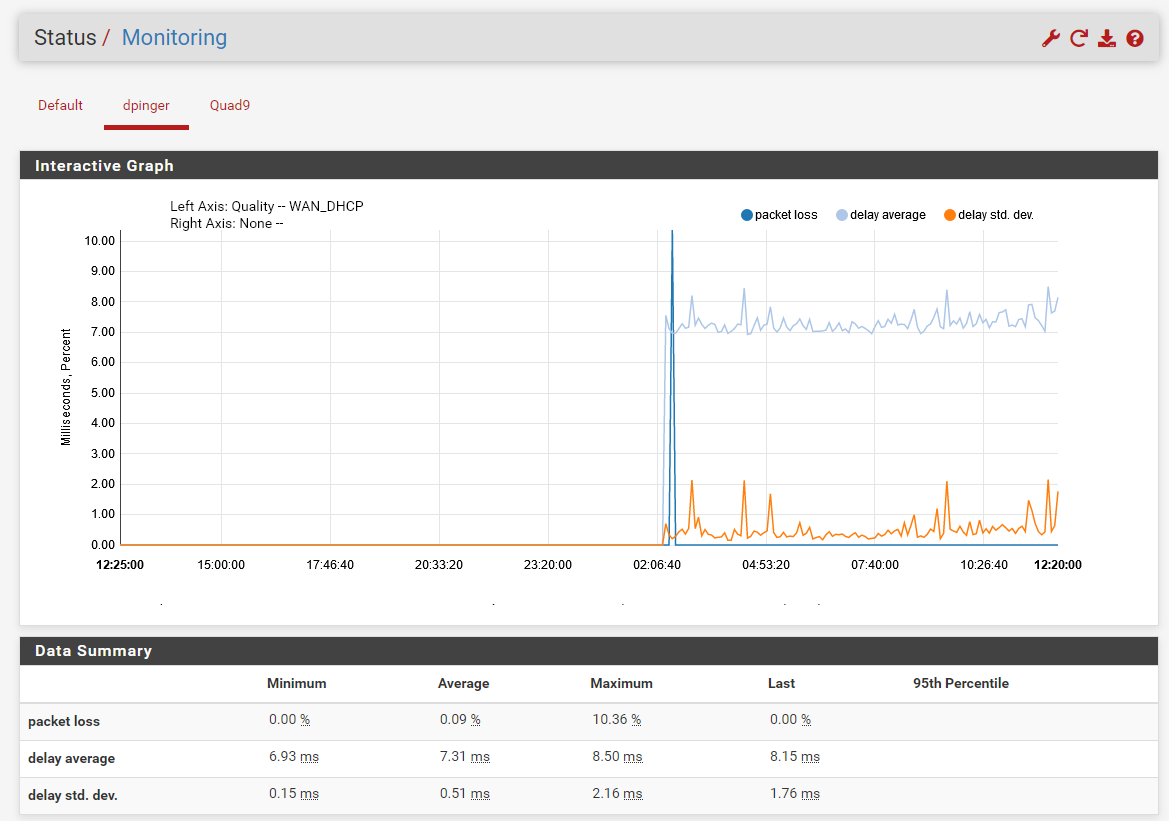
-
@gerard64
The driver you are using in 2.5.2 is the same? -
@w0w At the moment i have on 2.5.2 the driver installed as you advised for 2.6.0 which works. Without the installed RealTek driver the RealTek NIC works also. So in 2.5.2 it makes no difference with or without.
I don't know if the default RealTek driver of 2.5.2 is the same. I don't know how to check it. With what command?
I have little knowledge of Freebsd. I know some Linux CLI commands. In Freebsd some commands are different.
In 2.6.0 with or without the driver from your tip the RealTek NIC is very unstable.
-
@gerard64
I think there is no need to check the driver version, if you have it installed and module is loaded... it works. The question remains what has changed.
IDK...
This is last thing I can offer to try in 2.6. Just copy-paste into loader.confhw.re.msi_disable=1 hw.re.msix_disable=1 hw.re.eee_enable=0 hw.re.phy_power_saving=0 hw.re.phy_mdix_mode=0 -
@w0w Thank you!
I'l try this soon. "I am afraid my famlily is going to kill me" if i do it right now
-
@gerard64, one of @w0w 's post prompted a thought (the commands he pasted, some have to do with power)...
What are the power settings you have in System > Advanced> Miscellaneous? With the high CPU utilization, you may want to play with it a bit. How does the system CPU respond if Enable PowerD is checked, and all choices are set to Hiadaptive? (assuming it is not set that way already....)
Also, I would still use the package install command(s) @w0w recommended, even if you stay on 2.5.2 for a while...it does seem to be nicely stable, and "better" than the "built in" drivers.
-
Thank you for the updated instructions for the installation package.
This resolved my issue in 2.6.0 since I forgot to do it.
It reminded me to look at my "pfsense upgrade notes" text file, which had the drivers mentioned among other things I forgot to configure for my slow n3450 zotac with realtek nics.
-
-
The RealTek onboard NIC works under 2.5.2, i am currently running, normally.
After I added the extra RealTek NIC commands in /boot/loader.com lsast night nothing changed.The wierd thing is: today, for the first time, port bge0 of the Broadcom PCIe quad NIC card went down.
Probably nothing to do with the RealTek NIC or the extra commands in /boot/loader.conf but to test it i removed the extra commands of @w0w i added yesterday.
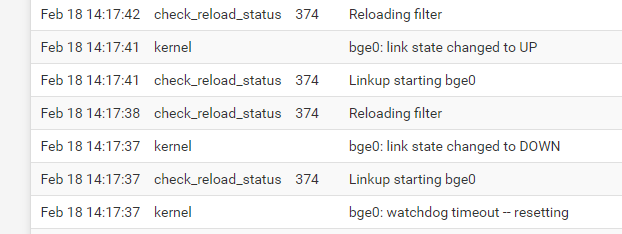
-
@gerard64
It could be just some hardware error, like memory or motherboard, cpu errors or whatever else. What about stress testing system overnight?
Don't remember is it installed by default in pfSense, but you can install stress package manuallypkg install -f -y stressAlso there is another one test called memtester
pkg install -f -y memtestertry just
stress --cpu 4 --vm-bytes 3GAlso it can be just some other driver glitch...
-
@gerard64 I went ahead and did a total PfSense reload/reformat of my Lenovo ThinkCentre M90n IoT system.
Although it has only been a short while, everything is working well. CPU utilization seems the same or lower. No errors on any adapters after I updated the Realtek drivers per the procedure below.
First, I made sure the BIOS level of the system was at the most current release per the Lenovo support site at pcsupport.lenovo.com. The system BIOS settings were put into pure UEFI mode, CSM enabled, Secure Boot disabled. I also disabled wifi on the M90n (PfSense can't "understand" the built in wifi card, and I have AP's anyway), disabled the serial ports on the unit, and set it to return to last power state if the power goes out. The file system was installed "fresh"...the ZFS file system and PfSense version 2.6.0, since ZFS will be the default file system going forward.
It took the backup XML file restore settings from my 2.5.2 installation with no issues.
I used SSH to log in and open a command prompt as admin.
I then issued the commands to download the revised Realtek drivers from freebsd
fetch -v https://pkg.freebsd.org/FreeBSD:12:amd64/latest/All/realtek-re-kmod-196.04.txz pkg install -f -y realtek-re-kmod-196.04.txzI then loaded nano...just because it is easier than vi
pkg install nanoI then created a /boot/loader.conf.local file with the entries
if_re_load="YES" if_re_name="/boot/modules/if_re.ko"...and then rebooted the system
Logged back in after the reboot, disabled ssh, and looked for errors....
There were none...the system is stable.
The M90n IoT model is built like a tank, overkill for PfSense with an i3 8th gen processor, and in my case, 4GB of RAM and two Realtek NIC's. (not all M90n models are dual NIC, so if anyone reading this post intends to use one for PfSense, make sure it is a dual NIC variant). CPU utilization is in the single digits, and RAM usage a bit heavy at roughly 50% since I have Wildcard Blocking (TLD) enabled with version 2.6.0.I don't know what is going on with your AMD RX-427BB system, but @w0w advice to stress test it may be a good idea....maybe it is having some issues....if the manufacturer offers some bootable diagnostics test, you may want to run it through that a few times. It also can't hurt to see if there are any revised firmware version(s) for BIOS, and for whatever SSD storage device you put in the system.
As of this post, I've had no issues with 2.6.0.
My thanks to @w0w, who provided the link for the freebsd package install of the more current realtek driver package.
-
-
@gerard64 might as well experiment a bit... Assuming the new drivers installed correctly, what happens if you step up processor performance settings to the max? Still have lost packets?
-
@rk0 How do i do that?
-
@gerard64 said in realtek-re-kmod missing in pfSense 2.6 repository?:
I wanted to install the stress command as @w0w suggested (thank you for that btw) but don't have any luck with installing it.
Try
/usr/local/bin/stress --cpu 4 --vm-bytes 3G -
@w0w Oke that works

CPU is at 100%, temperature stable at 52°C.
Network works stable, full line speed.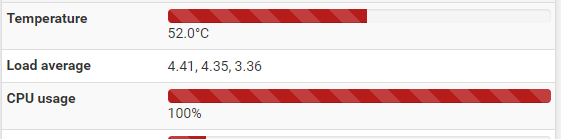
pfSense 2.5.2
With:
if_re_load="YES" if_re_name="/boot/modules/if_re.ko"Without:
hw.re.msi_disable=1 hw.re.msix_disable=1 hw.re.eee_enable=0 hw.re.phy_power_saving=0 hw.re.phy_mdix_mode=0This runs now for 30 minutes and i keep it running for another hour then i have to leave the house. But it seems to be pretty stable for this short while.
-
System has been running for a tad less than a full day right now with 2.6.0 and the newest Realtek drivers with zero packet errors, zero dropped packets. All looks good.
@gerard64 under System > Advanced> Miscellaneous you should see choices for power settings, which have an impact on the CPU. While you are at it, I'd spot check all your BIOS settings...while the following should not have an impact on a Realtek adapter and dropped packets, the "new" going forward settings for 2.6.0 should be having the BIOS in pure UEFI mode (not Auto), ZFS File system, Secure Boot disabled. I also decided to leave CSM enabled. Spot check your BIOS power management settings (separate from PFSense), and make sure they are set to allow you to utilize the full performance of your system. I'd just go through them all while you have the system down, see if there is anything else. I tend to turn off anything in BIOS that PfSense won't be using, just "because"...(example, PXE is off for the NIC adapters).
Set all the power settings...AC Power, Battery Power (even though your system is AC Powered), and Unknown Power to Maximum, and see how it does for a while. Also, my setting on the Thermal Sensors is because I have an Intel Processor...since yours is AMD, you should change that.
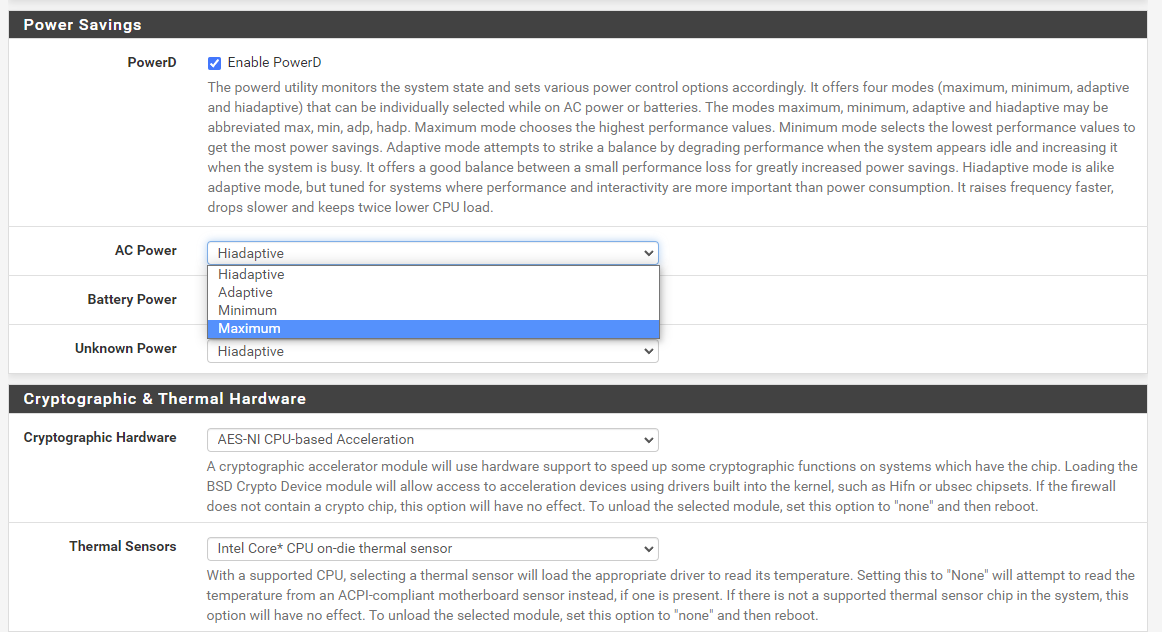
Copyright 2025 Rubicon Communications LLC (Netgate). All rights reserved.