1100 WAN Port Issues
-
Let me first say that I have read the post "wan port DOA"
I am experiencing a similar issue but I have a work around that I am using but I would prefer a better solution.
1st some back ground:
I have a remote site that I have equipment that I need to be able to access remotely and up until now I have been using an inexpensive wireless router as my firewall.
My ISP has assigned me a static IP in bridged mode so my wireless is directly on the internet.
I have my wireless set up with NAT rules to allow certain ports to be forwarded to various internal IP addresses.
Needless to say this was hardly ideal. and I wanted to set up an actual firewall with VPN so there was no direct access to my equipment.The issue is:
I can take my CAT5 network cable from the WAN port on my wirelessrouter and connect it to the WAN port on the 1100 and that port acts like there is nothing connected to it.My first thought was maybe the port was not crossover sensing. (If someone can tell me whether or not it is I would appreciate it)
My second thought was to connect my laptop to the WAN Port to my laptop with a crossover cable and still no connection.
My Third thought was use a pocket (5 port Gig) un-managed switch. With the crossover cable.
The Third thought is what worked.
Obviously this is not ideal. (and yes I have rebooted and updated the firmware and rebooted many times)
I have not been able to see any documentation regarding this.
Obviously, I should be able to just connect the ISP' cable directly into the WAN port on the 1100 just as I did the old wireless.
I would prefer not to use the switch as it is just another thing in the chain that can fail.
Has anyone come across this that was able to get the WAN port to behave properly?
-
@patrick-0 Odd. Did you try a different cable? I don't think you specifically said that...?
Did you power off the ISP router?
Is the ISP router connection set to a specific speed/duplex/etc.?
-
@steveits Hello Steve.
I did try different cables but I did not restart the ISP router.
The ISP device is in another building.But in the main. If I can take the cable and plug it into the wan port of a simple consumer WIFI router and have it work perfectly fine, I am reluctant to reset the ISP gear especially since their gear is in bridged mode.
The WAN settings are identical between the 1100 and the cheap WIFI... but even that aside it is the WAN port that shows no physical connection unless I connect it to a switch.
The strange thing for me is the other end of the ISP cable in the other building is connected to the ISP switch with a G-bit connector.
So without getting into the weeds here.
The question remains, why would the cable from the ISP connected to the WAN port of a basic consumer grade WIFI router work.
But that same cable not show physically connected when connected to the WAN port on the Netgate 1100???anyway thanks for the reply.
-
@patrick-0 What is the ISP? Comcast routers sometimes will not update their ARP tables in a timely manner so if one just swaps out a router there is no connectivity until the Comcast router is turned off or their internal timeout ends and it sees the new MAC address for the IP. Just a thought. It's been a while but IIRC the pfSense would have the link "up" it just couldn't communicate out. I don't think a switch would solve that though so your issue sounds different.
Edit: if it's new Netgate has "zero to ping" support so maybe their support could help further.
-
@steveits
The ISP is a Budding company. and I am able to call the owner directly. (Which I have). It is not the ISP.I should be able to take a cross over cable from the wan port into my laptop and see a physical connection.
I don't.
When I use a straight cable from the WAN Port to my Laptop, likewise, I do not see a physical connection.
I do see a physical connection when using a cross over cable from the WAN Port to a Netgear 5 port unmanaged switch.
I do not believe this has anything to do with the ISP if I cannot make a simple connection between the wan port and another device without running through a network switch.
-
For those that may com across this issue:
It seems this is a well known thing with the hardware network drivers loaded in the Netgate1100.
It looks like my interim solution is going to be the permanent solution.!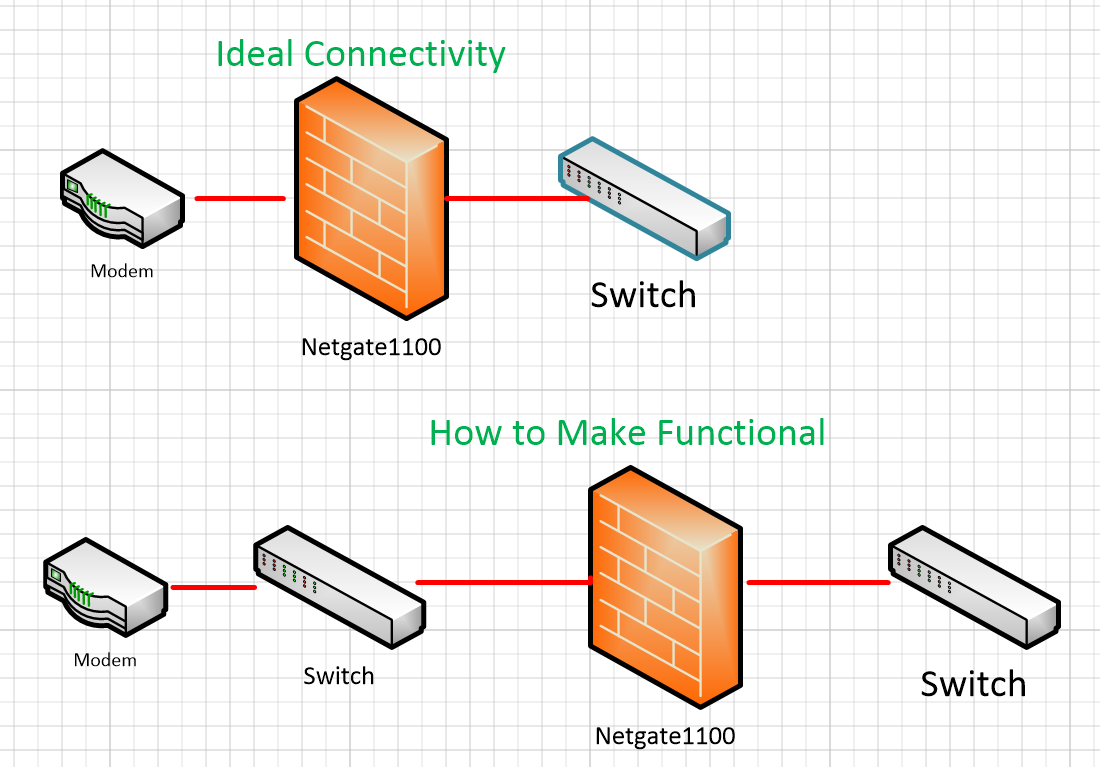
-
Hmm, that is odd. The switch chip in the 1100 connects to all the ports and is auto MDI/MDIX.
Do you see link with a straight through cable to the unmanaged external switch? It shouldn't make any difference.
Do you see a link with the laptop connected to the LAN or OPT ports? Those should also be identical.
Steve