Had pfsense working for months, but something happened today and lost default route, how to fix?
-
So not 100% sure that title is really the problem, but had some issues with my cable modem, and had to restart it and pfsense but now local clients do not have internet. One thought is when I look at route on router I don't see a default route for ipv4, only ipv6. So when I do ping from router to like 1.1.1.1 it doesn't work, but works when I state interface to use. Does this sound like the issue? If so how can I fix it?
Thanks
-
@lakeworthb On Interfaces/WAN is an "IPv4 Upstream gateway" set?
-
@steveits that interface is dhcp, and don't see that option in interfaces. I am on 2.4.5
-
@steveits Got it, had to set default gateway to the wlan interface, not sure why auto is not working now.
-
@lakeworthb said in Had pfsense working for months, but something happened today and lost default route, how to fix?:
@steveits Got it, had to set default gateway to the wlan interface, not sure why auto is not working now.
wlan ?
Like : when booting, the wlan (Wifi) wasn't ready, so pfSense 'auto' elected another interface ?
"Lock it" to the correct interface and you have less surprising :
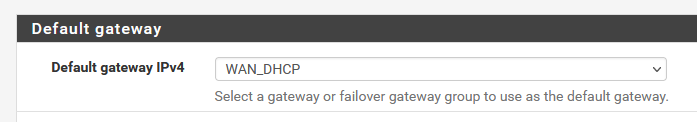
And yeah, 2.5.2 is sooooo good ;)
-
'Auto' allows the system to choose the default gateway based on what is up and in list order.
If the DHCP WAN goes down and you have another gateway defined it will select that and, importantly, will not go back when the WAN comes back up.
If you have internal gateways configured you should set the default to a specific gateway or group.
Steve